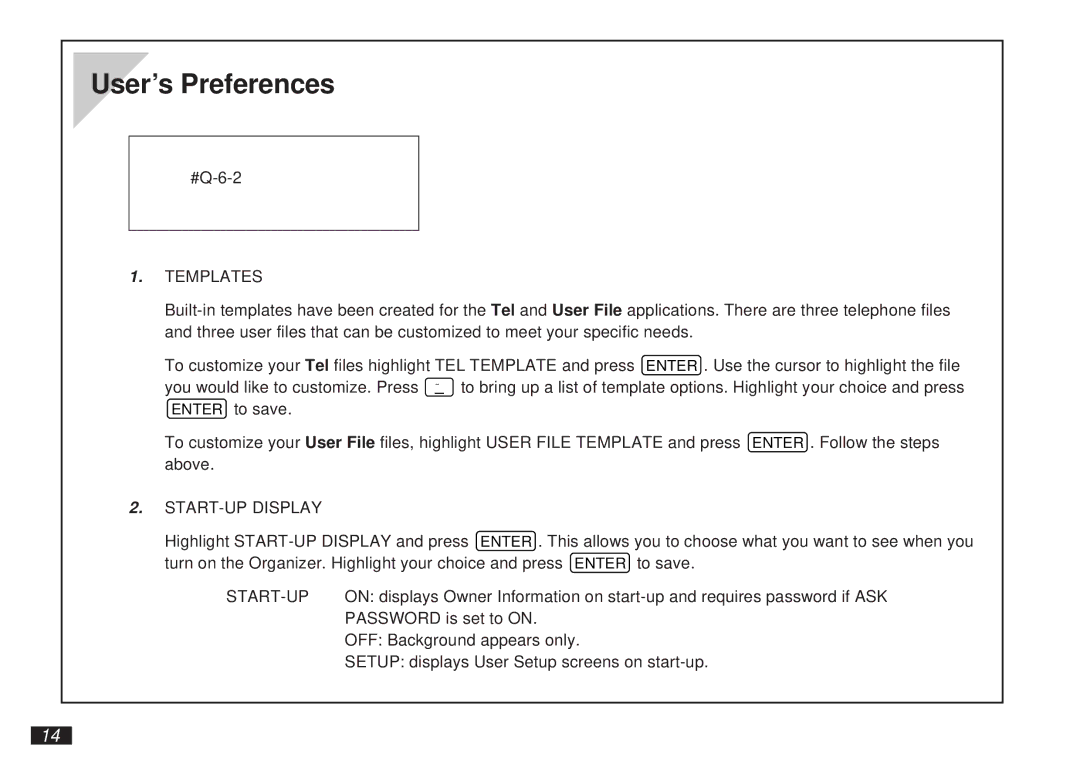User’s Preferences
1.TEMPLATES
To customize your Tel files highlight TEL TEMPLATE and press ENTER . Use the cursor to highlight the file you would like to customize. Press ˜ to bring up a list of template options. Highlight your choice and press ENTER to save.
To customize your User File files, highlight USER FILE TEMPLATE and press ENTER . Follow the steps above.
2.START-UP DISPLAY
Highlight
| ON: displays Owner Information on |
| PASSWORD is set to ON. |
| OFF: Background appears only. |
| SETUP: displays User Setup screens on |
14