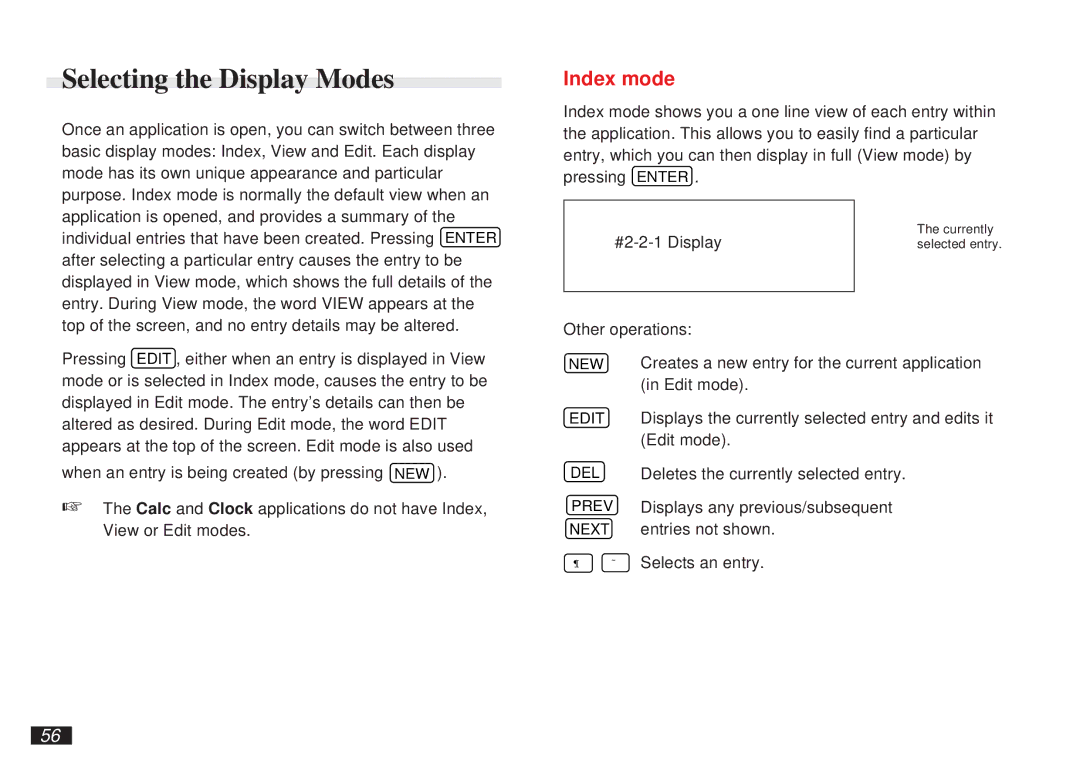Selecting the Display Modes
Once an application is open, you can switch between three basic display modes: Index, View and Edit. Each display mode has its own unique appearance and particular purpose. Index mode is normally the default view when an application is opened, and provides a summary of the
Index mode
Index mode shows you a one line view of each entry within the application. This allows you to easily find a particular entry, which you can then display in full (View mode) by pressing ENTER .
individual entries that have been created. Pressing ENTER after selecting a particular entry causes the entry to be displayed in View mode, which shows the full details of the entry. During View mode, the word VIEW appears at the top of the screen, and no entry details may be altered.
Other operations:
The currently selected entry.
Pressing EDIT , either when an entry is displayed in View mode or is selected in Index mode, causes the entry to be displayed in Edit mode. The entry’s details can then be altered as desired. During Edit mode, the word EDIT appears at the top of the screen. Edit mode is also used
when an entry is being created (by pressing NEW ).
☞The Calc and Clock applications do not have Index, View or Edit modes.
NEW Creates a new entry for the current application (in Edit mode).
EDIT Displays the currently selected entry and edits it (Edit mode).
DEL Deletes the currently selected entry.
PREV Displays any previous/subsequent
NEXT entries not shown.
¶˜ Selects an entry.
56