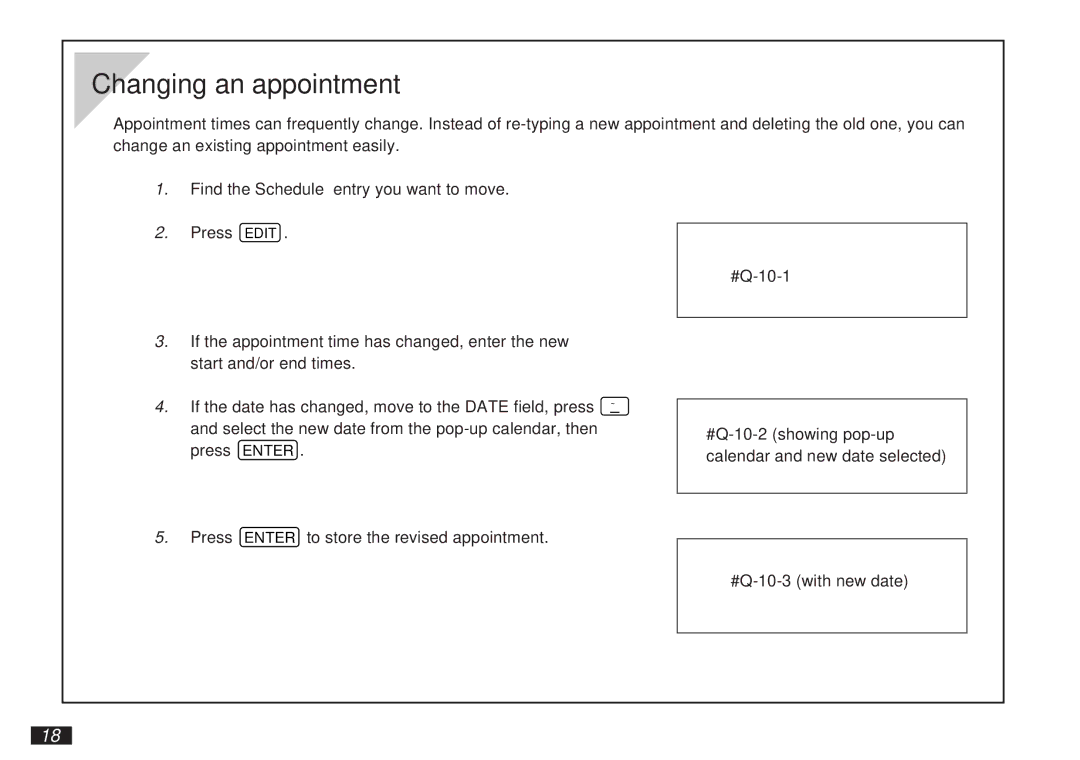Changing an appointment
Appointment times can frequently change. Instead of
1.Find the Schedule entry you want to move.
2.Press EDIT .
3.If the appointment time has changed, enter the new start and/or end times.
4. If the date has changed, move to the DATE field, press ˜ and select the new date from the
5. Press ENTER to store the revised appointment.
18