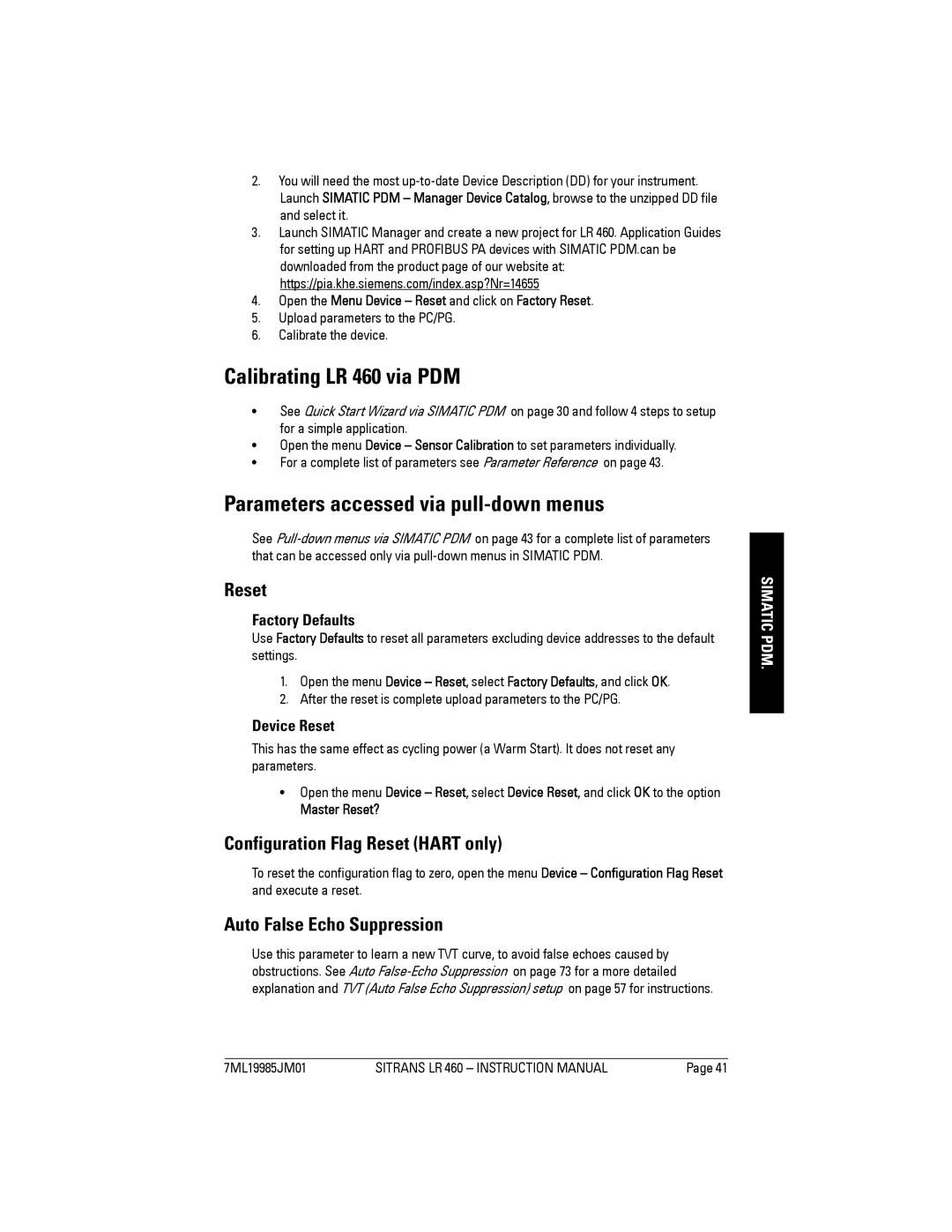2.You will need the most
3.Launch SIMATIC Manager and create a new project for LR 460. Application Guides for setting up HART and PROFIBUS PA devices with SIMATIC PDM.can be downloaded from the product page of our website at: https://pia.khe.siemens.com/index.asp?Nr=14655
4.Open the Menu Device – Reset and click on Factory Reset.
5.Upload parameters to the PC/PG.
6.Calibrate the device.
Calibrating LR 460 via PDM
•See Quick Start Wizard via SIMATIC PDM on page 30 and follow 4 steps to setup for a simple application.
•Open the menu Device – Sensor Calibration to set parameters individually.
•For a complete list of parameters see Parameter Reference on page 43.
Parameters accessed via pull-down menus
See
Reset
Factory Defaults
Use Factory Defaults to reset all parameters excluding device addresses to the default settings.
1.Open the menu Device – Reset, select Factory Defaults, and click OK.
2.After the reset is complete upload parameters to the PC/PG.
Device Reset
This has the same effect as cycling power (a Warm Start). It does not reset any parameters.
•Open the menu Device – Reset, select Device Reset, and click OK to the option
Master Reset?
Configuration Flag Reset (HART only)
To reset the configuration flag to zero, open the menu Device – Configuration Flag Reset and execute a reset.
Auto False Echo Suppression
Use this parameter to learn a new TVT curve, to avoid false echoes caused by obstructions. See Auto
SIMATIC PDM.
7ML19985JM01 | SITRANS LR 460 – INSTRUCTION MANUAL | Page 41 |