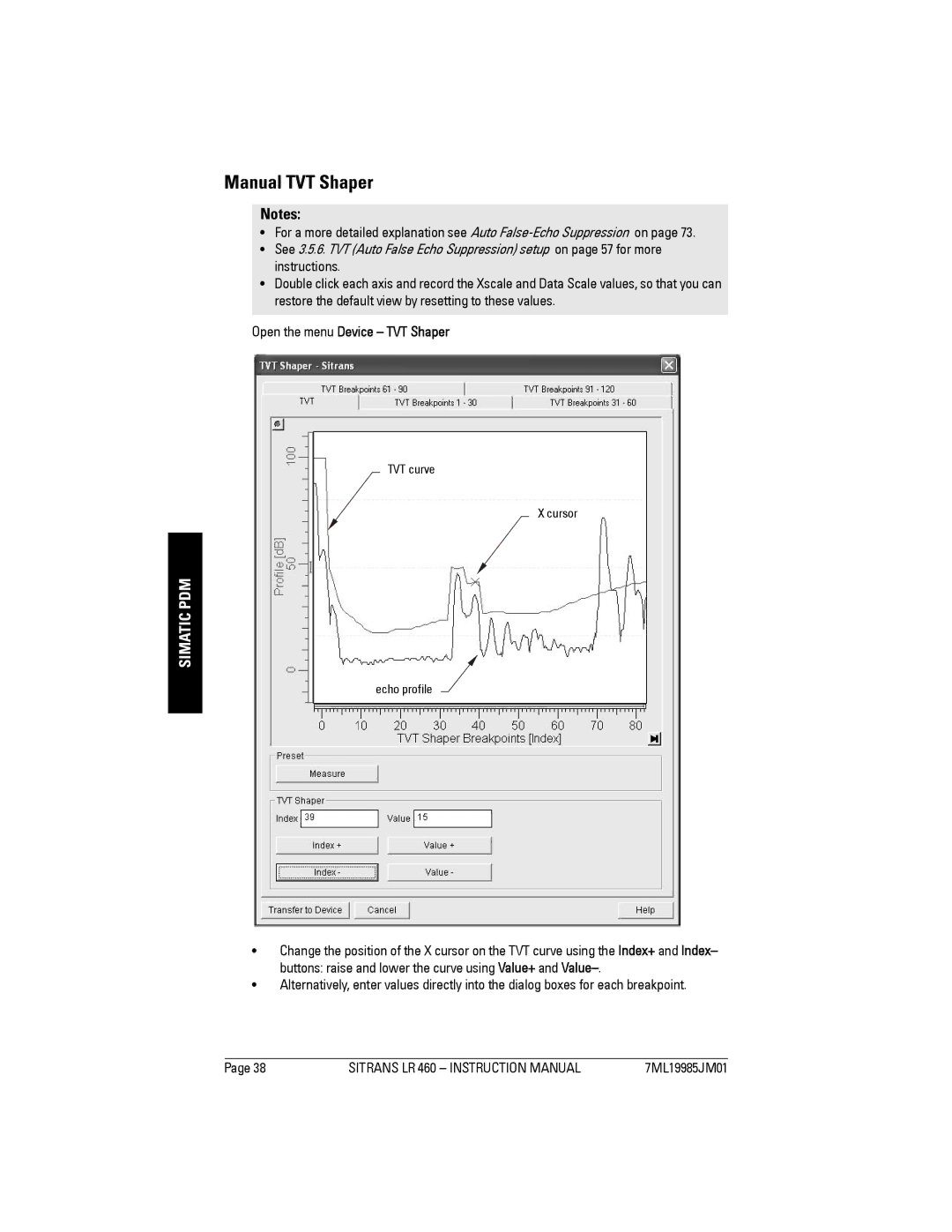Manual TVT Shaper
Notes:
•For a more detailed explanation see Auto
•See 3.5.6. TVT (Auto False Echo Suppression) setup on page 57 for more instructions.
•Double click each axis and record the Xscale and Data Scale values, so that you can restore the default view by resetting to these values.
Open the menu Device – TVT Shaper
SIMATIC PDM
TVT curve
X cursor
echo profile
•Change the position of the X cursor on the TVT curve using the Index+ and Index– buttons: raise and lower the curve using Value+ and
•Alternatively, enter values directly into the dialog boxes for each breakpoint.
Page 38 | SITRANS LR 460 – INSTRUCTION MANUAL | 7ML19985JM01 |