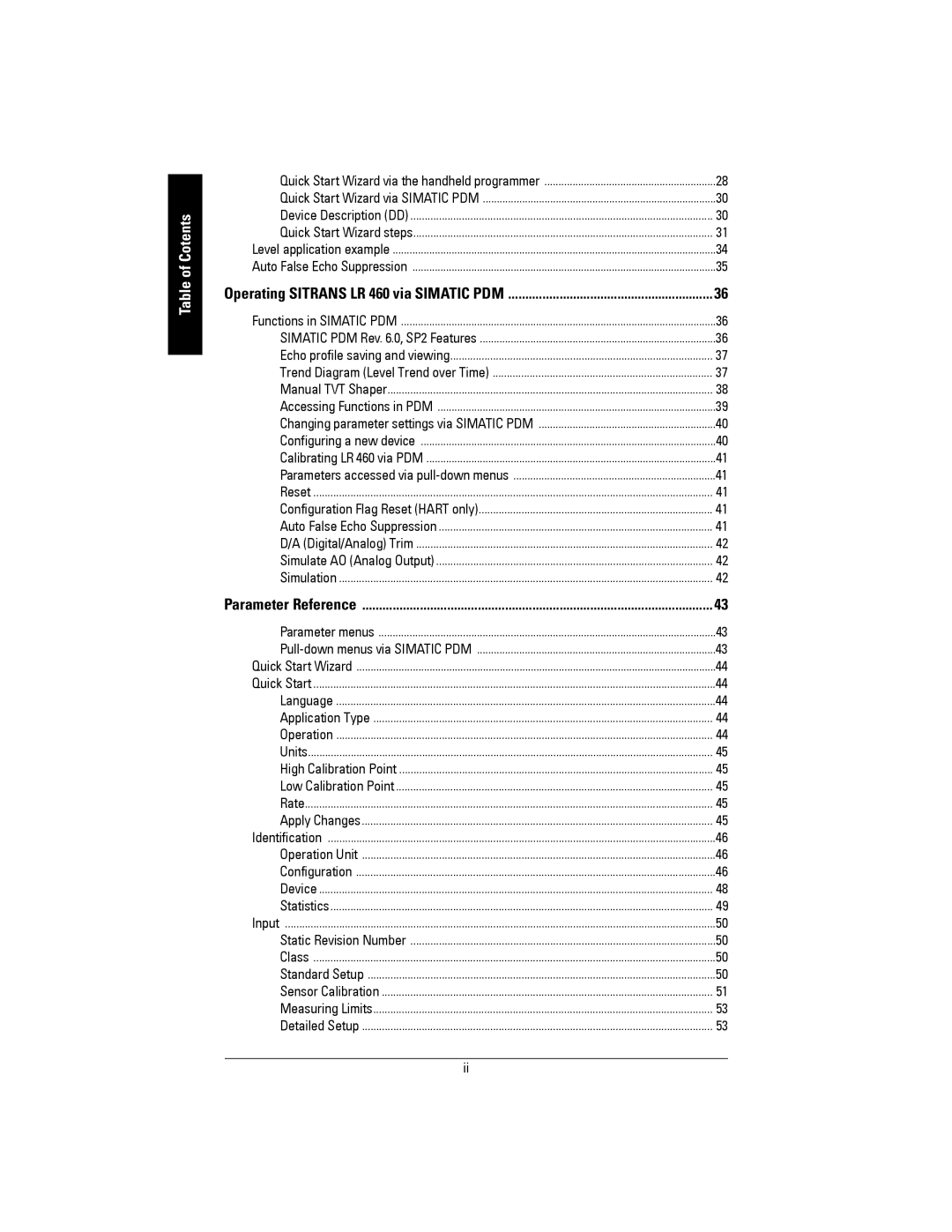Table of Cotents
Quick Start Wizard via the handheld programmer | .............................................................28 |
Quick Start Wizard via SIMATIC PDM | 30 |
Device Description (DD) | 30 |
Quick Start Wizard steps | 31 |
Level application example | 34 |
Auto False Echo Suppression | 35 |
Operating SITRANS LR 460 via SIMATIC PDM | 36 |
Functions in SIMATIC PDM | 36 |
SIMATIC PDM Rev. 6.0, SP2 Features | 36 |
Echo profile saving and viewing | 37 |
Trend Diagram (Level Trend over Time) | 37 |
Manual TVT Shaper | 38 |
Accessing Functions in PDM | 39 |
Changing parameter settings via SIMATIC PDM | 40 |
Configuring a new device | 40 |
Calibrating LR 460 via PDM | 41 |
Parameters accessed via | 41 |
Reset | 41 |
Configuration Flag Reset (HART only) | 41 |
Auto False Echo Suppression | 41 |
D/A (Digital/Analog) Trim | 42 |
Simulate AO (Analog Output) | 42 |
Simulation | 42 |
Parameter Reference | 43 |
Parameter menus | 43 |
43 | |
Quick Start Wizard | 44 |
Quick Start | 44 |
Language | 44 |
Application Type | 44 |
Operation | 44 |
Units | 45 |
High Calibration Point | 45 |
Low Calibration Point | 45 |
Rate | 45 |
Apply Changes | 45 |
Identification | 46 |
Operation Unit | 46 |
Configuration | 46 |
Device | 48 |
Statistics | 49 |
Input | 50 |
Static Revision Number | 50 |
Class | 50 |
Standard Setup | 50 |
Sensor Calibration | 51 |
Measuring Limits | 53 |
Detailed Setup | 53 |
ii |
|