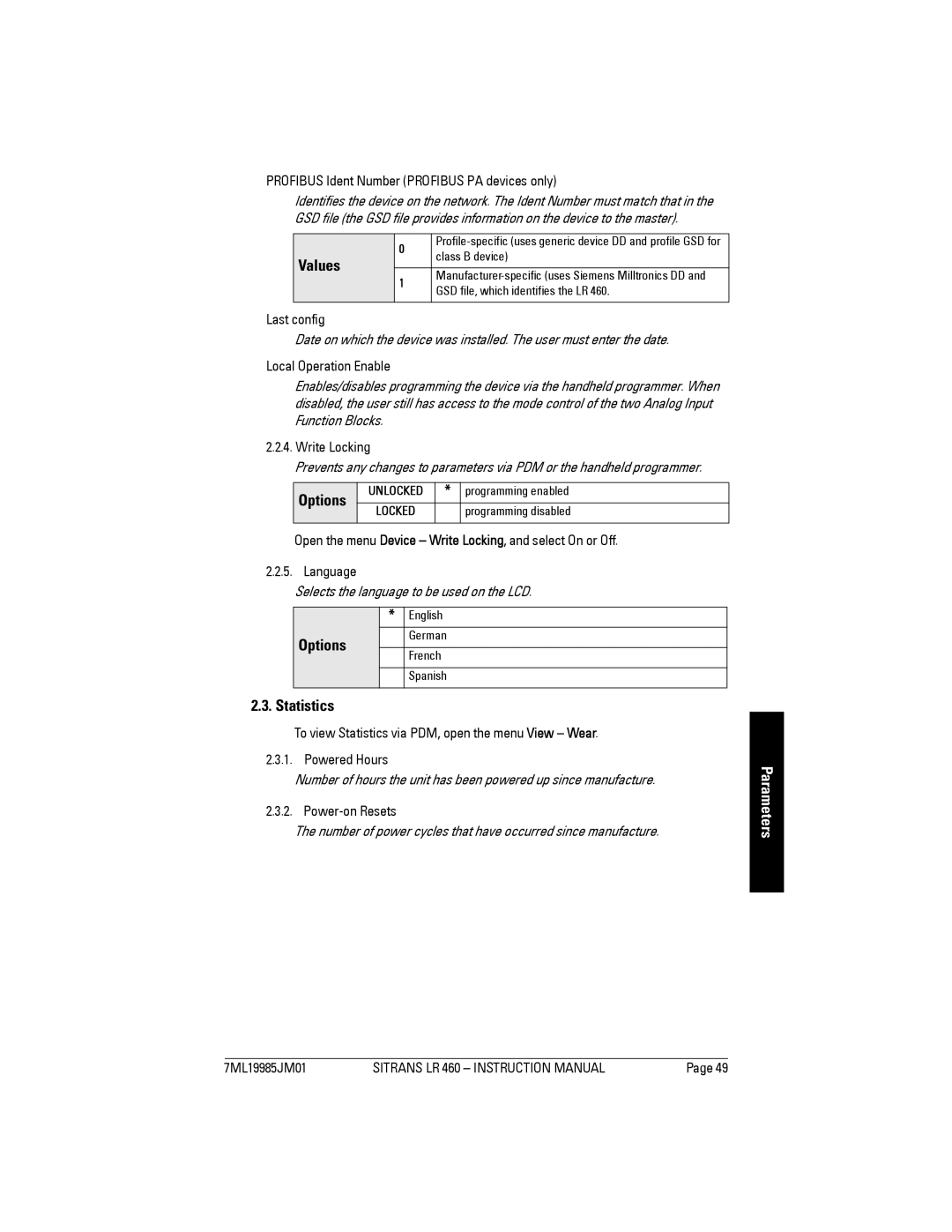PROFIBUS Ident Number (PROFIBUS PA devices only)
Identifies the device on the network. The Ident Number must match that in the GSD file (the GSD file provides information on the device to the master).
| 0 | ||
Values | class B device) | ||
| |||
|
| ||
1 | |||
| |||
| GSD file, which identifies the LR 460. | ||
|
| ||
|
|
|
Last config
Date on which the device was installed. The user must enter the date.
Local Operation Enable
Enables/disables programming the device via the handheld programmer. When disabled, the user still has access to the mode control of the two Analog Input Function Blocks.
2.2.4.Write Locking
Prevents any changes to parameters via PDM or the handheld programmer.
Options | UNLOCKED | * | programming enabled |
|
|
| |
LOCKED |
| programming disabled | |
|
| ||
|
|
|
|
Open the menu Device – Write Locking, and select On or Off.
2.2.5. Language
Selects the language to be used on the LCD.
| * | English |
|
|
|
Options |
| German |
|
| |
| French | |
|
| |
|
|
|
|
| Spanish |
|
|
|
2.3. Statistics
To view Statistics via PDM, open the menu View – Wear.
2.3.1. Powered Hours
Number of hours the unit has been powered up since manufacture.
2.3.2.
The number of power cycles that have occurred since manufacture.
Parameters
7ML19985JM01 | SITRANS LR 460 – INSTRUCTION MANUAL | Page 49 |