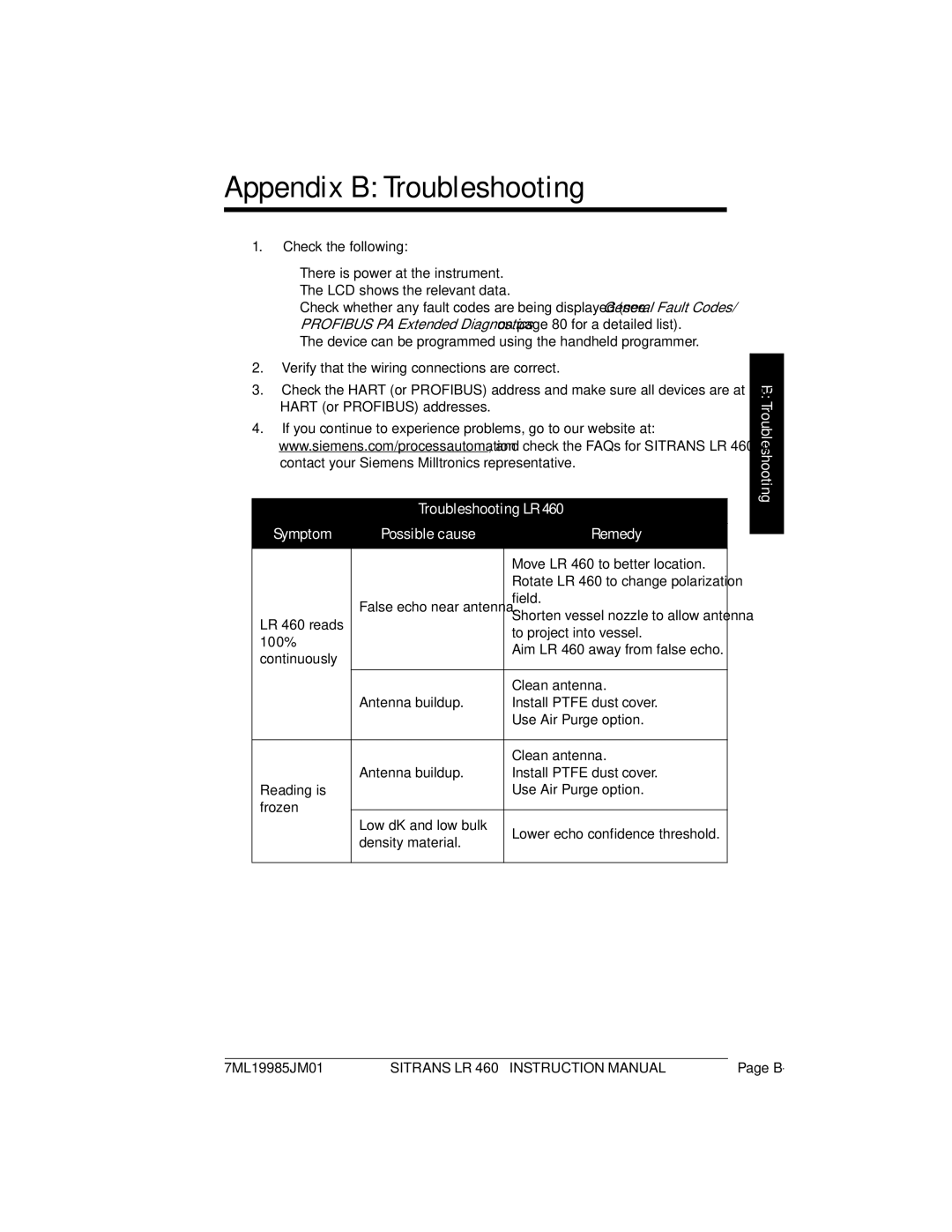Appendix B: Troubleshooting
1.Check the following:
•There is power at the instrument.
•The LCD shows the relevant data.
•Check whether any fault codes are being displayed (see General Fault Codes/ PROFIBUS PA Extended Diagnostics on page 80 for a detailed list).
•The device can be programmed using the handheld programmer.
2.Verify that the wiring connections are correct.
3.Check the HART (or PROFIBUS) address and make sure all devices are at unique HART (or PROFIBUS) addresses.
4.If you continue to experience problems, go to our website at: www.siemens.com/processautomation, and check the FAQs for SITRANS LR 460, or contact your Siemens Milltronics representative.
Troubleshooting LR 460
Symptom | Possible cause | Remedy | |
|
|
| |
|
| Move LR 460 to better location. | |
|
| Rotate LR 460 to change polarization | |
| False echo near antenna. | field. | |
| Shorten vessel nozzle to allow antenna | ||
LR 460 reads |
| ||
| to project into vessel. | ||
100% |
| ||
| Aim LR 460 away from false echo. | ||
continuously |
| ||
|
| ||
|
|
| |
|
| Clean antenna. | |
| Antenna buildup. | Install PTFE dust cover. | |
|
| Use Air Purge option. | |
|
|
| |
|
| Clean antenna. | |
| Antenna buildup. | Install PTFE dust cover. | |
Reading is |
| Use Air Purge option. | |
frozen |
|
| |
Low dK and low bulk | Lower echo confidence threshold. | ||
| |||
| density material. | ||
|
| ||
|
|
|
B: Troubleshooting
7ML19985JM01 | SITRANS LR 460 – INSTRUCTION MANUAL | Page |