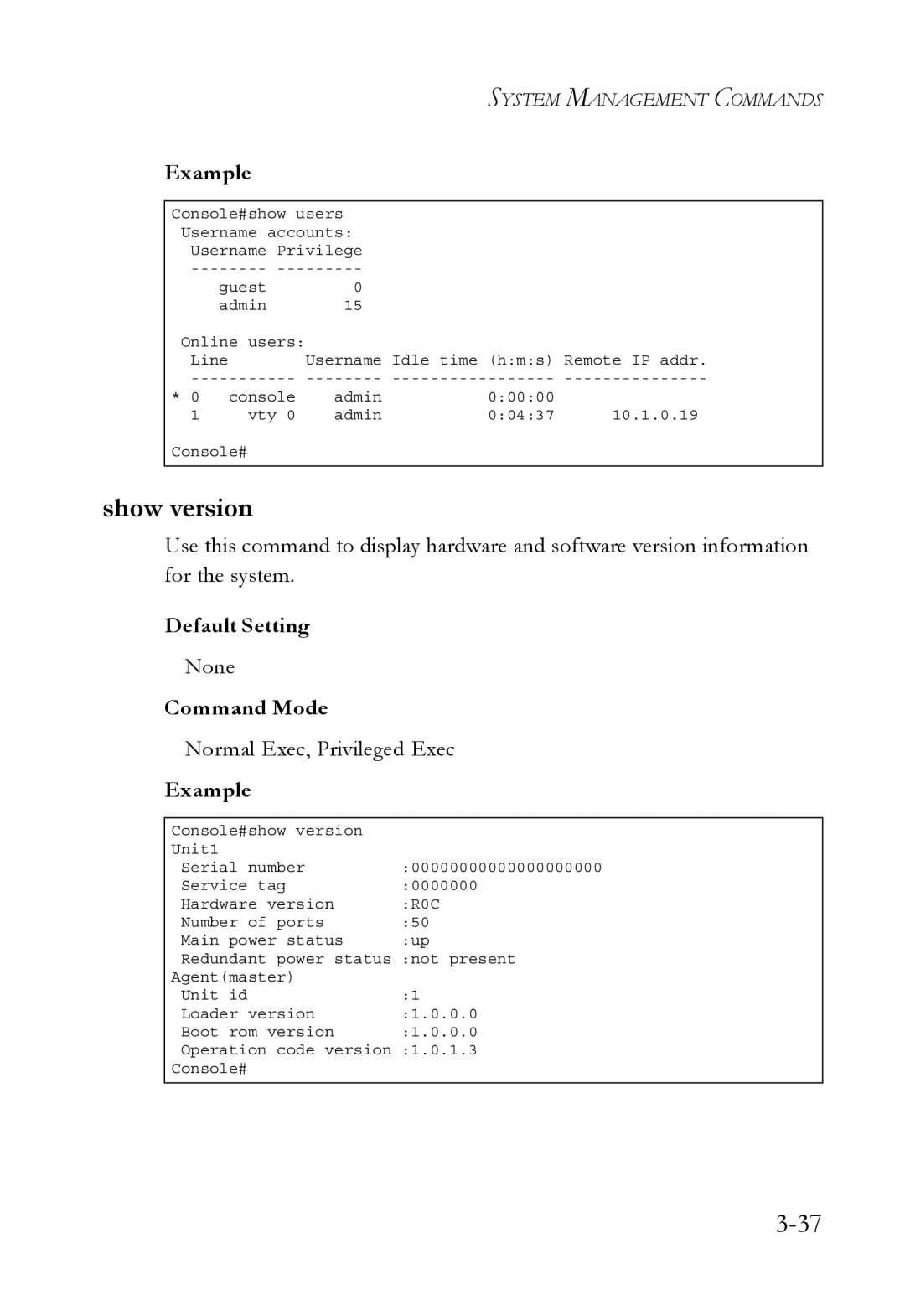SYSTEM MANAGEMENT COMMANDS
Example
Console#show users | |
Username accounts: | |
Username Privilege | |
guest | 0 |
admin | 15 |
Online users: |
|
Line | Username Idle time (h:m:s) Remote IP addr. |
* 0 | console | admin | 0:00:00 |
|
1 | vty 0 | admin | 0:04:37 | 10.1.0.19 |
Console#
show version
Use this command to display hardware and software version information for the system.
Default Setting
None
Command Mode
Normal Exec, Privileged Exec
Example
Console#show version |
|
Unit1 |
|
Serial number | :00000000000000000000 |
Service tag | :0000000 |
Hardware version | :R0C |
Number of ports | :50 |
Main power status | :up |
Redundant power status :not present | |
Agent(master) |
|
Unit id | :1 |
Loader version | :1.0.0.0 |
Boot rom version | :1.0.0.0 |
Operation code version :1.0.1.3
Console#