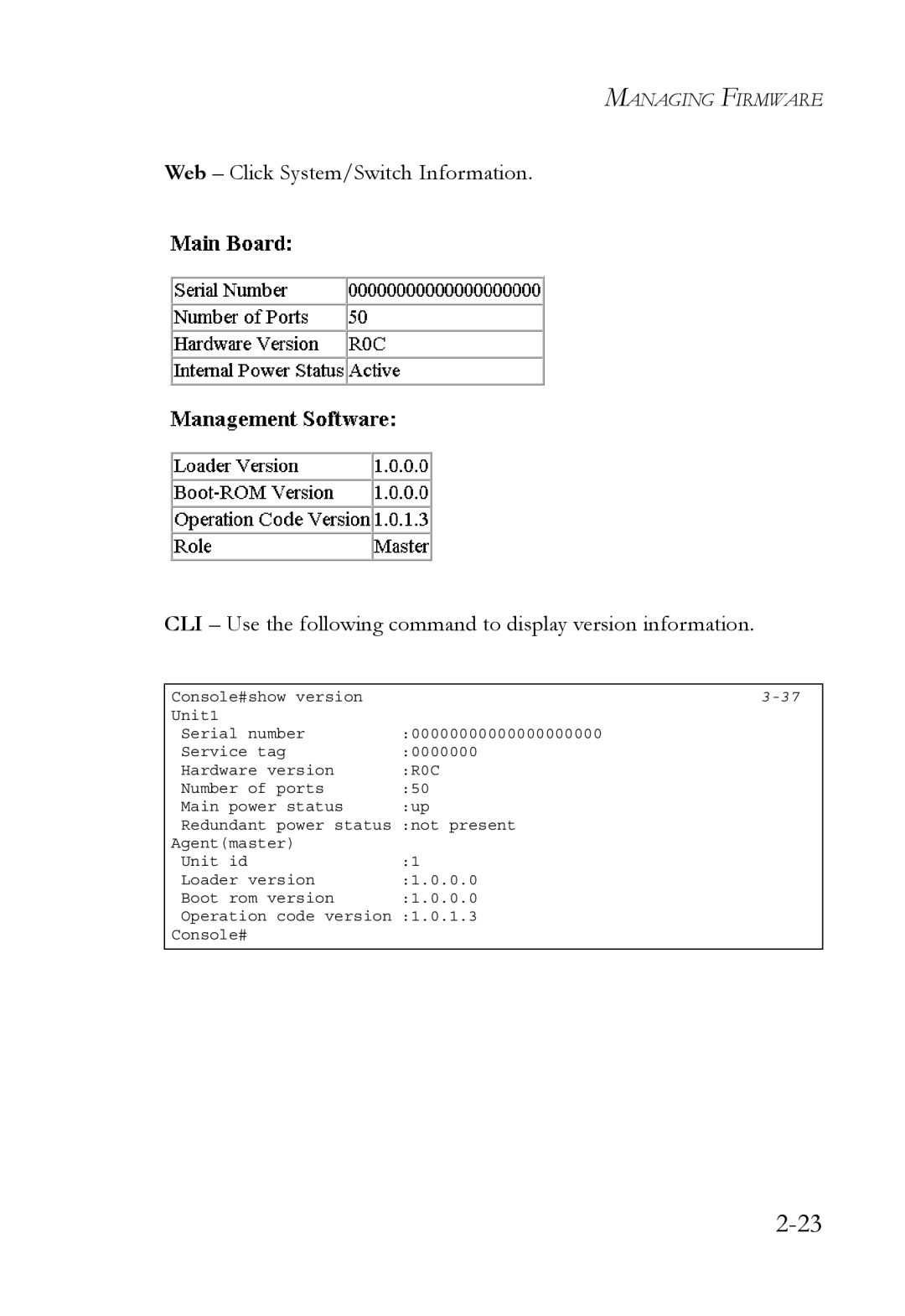MANAGING FIRMWARE
Web – Click System/Switch Information.
CLI – Use the following command to display version information.
Console#show version | |
Unit1 |
|
Serial number | :00000000000000000000 |
Service tag | :0000000 |
Hardware version | :R0C |
Number of ports | :50 |
Main power status | :up |
Redundant power status :not present | |
Agent(master) |
|
Unit id | :1 |
Loader version | :1.0.0.0 |
Boot rom version | :1.0.0.0 |
Operation code version :1.0.1.3
Console#