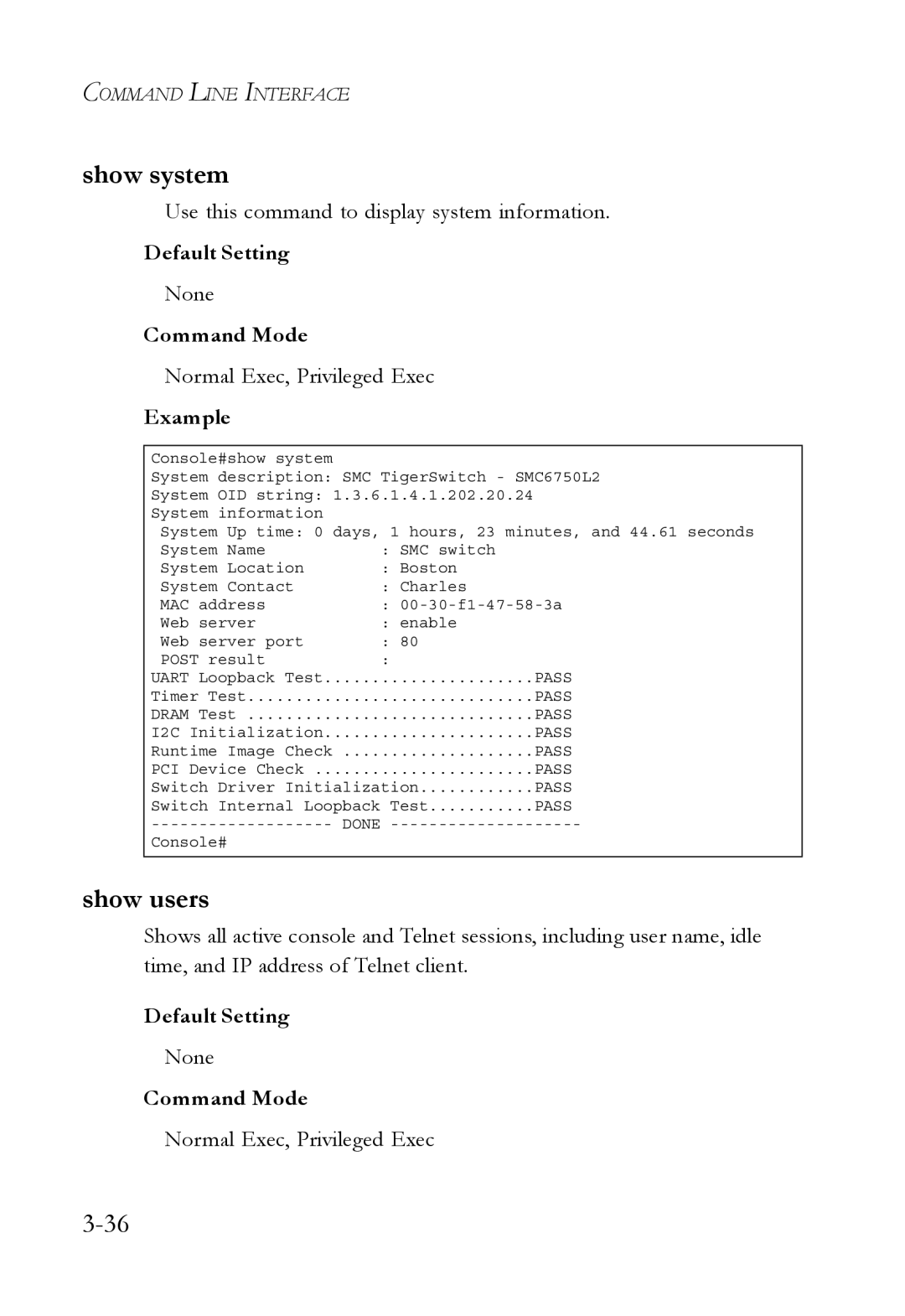COMMAND LINE INTERFACE
show system
Use this command to display system information.
Default Setting
None
Command Mode
Normal Exec, Privileged Exec
Example
Console#show system
System description: SMC TigerSwitch - SMC6750L2
System OID string: 1.3.6.1.4.1.202.20.24 System information
System Up time: 0 days, 1 hours, 23 minutes, and 44.61 seconds
System Name | : SMC switch |
System Location | : Boston |
System Contact | : Charles |
MAC address | : |
Web server | : enable |
Web server port | : 80 |
POST result | : |
UART Loopback Test | PASS |
Timer Test | PASS |
DRAM Test | PASS |
I2C Initialization | PASS |
Runtime Image Check | PASS |
PCI Device Check | PASS |
Switch Driver Initialization | PASS |
Switch Internal Loopback Test | PASS |
Console# |
|
show users
Shows all active console and Telnet sessions, including user name, idle time, and IP address of Telnet client.
Default Setting
None
Command Mode
Normal Exec, Privileged Exec