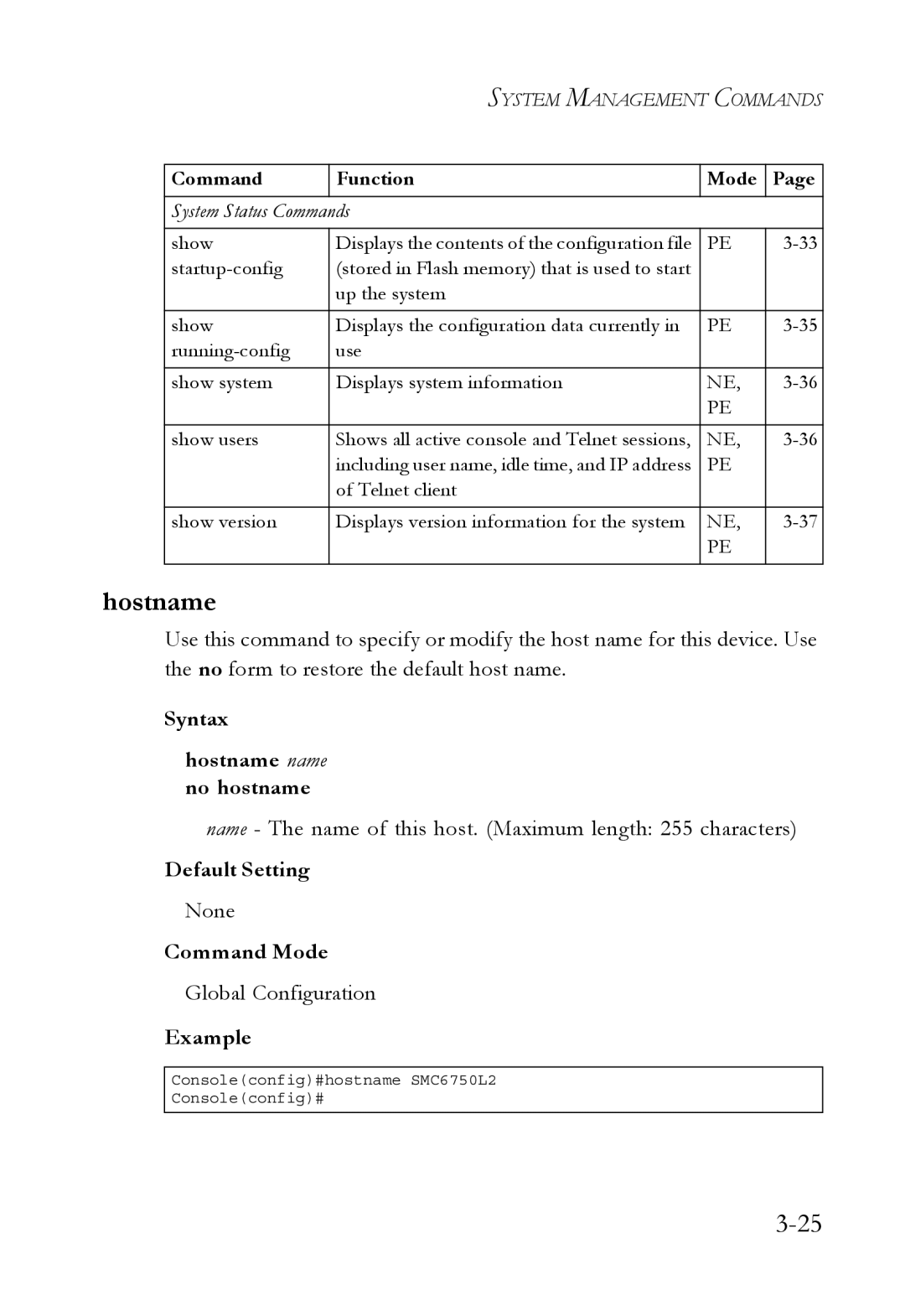SYSTEM MANAGEMENT COMMANDS
Command | Function | Mode | Page |
System Status Commands |
|
| |
|
|
|
|
show | Displays the contents of the configuration file | PE | |
(stored in Flash memory) that is used to start |
|
| |
| up the system |
|
|
|
|
|
|
show | Displays the configuration data currently in | PE | |
use |
|
| |
|
|
|
|
show system | Displays system information | NE, | |
|
| PE |
|
|
|
|
|
show users | Shows all active console and Telnet sessions, | NE, | |
| including user name, idle time, and IP address | PE |
|
| of Telnet client |
|
|
|
|
|
|
show version | Displays version information for the system | NE, | |
|
| PE |
|
|
|
|
|
hostname
Use this command to specify or modify the host name for this device. Use the no form to restore the default host name.
Syntax
hostname name no hostname
name - The name of this host. (Maximum length: 255 characters)
Default Setting
None
Command Mode
Global Configuration
Example
Console(config)#hostname SMC6750L2
Console(config)#