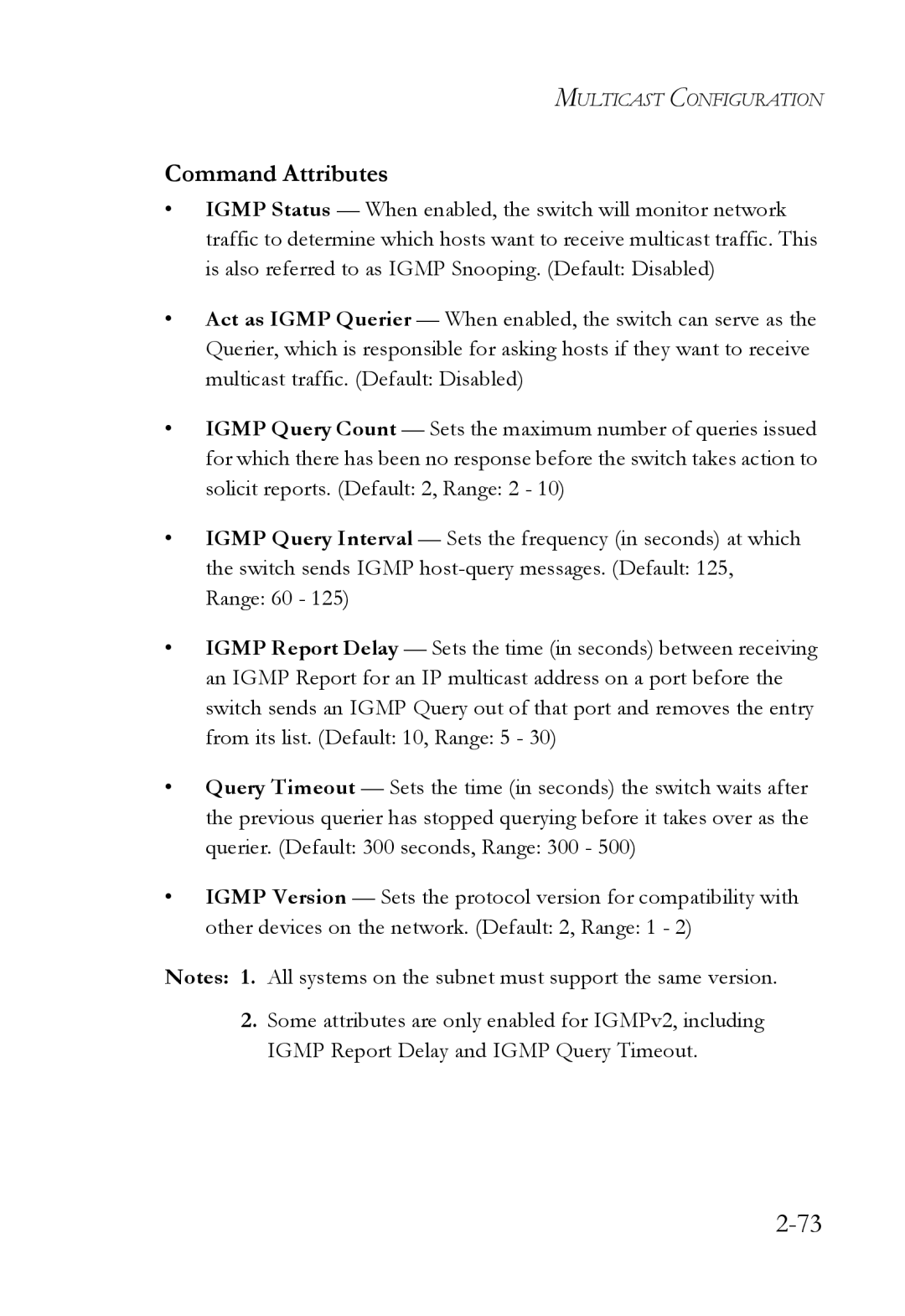MULTICAST CONFIGURATION
Command Attributes
•IGMP Status — When enabled, the switch will monitor network traffic to determine which hosts want to receive multicast traffic. This is also referred to as IGMP Snooping. (Default: Disabled)
•Act as IGMP Querier — When enabled, the switch can serve as the Querier, which is responsible for asking hosts if they want to receive multicast traffic. (Default: Disabled)
•IGMP Query Count — Sets the maximum number of queries issued for which there has been no response before the switch takes action to solicit reports. (Default: 2, Range: 2 - 10)
•IGMP Query Interval — Sets the frequency (in seconds) at which the switch sends IGMP
•IGMP Report Delay — Sets the time (in seconds) between receiving an IGMP Report for an IP multicast address on a port before the switch sends an IGMP Query out of that port and removes the entry from its list. (Default: 10, Range: 5 - 30)
•Query Timeout — Sets the time (in seconds) the switch waits after the previous querier has stopped querying before it takes over as the querier. (Default: 300 seconds, Range: 300 - 500)
•IGMP Version — Sets the protocol version for compatibility with other devices on the network. (Default: 2, Range: 1 - 2)
Notes: 1. All systems on the subnet must support the same version.
2.Some attributes are only enabled for IGMPv2, including IGMP Report Delay and IGMP Query Timeout.