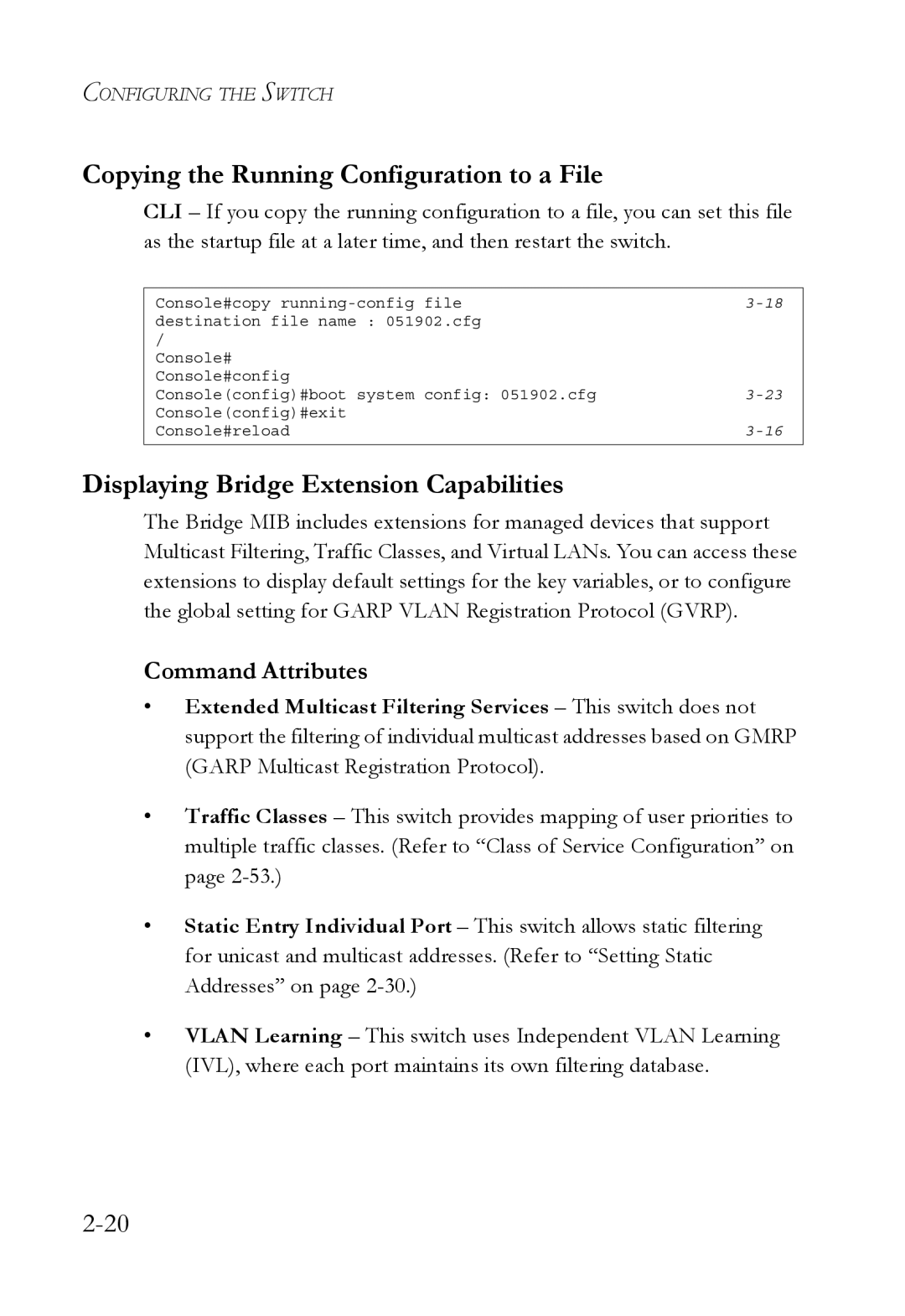CONFIGURING THE SWITCH
Copying the Running Configuration to a File
CLI – If you copy the running configuration to a file, you can set this file as the startup file at a later time, and then restart the switch.
Console#copy | |
destination file name : 051902.cfg |
|
/ |
|
Console# |
|
Console#config |
|
Console(config)#boot system config: 051902.cfg | |
Console(config)#exit |
|
Console#reload | |
|
|
Displaying Bridge Extension Capabilities
The Bridge MIB includes extensions for managed devices that support Multicast Filtering, Traffic Classes, and Virtual LANs. You can access these extensions to display default settings for the key variables, or to configure the global setting for GARP VLAN Registration Protocol (GVRP).
Command Attributes
•Extended Multicast Filtering Services – This switch does not support the filtering of individual multicast addresses based on GMRP (GARP Multicast Registration Protocol).
•Traffic Classes – This switch provides mapping of user priorities to multiple traffic classes. (Refer to “Class of Service Configuration” on page
•Static Entry Individual Port – This switch allows static filtering for unicast and multicast addresses. (Refer to “Setting Static Addresses” on page
•VLAN Learning – This switch uses Independent VLAN Learning (IVL), where each port maintains its own filtering database.