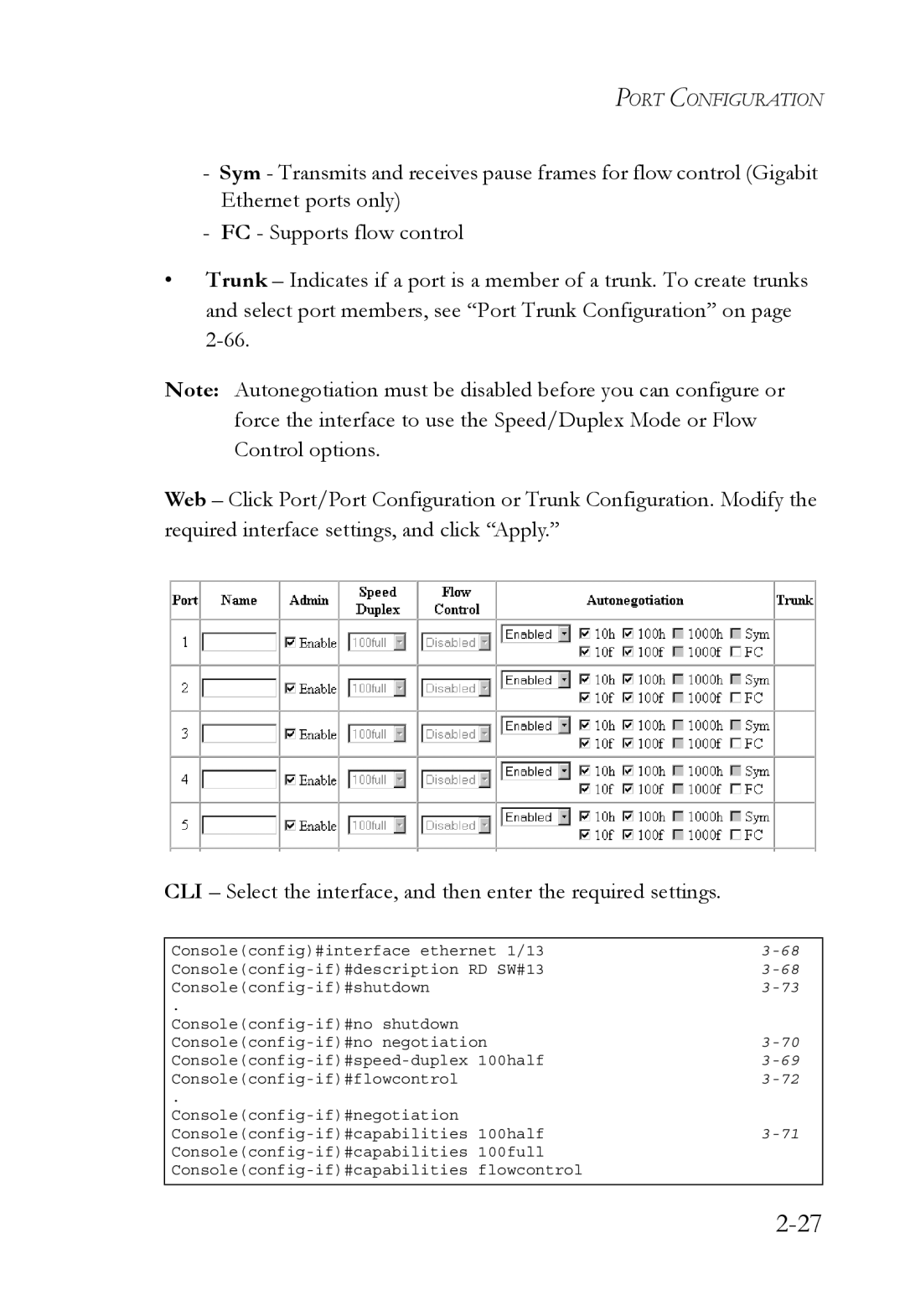PORT CONFIGURATION
-Sym - Transmits and receives pause frames for flow control (Gigabit Ethernet ports only)
-FC - Supports flow control
•Trunk – Indicates if a port is a member of a trunk. To create trunks and select port members, see “Port Trunk Configuration” on page
Note: Autonegotiation must be disabled before you can configure or force the interface to use the Speed/Duplex Mode or Flow Control options.
Web – Click Port/Port Configuration or Trunk Configuration. Modify the required interface settings, and click “Apply.”
CLI – Select the interface, and then enter the required settings.
Console(config)#interface ethernet 1/13 | |
. |
|
| |
. |
|
| |
| |
| |
|
|