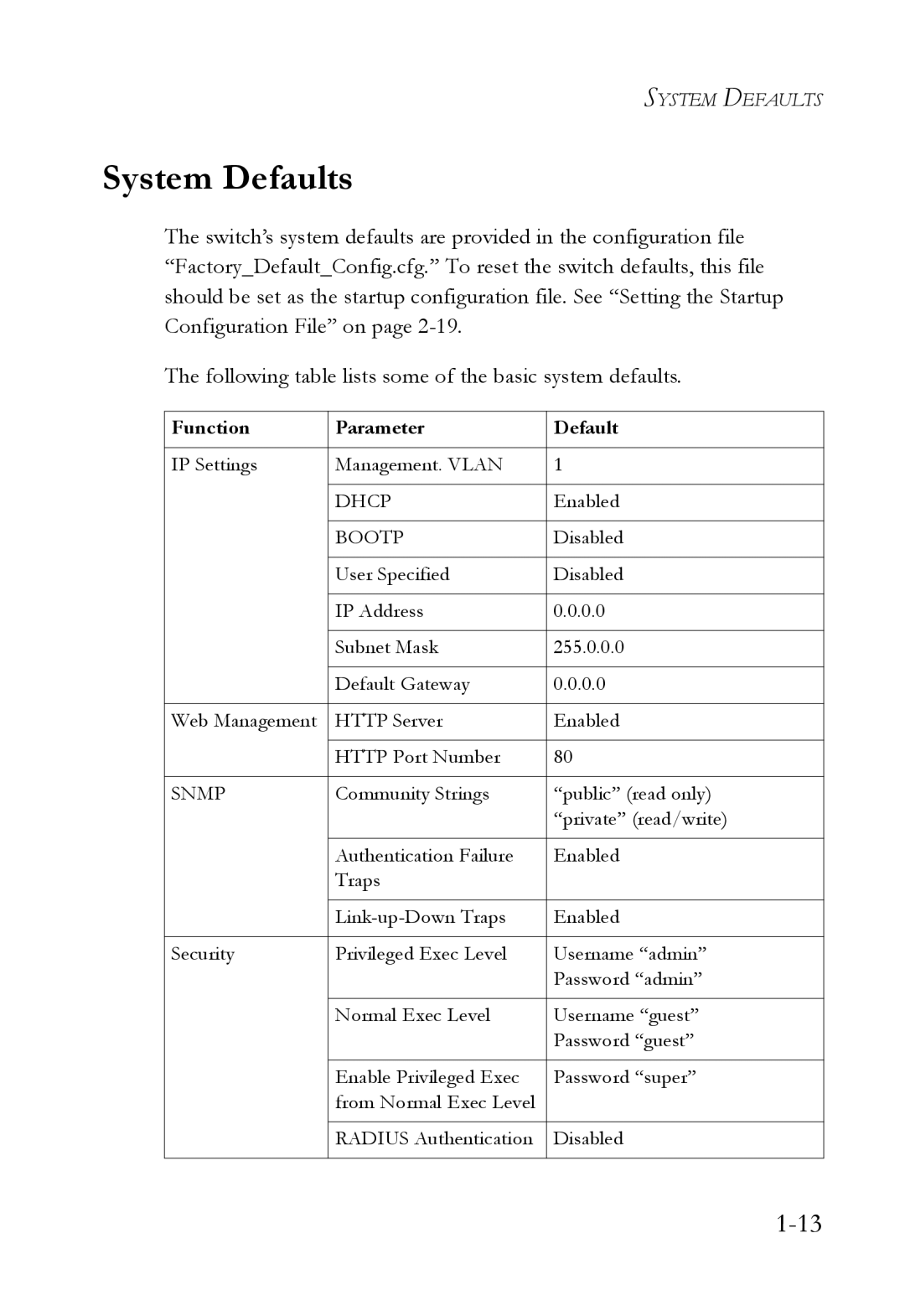SYSTEM DEFAULTS
System Defaults
The switch’s system defaults are provided in the configuration file “Factory_Default_Config.cfg.” To reset the switch defaults, this file should be set as the startup configuration file. See “Setting the Startup Configuration File” on page
The following table lists some of the basic system defaults.
Function | Parameter | Default |
|
|
|
IP Settings | Management. VLAN | 1 |
|
|
|
| DHCP | Enabled |
|
|
|
| BOOTP | Disabled |
|
|
|
| User Specified | Disabled |
|
|
|
| IP Address | 0.0.0.0 |
|
|
|
| Subnet Mask | 255.0.0.0 |
|
|
|
| Default Gateway | 0.0.0.0 |
|
|
|
Web Management | HTTP Server | Enabled |
|
|
|
| HTTP Port Number | 80 |
|
|
|
SNMP | Community Strings | “public” (read only) |
|
| “private” (read/write) |
|
|
|
| Authentication Failure | Enabled |
| Traps |
|
|
|
|
| Enabled | |
|
|
|
Security | Privileged Exec Level | Username “admin” |
|
| Password “admin” |
|
|
|
| Normal Exec Level | Username “guest” |
|
| Password “guest” |
|
|
|
| Enable Privileged Exec | Password “super” |
| from Normal Exec Level |
|
|
|
|
| RADIUS Authentication | Disabled |
|
|
|