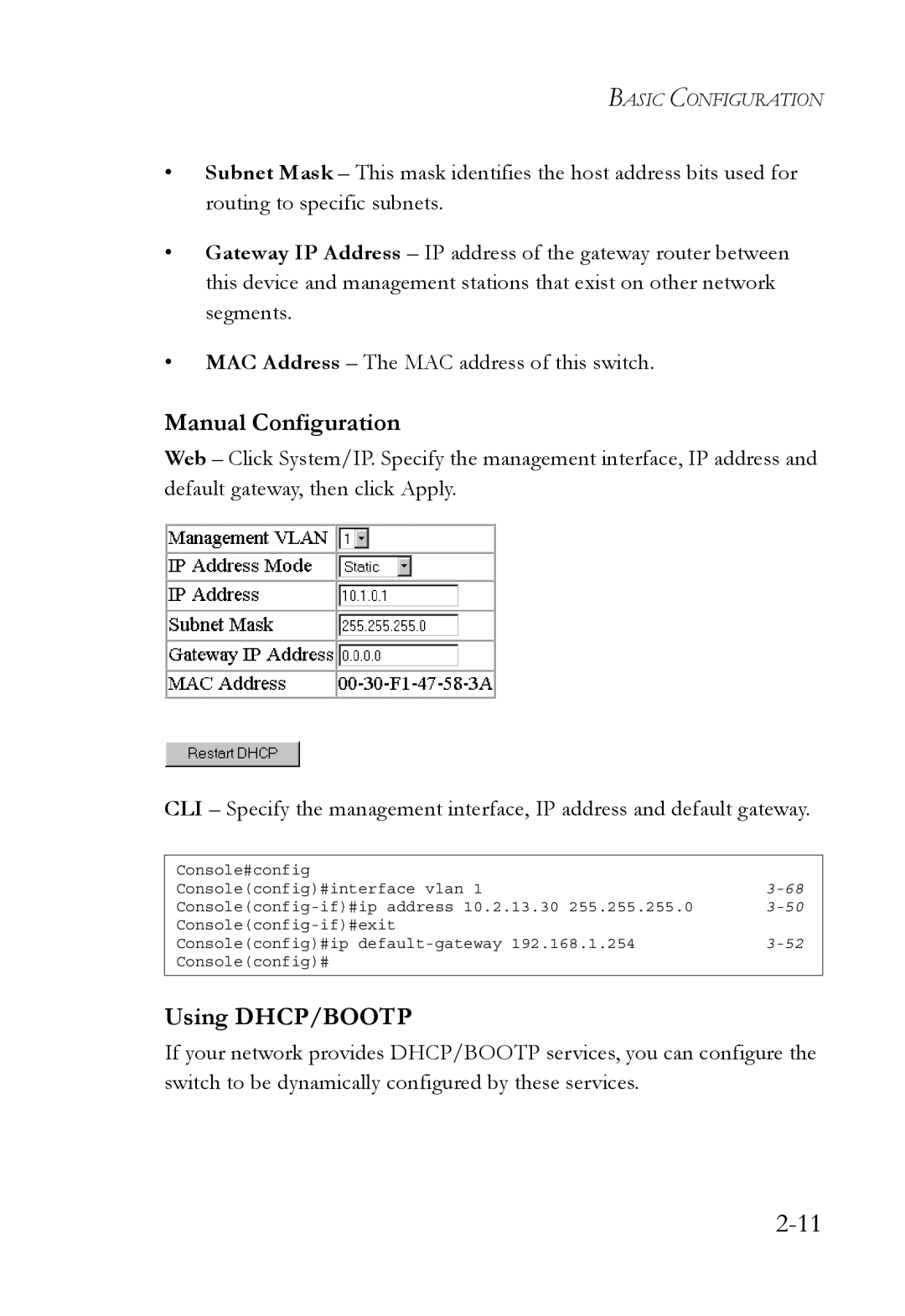BASIC CONFIGURATION
•Subnet Mask – This mask identifies the host address bits used for routing to specific subnets.
•Gateway IP Address – IP address of the gateway router between this device and management stations that exist on other network segments.
•MAC Address – The MAC address of this switch.
Manual Configuration
Web – Click System/IP. Specify the management interface, IP address and default gateway, then click Apply.
CLI – Specify the management interface, IP address and default gateway.
Console#config |
|
Console(config)#interface vlan 1 | |
| |
Console(config)#ip | |
Console(config)# |
|
|
|
Using DHCP/BOOTP
If your network provides DHCP/BOOTP services, you can configure the switch to be dynamically configured by these services.