Overview of TV Buttons
Inserting Batteries into the Remote Control
|
|
|
| Programme Up or |
|
|
|
| Down Buttons (Selects |
|
|
|
| TV channels) |
|
|
|
| Volume control |
|
|
|
| buttons |
| Press on the |
| Selecting | Auto Start Up Button |
|
| Input | ||
| mark on the |
| ||
| source |
| ||
| door flap to |
|
| |
|
|
| S video Input jack | |
| reveal the |
| Video | |
|
|
| ||
| control panel. | Input jack |
| |
|
|
|
| Audio |
|
|
|
| Input jacks |
Standby | On/Off | Headphones jack |
| |
indicator | switch |
| ||
|
|
| ||
Make sure you insert the supplied batteries using the correct polarities.
Always remember to dispose of used batteries in an environmental friendly way.
Connecting the Aerial and VCR Connecting cables are not supplied.
Connecting cables are not supplied.
or
VCR
OUT IN
Scart lead is optional.
For more details of VCR connection, please refer to the section “Connecting Optional Equipment” of this instruction manual.
6