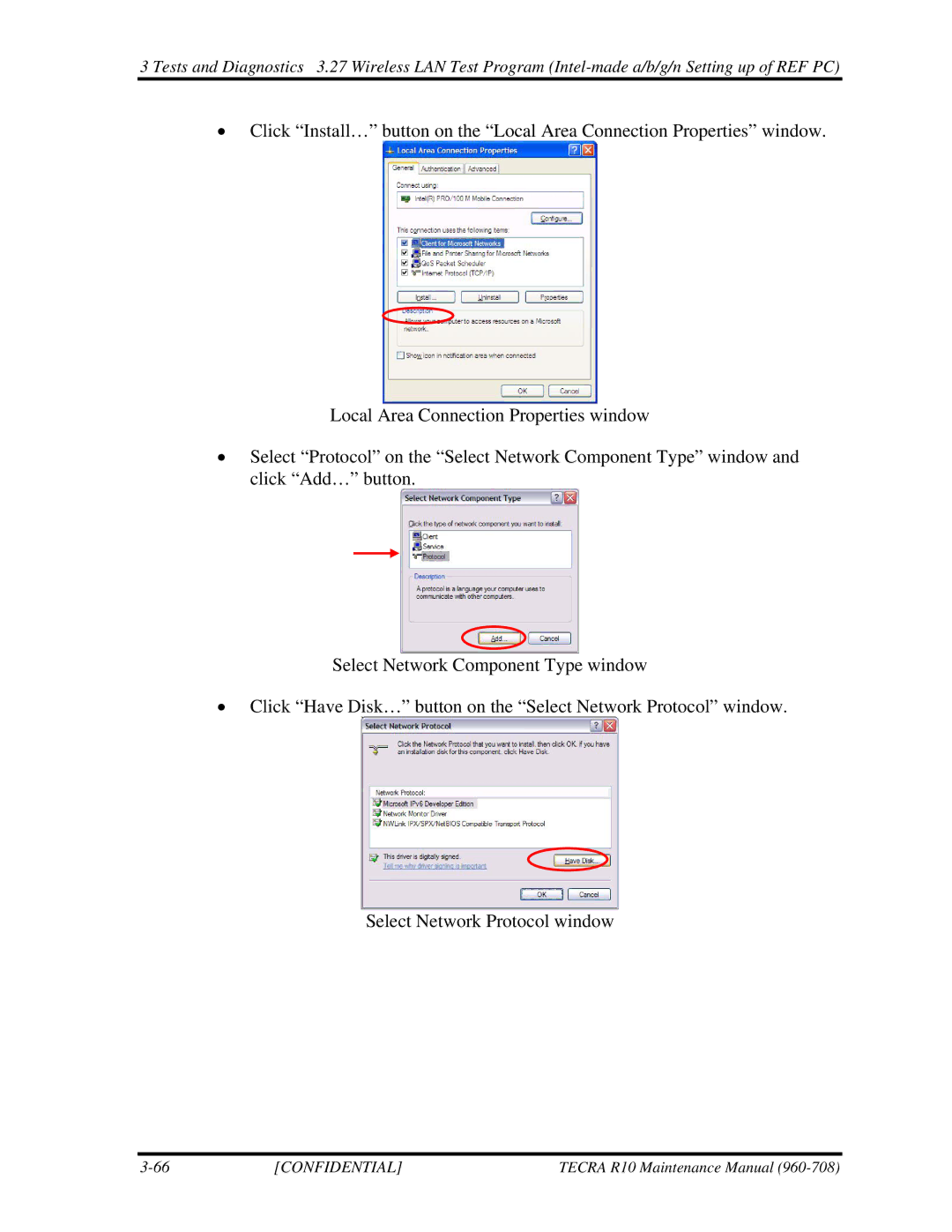3 Tests and Diagnostics 3.27 Wireless LAN Test Program
•Click “Install…” button on the “Local Area Connection Properties” window.
Local Area Connection Properties window
•Select “Protocol” on the “Select Network Component Type” window and click “Add…” button.
Select Network Component Type window
•Click “Have Disk…” button on the “Select Network Protocol” window.
Select Network Protocol window
[CONFIDENTIAL] | TECRA R10 Maintenance Manual |