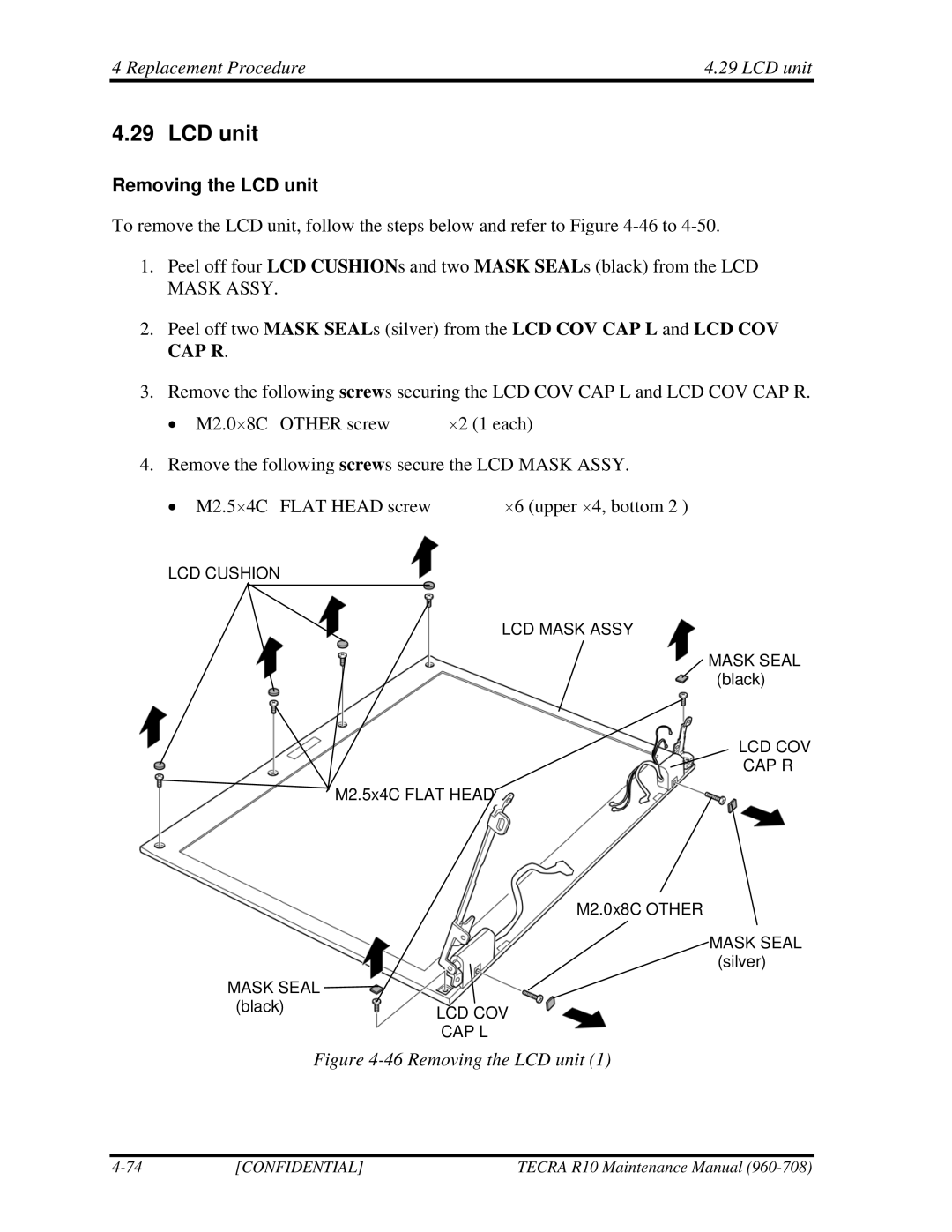4 Replacement Procedure | 4.29 LCD unit |
4.29 LCD unit
Removing the LCD unit
To remove the LCD unit, follow the steps below and refer to Figure
1.Peel off four LCD CUSHIONs and two MASK SEALs (black) from the LCD MASK ASSY.
2.Peel off two MASK SEALs (silver) from the LCD COV CAP L and LCD COV CAP R.
3.Remove the following screws securing the LCD COV CAP L and LCD COV CAP R.
• | M2.0⋅8C | OTHER screw | ⋅2 (1 each) |
4. Remove the following screws secure the LCD MASK ASSY. | |||
• | M2.5⋅4C | FLAT HEAD screw | ⋅6 (upper ⋅4, bottom 2 ) |
LCD CUSHION
LCD MASK ASSY
MASK SEAL (black)
LCD COV
CAP R
M2.5x4C FLAT HEAD
M2.0x8C OTHER
MASK SEAL (silver)
MASK SEAL
(black)LCD COV CAP L
Figure 4-46 Removing the LCD unit (1)
[CONFIDENTIAL] | TECRA R10 Maintenance Manual |