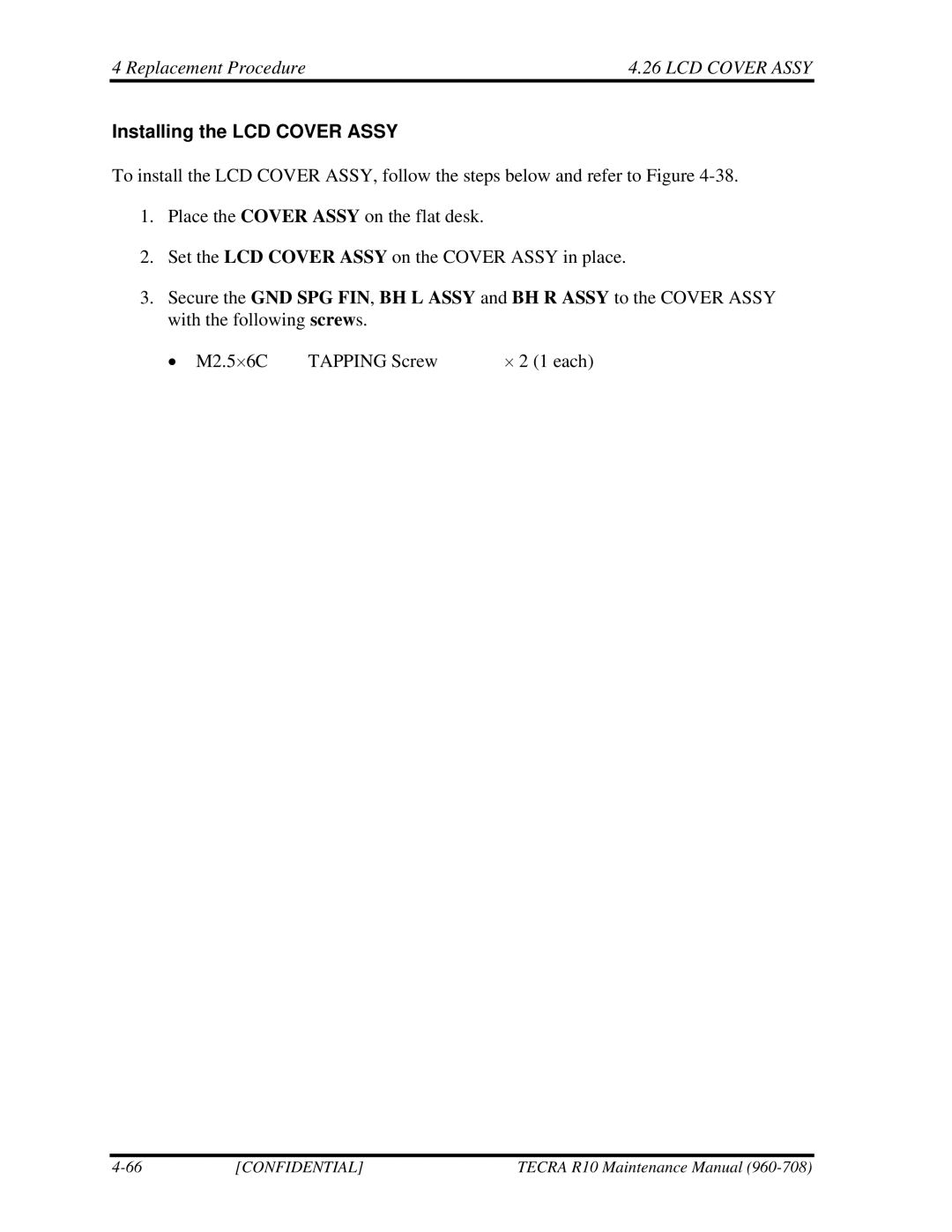4 Replacement Procedure | 4.26 LCD COVER ASSY |
Installing the LCD COVER ASSY
To install the LCD COVER ASSY, follow the steps below and refer to Figure
1.Place the COVER ASSY on the flat desk.
2.Set the LCD COVER ASSY on the COVER ASSY in place.
3.Secure the GND SPG FIN, BH L ASSY and BH R ASSY to the COVER ASSY with the following screws.
• M2.5⋅6C | TAPPING Screw | ⋅ 2 (1 each) |
[CONFIDENTIAL] | TECRA R10 Maintenance Manual |