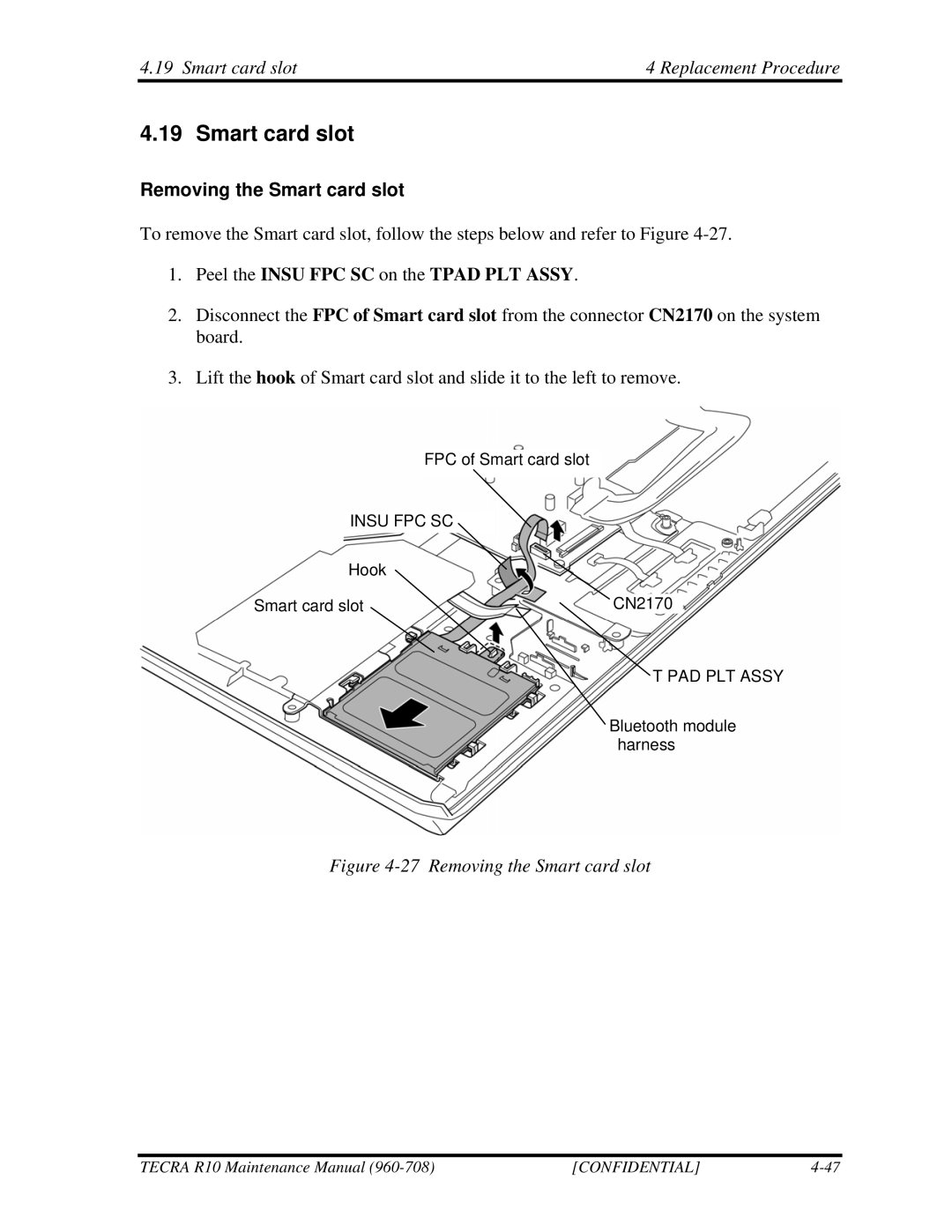4.19 Smart card slot | 4 Replacement Procedure |
4.19 Smart card slot
Removing the Smart card slot
To remove the Smart card slot, follow the steps below and refer to Figure
1.Peel the INSU FPC SC on the TPAD PLT ASSY.
2.Disconnect the FPC of Smart card slot from the connector CN2170 on the system board.
3.Lift the hook of Smart card slot and slide it to the left to remove.
|
| FPC of Smart card slot |
|
| |
|
|
|
|
|
|
|
|
|
|
|
|
| INSU FPC SC |
| |||
| Hook |
| |||
Smart card slot |
| ||||
CN2170 | |||||
T PAD PLT ASSY
Bluetooth module harness
Figure 4-27 Removing the Smart card slot
TECRA R10 Maintenance Manual | [CONFIDENTIAL] |