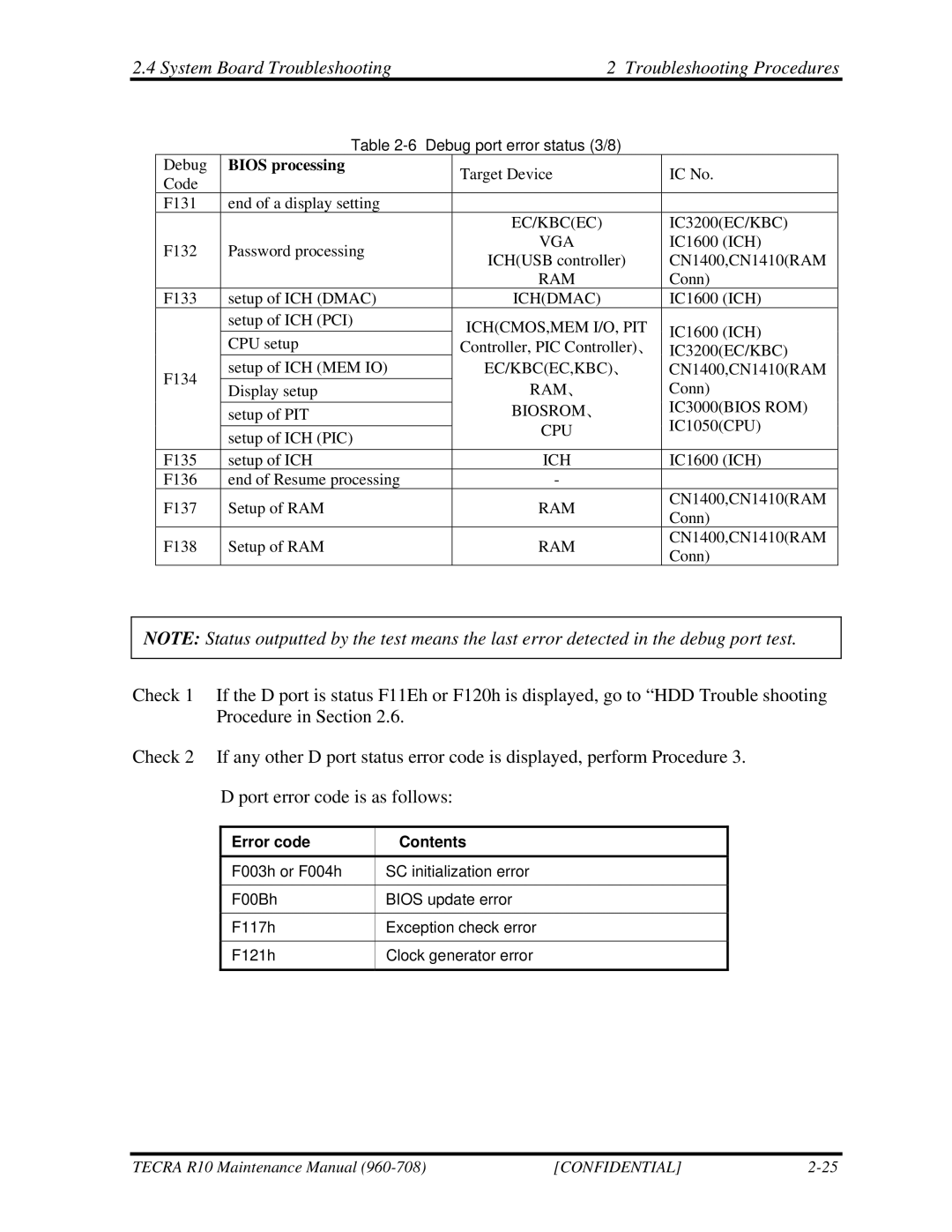2.4 System Board Troubleshooting | 2 Troubleshooting Procedures |
| Table | Debug port error status (3/8) | |
Debug | BIOS processing |
| Target Device |
Code |
|
| |
|
|
| |
F131 | end of a display setting |
|
|
|
|
| EC/KBC(EC) |
F132 | Password processing |
| VGA |
| ICH(USB controller) | ||
|
|
| |
|
|
| RAM |
F133 | setup of ICH (DMAC) |
| ICH(DMAC) |
| setup of ICH (PCI) |
| ICH(CMOS,MEM I/O, PIT |
| CPU setup |
| |
|
| Controller, PIC Controller)、 | |
F134 | setup of ICH (MEM IO) |
| EC/KBC(EC,KBC)、 |
Display setup |
| RAM、 | |
|
| ||
|
|
| BIOSROM、 |
| setup of PIT |
| |
|
|
| CPU |
| setup of ICH (PIC) |
| |
|
|
| |
F135 | setup of ICH |
| ICH |
F136 | end of Resume processing |
| - |
F137 | Setup of RAM |
| RAM |
|
|
|
|
F138 | Setup of RAM |
| RAM |
|
|
|
|
IC No.
IC3200(EC/KBC) IC1600 (ICH) CN1400,CN1410(RAM Conn)
IC1600 (ICH)
IC1600 (ICH) IC3200(EC/KBC) CN1400,CN1410(RAM Conn)
IC3000(BIOS ROM) IC1050(CPU)
IC1600 (ICH)
CN1400,CN1410(RAM
Conn)
CN1400,CN1410(RAM
Conn)
NOTE: Status outputted by the test means the last error detected in the debug port test.
Check 1 If the D port is status F11Eh or F120h is displayed, go to “HDD Trouble shooting Procedure in Section 2.6.
Check 2 If any other D port status error code is displayed, perform Procedure 3. D port error code is as follows:
Error code | Contents |
|
|
F003h or F004h | SC initialization error |
|
|
F00Bh | BIOS update error |
|
|
F117h | Exception check error |
|
|
F121h | Clock generator error |
|
|
TECRA R10 Maintenance Manual | [CONFIDENTIAL] |