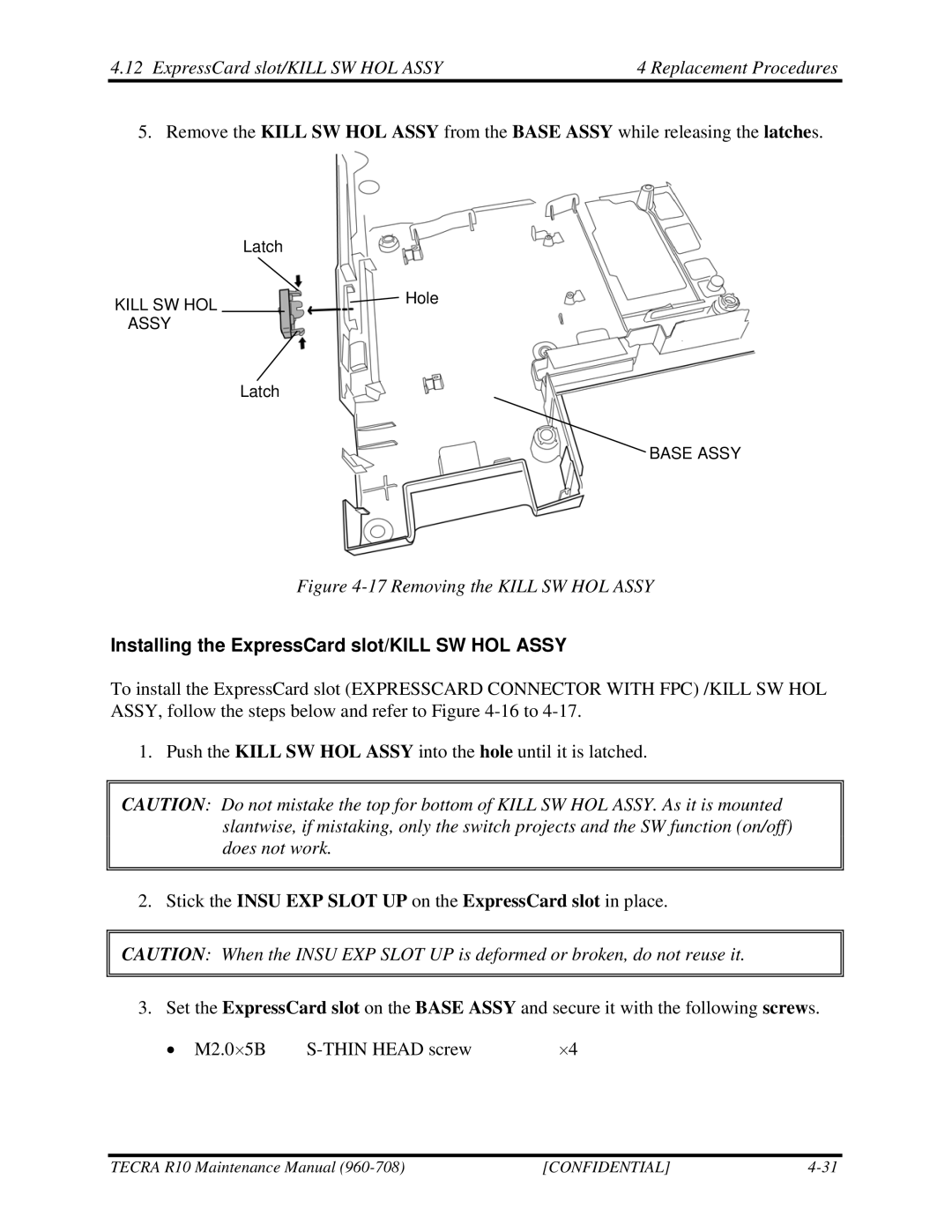4.12 ExpressCard slot/KILL SW HOL ASSY | 4 Replacement Procedures |
5. Remove the KILL SW HOL ASSY from the BASE ASSY while releasing the latches.
Latch
KILL SW HOL ![]() Hole
Hole
ASSY
Latch
BASE ASSY
Figure 4-17 Removing the KILL SW HOL ASSY
Installing the ExpressCard slot/KILL SW HOL ASSY
To install the ExpressCard slot (EXPRESSCARD CONNECTOR WITH FPC) /KILL SW HOL ASSY, follow the steps below and refer to Figure
1. Push the KILL SW HOL ASSY into the hole until it is latched.
CAUTION: Do not mistake the top for bottom of KILL SW HOL ASSY. As it is mounted slantwise, if mistaking, only the switch projects and the SW function (on/off) does not work.
2.Stick the INSU EXP SLOT UP on the ExpressCard slot in place.
CAUTION: When the INSU EXP SLOT UP is deformed or broken, do not reuse it.
3. Set the ExpressCard slot on the BASE ASSY and secure it with the following screws.
• M2.0⋅5B | ⋅4 |
TECRA R10 Maintenance Manual | [CONFIDENTIAL] |