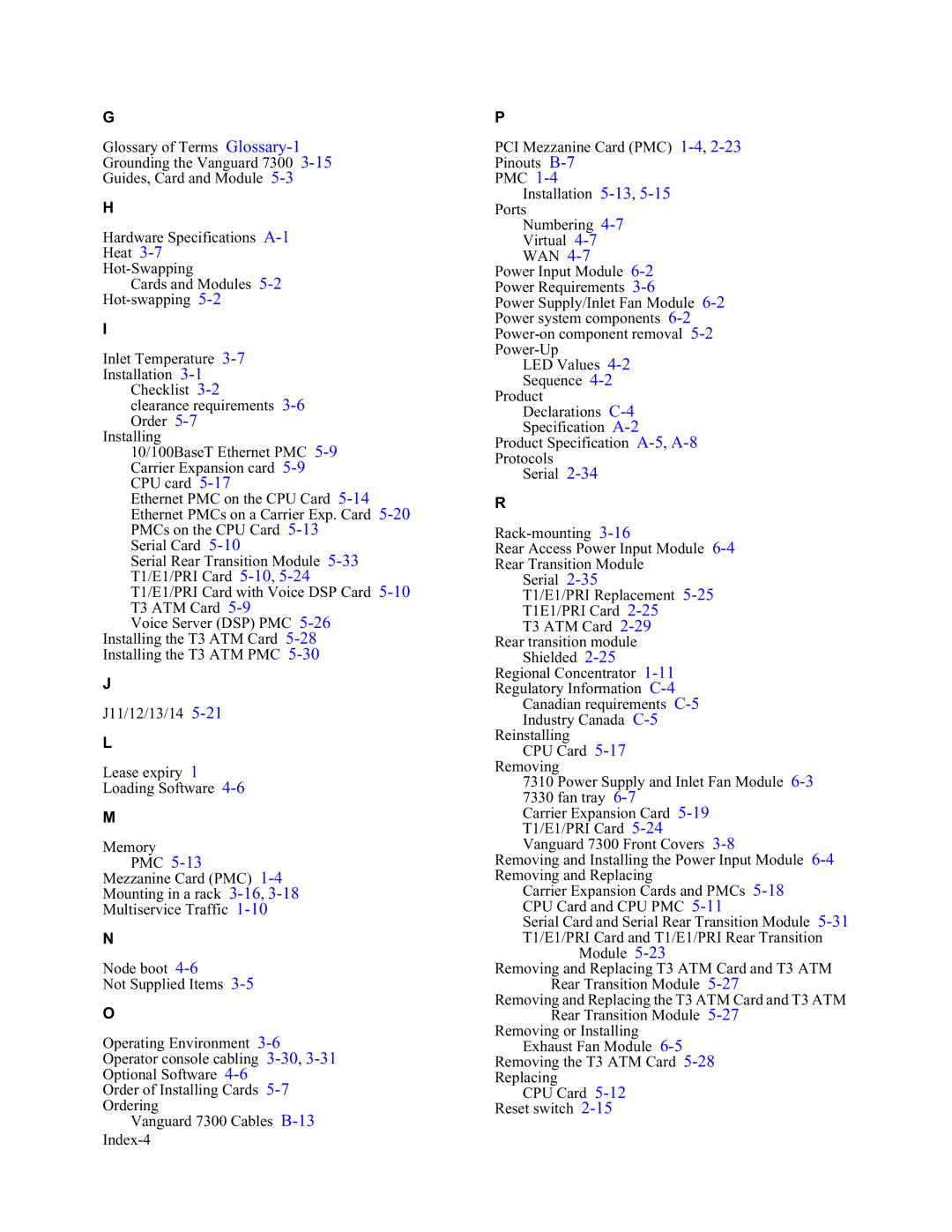Vanguard Managed Solutions
Restricted Rights Notification for U.S. Government Users
Restricted Rights Legend
Proprietary Material
Radio Frequency Interference Regulations
Telecommunications Regulations
Contents
Vanguard 7300 Installation
Modifying Your Vanguard
Glossary Return Procedure Index
Questions
Customer Information
Customer
Comments About
Page
Customer Response Card
Page
Introduction
Vanguard 7300 Functions and Features
Overview
Vanguard Applications Platform Version
Vanguard Applications Ware functions
Vanguard 7300 Functions and Features
Version
Scalable Hardware Platforms Version
2shows available Vanguard 7300 Version 2 Series routers
Detailed
Information
Series, refer to the Software Release Notice
Advanced Encryption Card AEC
Compression
Vanguard 7300 Applications
Frame Relay to ATM Environment
Vanguard 7310 Used for High-Speed LAN IP Routing
Multiservice IP SNA, Serial Voice Traffic
Multiservice IP, SNA, Serial, and Voice Traffic
Multiple Low
Regional
Concentrator with
Speed WAN Ports
Multiple Vanguard
Solution Using
Large Networking
7300’s
Vanguard 7300 Platform Version
7310
Without disconnecting unrelated cables
Vanguard 7300 Chassis Version
Routers
10 Midplane and Card Connectors, Cutaway Diagram
Vanguard 7300 Platform Version
Chassis rear
Vanguard 7300 Revision 2 Series router, refer to Figure
Chassis front
Low-level software customizing is eliminated
Vanguard 7300 Cards
Description
Depending on its purpose, a CompactPCI card can be
CompactPCI Connectors
Bus Type Connector Purpose
14. CompactPCI Connectors Front View
Enclosures
Are discussed
Vanguard 7300 Cards
Enclosures
Feature Vanguard Version
Vanguard
Vanguard 7300 Version 1 Series Enclosure Views
Vanguard 7310 Version 1 Enclosure
Vanguard Enclosure Features Version
Front Panel Vanguard Version Enclosure
Vanguard Version 1 Chassis Dimensions
Rear Vanguard Version Enclosure
Vanguard Version Enclosure Features Enclosure, Front Panel
Vanguard 7330 Version 1 Enclosure
Connectors
Rear View
Version Removable Filler Panels
Vanguard 7310 and 7330 Version 2 Enclosure
Vanguard 7310 and 7330 Version 2 Enclosure, Front View
Module connectors
Vanguard 7310 and 7330 Version 2 Enclosure Rear View
Assemblies
Depth 13.4 inches Weight 22 lbs
Chassis
Series routers
Vanguard 7300 Cards
Central Processor Unit CPU Cards on
Central Processor Unit CPU Cards
Central Processor Unit CPU Card MPC750
PCI Mezzanine
Installation
CPU Card
Card PMC
Switches
Color Indication
Central Processor Unit CPU Card IBM750FX
512MB RAM
Mode Port Operating Mode
Range AUTO, 1000FD, 100FD, 100HD, 10FD, 10HD Default
PCI Mezzanine Card PMC Support Front Panel
Port Number
LEDs
RJ45 Connector
Yellow LED Green LED State Interpretation
Abort/Reset Switch
Carrier Expansion Card
13. Carrier Expansion Card with Two PMCs
Blue Not Used
Green On Receiving power
Pinouts
Dual-port 10/100BaseT Ethernet Mezzanine Card PMC
PCI Mezzanine Card PMC
Front View
Cable
T1/E1/PRI Rear Transition Module
T1/E1/PRI Card and Rear Transition Module
T1/E1/PRI Card
T1/E1/PRI Card Functions T1/E1/PRI Timing Considerations
T1/E1/PRI Card
On the underside of the card, near the left most PMC slot
Voice Server/DSP Mezzanine Card PMC
Rear Panel
Carrier Expansion Card
T3/E3 ATM Card
Functionality
T3/E3 ATM Card
Mezzanine Card installed and T3/E3 Rear Transition Module
T3/E3 Rear Transition Module
Profile
Accessible from the rear of the chassis as shown in Figure
T3/E3 Rear
Cabling
Rear Panel LEDs
System status information
Transition Module cabling
T3/E3 ATM Mezzanine Card PMC
Main Menu-Configure-Configure Network Services
ATM Compression Support
Step Action
Source aam-10s1 Destination lcon-1
Serial Protocols
Serial Card and Rear Transition Module
Serial Card
Supported
Generator
Serial Rear Transition Module
Baud-Rate
Speeds listed in the following table
Clocked Port as DCE Port as DTE
Clock Timing
Timing
T1/E1 Card
25. Clocking Example
Clock
Module Rear View
26. Serial Transition Module Rear View
Green Not Used
Token Ring Card
Token Ring Card Functions
28. Token Ring Card Side View
Encryption
Advanced
Standard AES
Encryption Card
Installation
Benefits
Encryption Card
Attaching a Vanguard 7300 AC Power Cord
How to Choose a Site
Installing the Vanguard 7300 in a Rack
Connecting Vanguard 7300 DC Power
Before You Begin
AC power cords
Checklist
Completed Task Description
Checking Your Shipment Contents
Typical Vanguard 7330 Version 1 Contents
Damaged or
Case
Missing Parts
How to Choose a Site
Thermal Considerations
Electrostatic Discharge Precautions
Precautions
Fan
Removing And Replacing Vanguard 7300 Front Covers
For ease in access and cabling. -4 and -5 show the hinged
Version 2 enclosure
Vanguard 7310 and 7330 Version 2 Front Cover Panel
Replacing
Procedures
Removing
Vanguard Version 1 Front Covers
Step
Vanguard 7310 Version 1 Cable Channel
Hinge pin. Rotate the pin into its lock position
Front panel
Vanguard Version 1 Front Cover Panels
Recabling
Vanguard 7330 Version 1 Cable Channel
Front Cover Panels
Vanguard 7330 Version Front Cable Cover
Installing the Vanguard 7300 in a Rack
Grounding
Procedure for Rack-mounting Version 1 Rack- mounting
10. Rack Mount Hardware Locations Vanguard
11. Rack-Mount Locations Vanguard 7330 Version
Version 2 Rack- mounting
Switch
Attaching a Vanguard 7300 AC Power Cord
Power Cord
Attaching
15. Vanguard 7330 Version 2 Power Connectors
Chassis front panel
Connecting Vanguard 7300 DC Power
Version 1 Series routers that have DC power supplies
Version 1 DC Power Supply
Connecting DC Power to a Vanguard 7310 Version
Wiring a Vanguard
Are located as shown in Figure
Quality AMP Part Description
Pin Number Description
Power supply, shown in -18 and -21. The detailed diagram
Connecting DC Power to a Vanguard 7330 Version
Vanguard 7300 DC Power Terminal Block
Supply
Vanguard Version 2 DC Power Terminal Block
Two blocks
Wiring a Vanguard 7310 and 7330 Version 2 DC Power Supply
Cabling Procedures
For any optional cards pre-installed in your 7300 router
CPU Cards
MPC750 CPU Card
IBM750FX CPU Card
Connectors on the front of the CPU card are show in -23.The
Operator Console
Cable the IBM750FX CPU
24. Carrier Expansion Card Connectors
T1/E1/PRI Card
Cabling the T3/E3
As shown in Figure
Functionality
Card
Serial Card
Type DTE Cable Plug DCE Cable Socket
29. Token Ring Connections
Vanguard 7300 Port Configuration
Power-Up Procedure
Accessing the Control Terminal Port
Platform and discusses these topics
Power-Up Procedure
Meaning Color Indication
Accessing the Control Terminal Port
A Sample Boot Console Display T1/E1/PRI Cards
A Sample Boot Console Display, Serial Cards
Loading Software
Previously loaded operating software Applications Ware
Port Number
Vanguard 7300 Port Configuration
Port Numbering
Format
Numbers
Vanguard 7300 Card Configuration Port Numbers
CPU Card Port
Types of CPU cards supported in the Vanguard 7300 Series
CPU Card Ports
Port Numbers -- Serial/T1/E1/PRI Rear Transition Modules
Configured Port Speed on FRI Port Statistics Display
Port Speed
LLC-SDLC LAN Station Tables
Was not designed for batch file transfer
Conversion
Part Number T0101-09
Accessing Configuring Dynamic Coder
Voice Port Configuration
Devices. This feature is limited to H.323 calls only
Dynamic Coder for H.323
Port Configuration Menu
Coder Parameter Dynamic Coder
Accessing Configuring Dynamic Modem
Dynamic Modem
Parameter Dynamic Modem
Block Alerting
Virtual Port Menu using the H.323 Options selection
Alternate Gatekeeper
Type = H323
Options
Configuring Block Alerting Parameter
Address Registration
Range
11. FXS Port and FXS Virtual Port Menu
Configuring Local Subscriber Address
Addresses
Keepalive Timeout
Involved in the fault to continue operation
Configuration
Board Management
Failure Threshold Count
Keepalive Tries
Failure Threshold Time
History Limit
Deactivate Board
Booting
Control
Activate Board
Statistics menu, the following menu items will be listed
Status
Summary Statistics
Management
Reset Board
Statistics
Receives the prompt
Board Management History Reset
History Log
Board Management statistics
Page
Section on
General Card Replacement Guidelines section on
Cards
PMCs section on
General Card Replacement Guidelines
Cards into the Vanguard 7300 enclosure
Chassis Card and Transition Module Guides 7330 Version
Or Transition
Levers are in the open position. Refer to Figure
Chapter
Inserting components requires careful handling
With the adjacent cards and/or slot covers
Inserting a CompactPCI Card or Transition Module
Vanguard 7300 Card Installation Order
CPU Card Installation Guidelines 7300 Version
CPU Card Installation Guidelines 7310 and 7330 Version
10/100BaseT Ethernet PMC
Serial Card
With Voice DSP
Token Ring Card
Removing and Replacing the CPU Card CPU Mezzanine Card PMC
This section provides procedures that explain
Before You Begin
Vanguard 7300 MPC750 CPU Card with Pre-Installed Memory PMC
Removing and Replacing the MPC750 CPU Card
Installing Mezzanine Cards PMCs on the MPC750 CPU Card
8show the location where PMCs can be installed
Installing the Ethernet PMC on the MPC750 CPU Card
Ethernet PMC on
Installing Mezzanine Cards PMCs on the IBM750FX CPU Card
Installing an
IBM750FX CPU
11. Installing the Ethernet PMC on the IBM750FX CPU Card
Reinstalling the CPU Card
Reinstalling
Hot Swap
Cards and Modules section on page 5-2before you begin
Removing the Carrier Expansion Card
Carrier Expansion
Populating
Installing Ethernet PMCs on the Carrier Expansion Card
Expansion Card
13. Installing Ethernet PMCs on the Carrier Expansion Card
Replacing the Carrier Expansion Card
14. T1/E1/PRI Card and Rear Transition Module Orientation
Removing and Replacing the T1/E1/PRI Card
Replacement Guidelines section on page 5-2 before you begin
Installing
Open the ejector levers on the T1/E1/PRI card
Transition Module
Removing and Replacing the T1/E1/PRI Rear Transition Module
E1/PRI Rear
T1/E1/PRI Rear
Installing the Voice Server DSP Mezzanine Card PMC
Installing a Voice Server PMC on a T1/E1/PRI Card
Removing and Replacing the T3/E3 ATM Card
Module. This section provides procedures that explain
Installing the T3/E3 ATM Mezzanine Card PMC
Removing and Replacing the T3/E3 Rear Transition Module
E3 ATM Card
Removing and Replacing the T3/E3 ATM Card
ATM Card
Open the ejector levers on the T3/E3 Rear Transition Module
Removing and Replacing the T3/E3 Rear Transition Module
Vanguard 7300 chassis
Installing the T3/E3 ATM Mezzanine Card PMC
Installing a T3/E3 ATM PMC onto a Carrier Expansion Card
Removing and Replacing the Serial Card
Cards and Modules section on page 5-2 before you begin
Open the ejector levers on the Serial Card
Enclosurethe Serial Rear Transition Module
You feel resistance
Removing and Replacing the Serial Rear Transition Module
Serial Rear
Slot
Removing and Replacing the Token Ring Card
Until you feel resistance
Installing and Removing the Advanced Encryption Card AEC
Module and remove the module from the card connectors
PMC
Supplies and cooling fans
Is accessible from the front of the enclosure
Replacing Power Supplies and Cooling Fans, 7310 Version
Accessible from the rear of the enclosure
Procedures
Reconnect the power to the unit
Removing and Installing the Power Supply/Inlet Fan Module
From both AC and DC-powered Vanguard 7310 routers
Not hot-swappable on the Vanguard 7310 Version
Wrong power unit in the wrong Vanguard 7310 enclosure
Removing and Installing the Power Input Module
Installation
Reverse these procedures and reconnect power to the unit
Power and without disrupting system service
Removing and Installing the Exhaust Fan Module
Refer to -4and these steps to remove the Exhaust Fan Module
Replacing Power Supplies and Cooling Fans, 7330 Version
Installing or Removing the Fan Tray
Removing the Fan Tray
Assembly in the Vanguard 7330 Version 1chassis
Procedures
Description Removing Replacing the AC Power Supply
Chassis Mounting Screws
Explain
Removing and Installing the Intake Fan Module
Removing and Replacing the Vanguard 7310 and 7330 Version
Chassis
Maintenance
Wartungsbestimmungen außer Kraft setzen
Front panel power switch
Loosen the 1 mounting screw of the power supply
Refer to -8and these steps to remove the Exhaust Fan Module
Without disrupting system service
Exhaust Fan Module
Removing and Installing the Intake Fan Module
Fan Module
Vanguard 7310 and 7330 Version 2 Product Specifications
Section on page A-8
Mounting Hot-Swappable Mid-plane
Vanguard 7310 Version 1 Product Specifications
Introduction Chassis Dimensions
Slots
Electrical
These are the electrical specifications
These are the cooling specifications
Cooling
Temperature and Environmental
Introduction Chassis Dimensions Chassis Weight
Vanguard 7330 Version 1 Product Specifications
System CPU Slot Hot Swap Specification
Electrical Power Supplies and Cooling
Temperature and Environmental
Vanguard 7310 and 7330 Version 2 Product Specifications
DC Power Supply
Forced Air Cooling
Connectors
Cable Type Vanguard 7300 Card Connectors Length
Pin Signal
CPU Card Connector and Cable Details
Table lists the RJ45 pinout on the IBM750FX CPU card
LAN Interface
Mbps 10/100
RJ45 10/100BaseT
Ethernet Mezzanine Card Connector and Cable Details
Connector
Ethernet Port
T1/E1/PRI Cables
Pin Function
T3/E3 ATM Cables
Serial Card Connector and Cable Details
Pin
Rxclkb
Txda Rxda Rtsa Ctsa Dsra
This table describes the STP connector pinout
Token Ring Card Connector and Cable Details
This table describes the UTP connector pinout
UTP RJ45
Vanguard 7310
AC and DC Power Connections
Power Terminal Block
Version 2 DC
Ordering Vanguard
Cables
AC and DC Power Connections
Appendix C
This appendix provides information about the following
Connections
How to Order
Service Code Facility Interface
Interface Type
Telephone
Customer-Provided
Equipment
Product Declarations and Regulatory Information
CE Marking
Product Declarations and Regulatory Information
Page
Vanguard 7300 Glossary of Terms Introduction
Term Meaning
Integrated Services Digital Network a special Telco service
Frame Relay Access Protocol Frame Relay Adapter frame
Frame Relay Access Device
Link Access Protocol-Balanced
Database for authenticating modem and Isdn connections
Public Switched Telephone Network
QoS Quality of Service
RS-232 Recommended Standard Serial device connector See EIA
Voice Activity Detection
Console terminal command-line utility
User Datagram Protocol
Virtual Local Area Network
Return Procedures Introduction
For Locations Contact
Guidelines for
Factory Repair
Packaging
Equipment Return
7330 3-13,3-14Clearances 3-6Pinouts B-7Specifications B-1
Index
Page
WAN