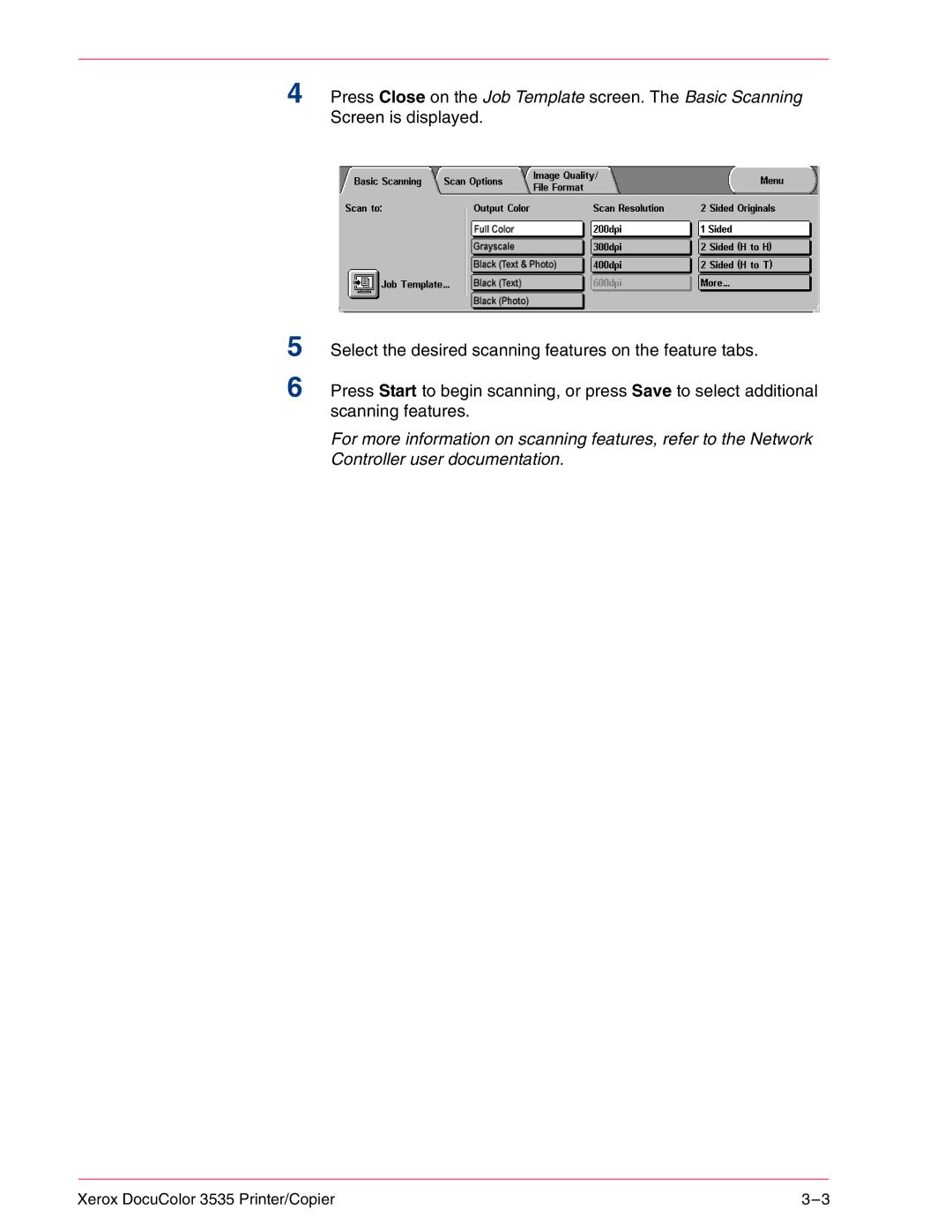4 Press Close on the Job Template screen. The Basic Scanning Screen is displayed.
5 Select the desired scanning features on the feature tabs.
6 Press Start to begin scanning, or press Save to select additional scanning features.
For more information on scanning features, refer to the Network Controller user documentation.
Xerox DocuColor 3535 Printer/Copier |