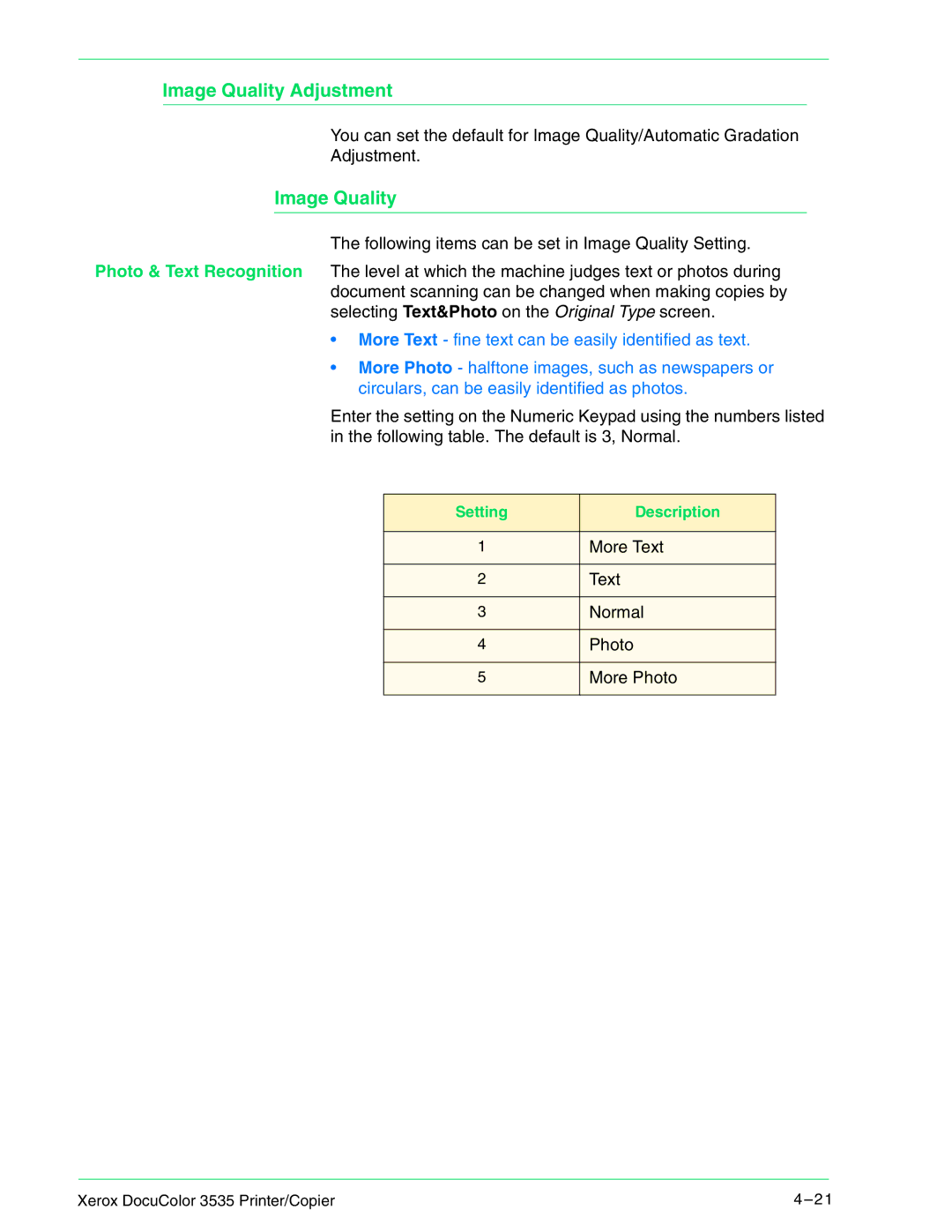Image Quality Adjustment
You can set the default for Image Quality/Automatic Gradation
Adjustment.
Image Quality
The following items can be set in Image Quality Setting.
Photo & Text Recognition The level at which the machine judges text or photos during document scanning can be changed when making copies by selecting Text&Photo on the Original Type screen.
•More Text - fine text can be easily identified as text.
•More Photo - halftone images, such as newspapers or circulars, can be easily identified as photos.
Enter the setting on the Numeric Keypad using the numbers listed in the following table. The default is 3, Normal.
Setting | Description |
|
|
1 | More Text |
|
|
2 | Text |
|
|
3 | Normal |
|
|
4 | Photo |
|
|
5 | More Photo |
|
|
Xerox DocuColor 3535 Printer/Copier | 4 – 21 |