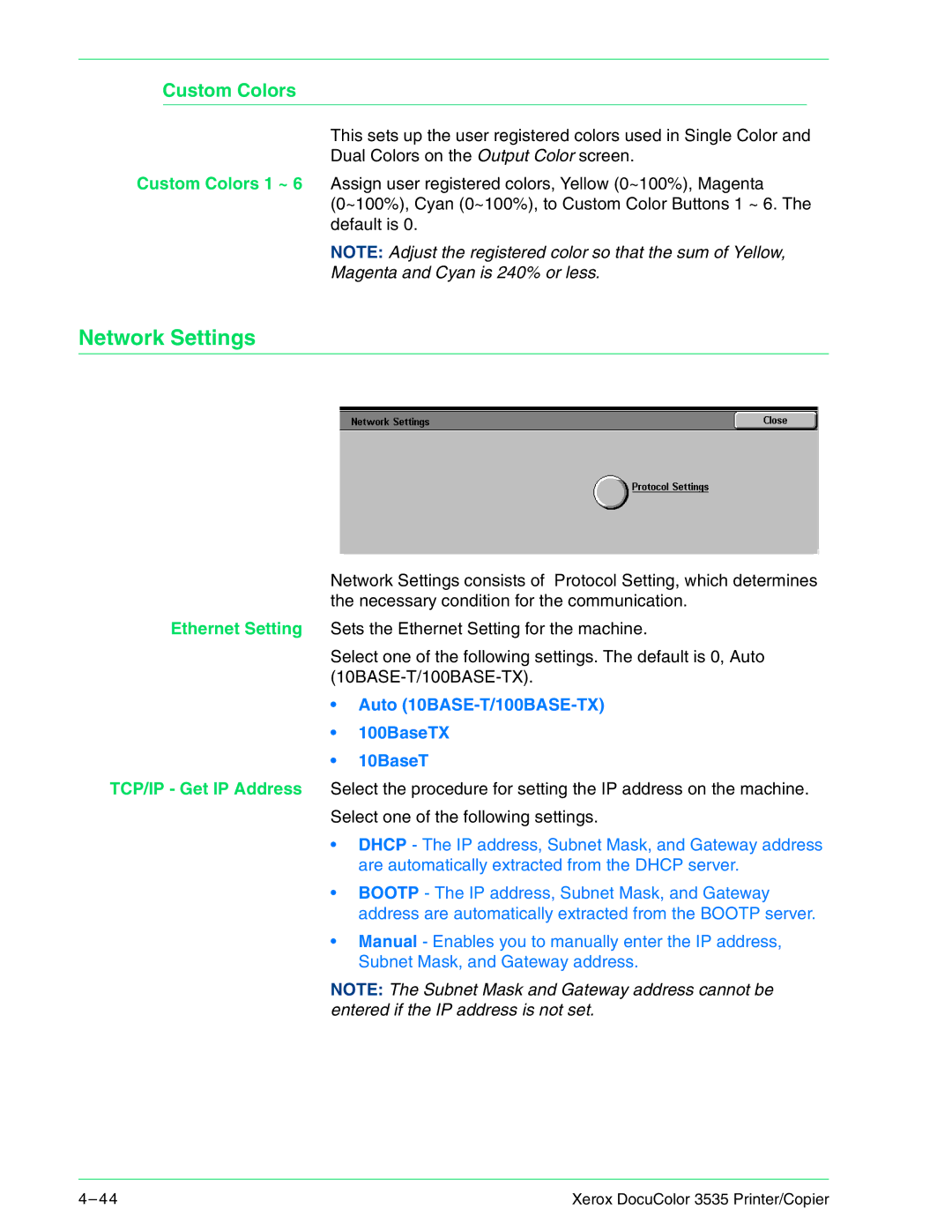Custom Colors
This sets up the user registered colors used in Single Color and
Dual Colors on the Output Color screen.
Custom Colors 1 ~ 6 Assign user registered colors, Yellow (0~100%), Magenta (0~100%), Cyan (0~100%), to Custom Color Buttons 1 ~ 6. The default is 0.
NOTE: Adjust the registered color so that the sum of Yellow,
Magenta and Cyan is 240% or less.
Network Settings
Network Settings consists of Protocol Setting, which determines the necessary condition for the communication.
Ethernet Setting Sets the Ethernet Setting for the machine.
Select one of the following settings. The default is 0, Auto
•Auto (10BASE-T/100BASE-TX)
•100BaseTX
•10BaseT
TCP/IP - Get IP Address Select the procedure for setting the IP address on the machine.
Select one of the following settings.
•DHCP - The IP address, Subnet Mask, and Gateway address are automatically extracted from the DHCP server.
•BOOTP - The IP address, Subnet Mask, and Gateway address are automatically extracted from the BOOTP server.
•Manual - Enables you to manually enter the IP address, Subnet Mask, and Gateway address.
NOTE: The Subnet Mask and Gateway address cannot be entered if the IP address is not set.
4– 4 4 | Xerox DocuColor 3535 Printer/Copier |