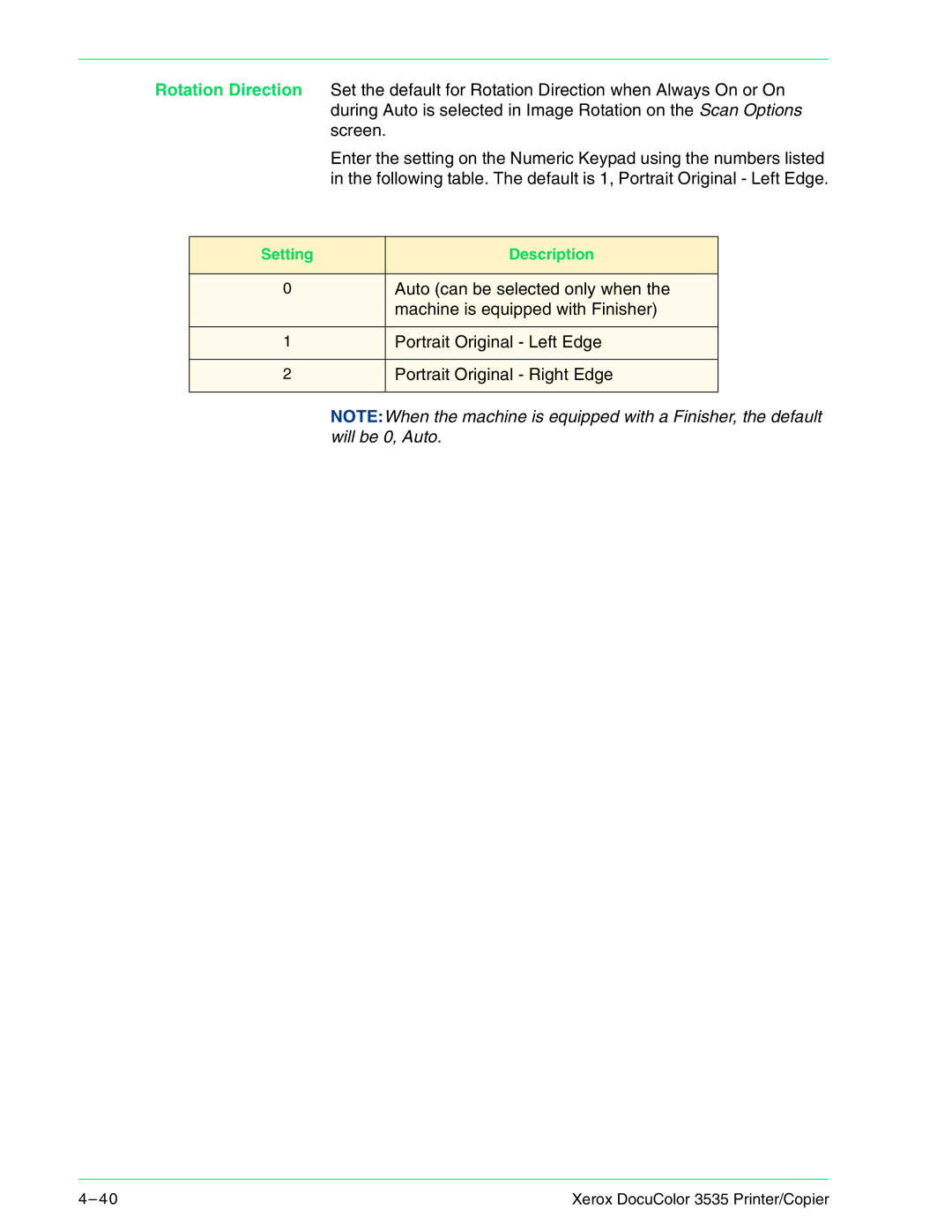Rotation Direction Set the default for Rotation Direction when Always On or On during Auto is selected in Image Rotation on the Scan Options screen.
Enter the setting on the Numeric Keypad using the numbers listed in the following table. The default is 1, Portrait Original - Left Edge.
Setting | Description |
|
|
0 | Auto (can be selected only when the |
| machine is equipped with Finisher) |
|
|
1 | Portrait Original - Left Edge |
|
|
2 | Portrait Original - Right Edge |
|
|
NOTE:When the machine is equipped with a Finisher, the default will be 0, Auto.
4– 4 0 | Xerox DocuColor 3535 Printer/Copier |