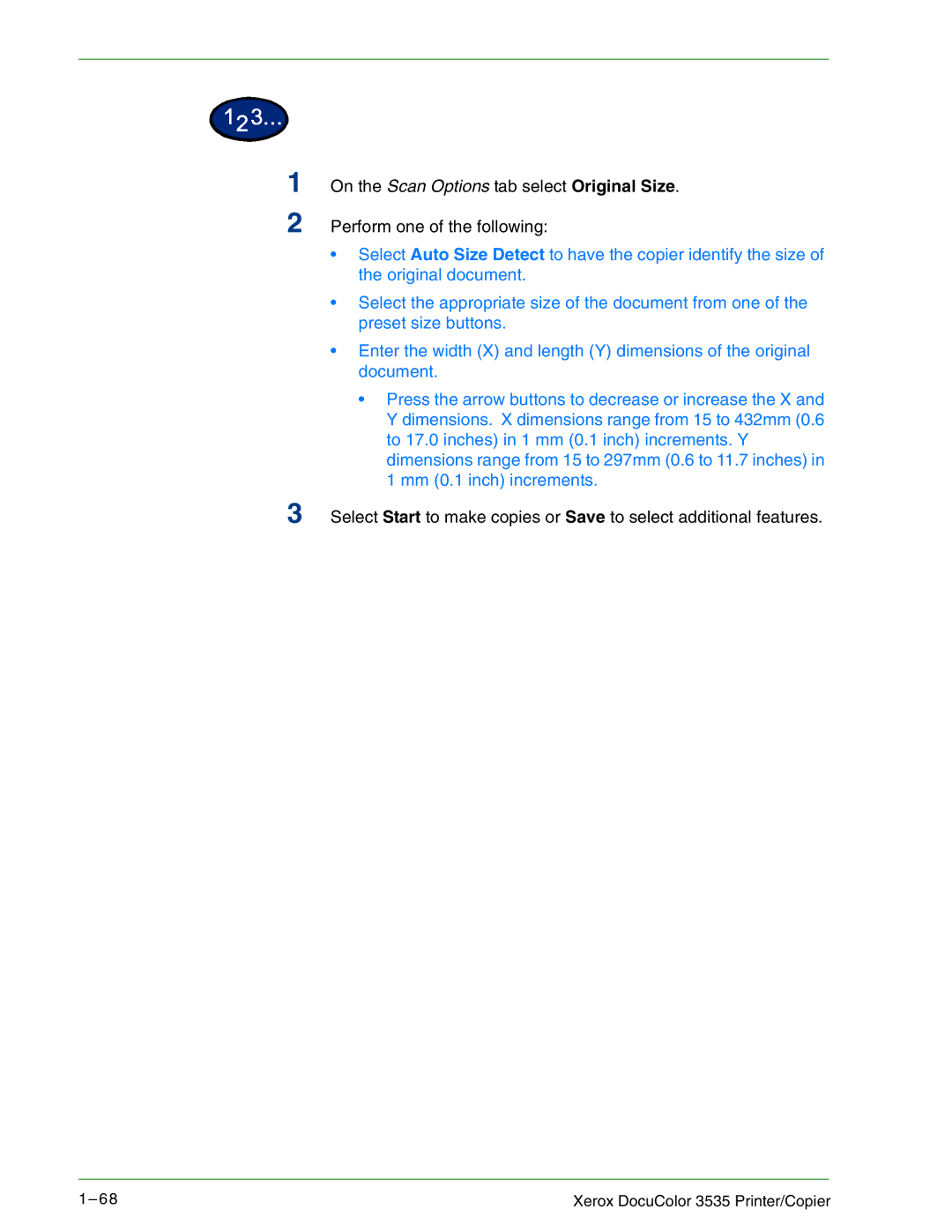1
2
3
On the Scan Options tab select Original Size.
Perform one of the following:
•Select Auto Size Detect to have the copier identify the size of the original document.
•Select the appropriate size of the document from one of the preset size buttons.
•Enter the width (X) and length (Y) dimensions of the original document.
•Press the arrow buttons to decrease or increase the X and Y dimensions. X dimensions range from 15 to 432mm (0.6 to 17.0 inches) in 1 mm (0.1 inch) increments. Y dimensions range from 15 to 297mm (0.6 to 11.7 inches) in 1 mm (0.1 inch) increments.
Select Start to make copies or Save to select additional features.
1– 6 8 | Xerox DocuColor 3535 Printer/Copier |