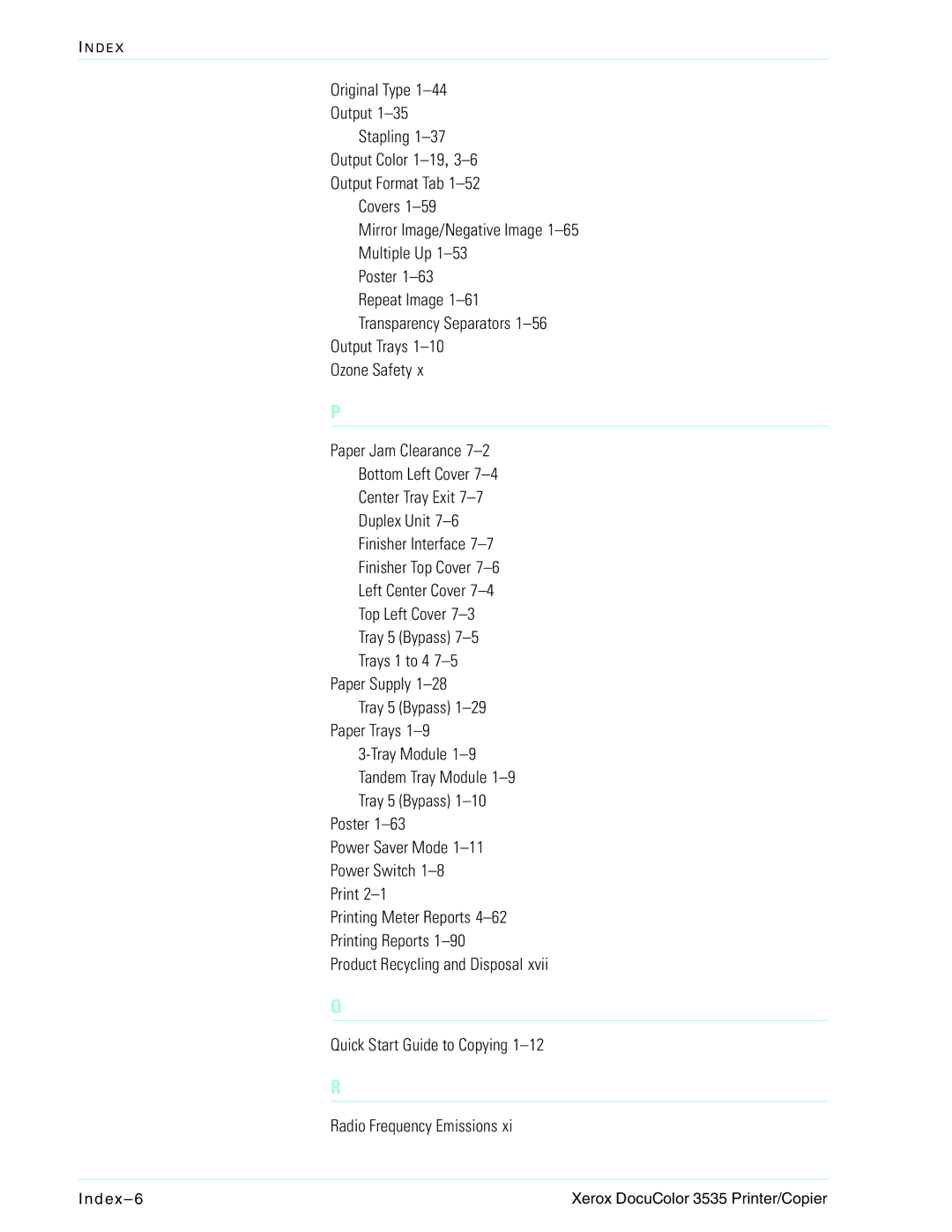IN D E X
Original Type
Output
Stapling
Output Color
Output Format Tab
Covers
Mirror Image/Negative Image
Multiple Up
Poster
Repeat Image
Transparency Separators
Output Trays
Ozone Safety x
P
Paper Jam Clearance
Paper Supply 1–28 Tray 5 (Bypass) 1–29
Paper Trays
Poster
Power Saver Mode
Printing Meter Reports
Product Recycling and Disposal xvii
Q
Quick Start Guide to Copying
R
Radio Frequency Emissions xi
Index– 6 | Xerox DocuColor 3535 Printer/Copier |