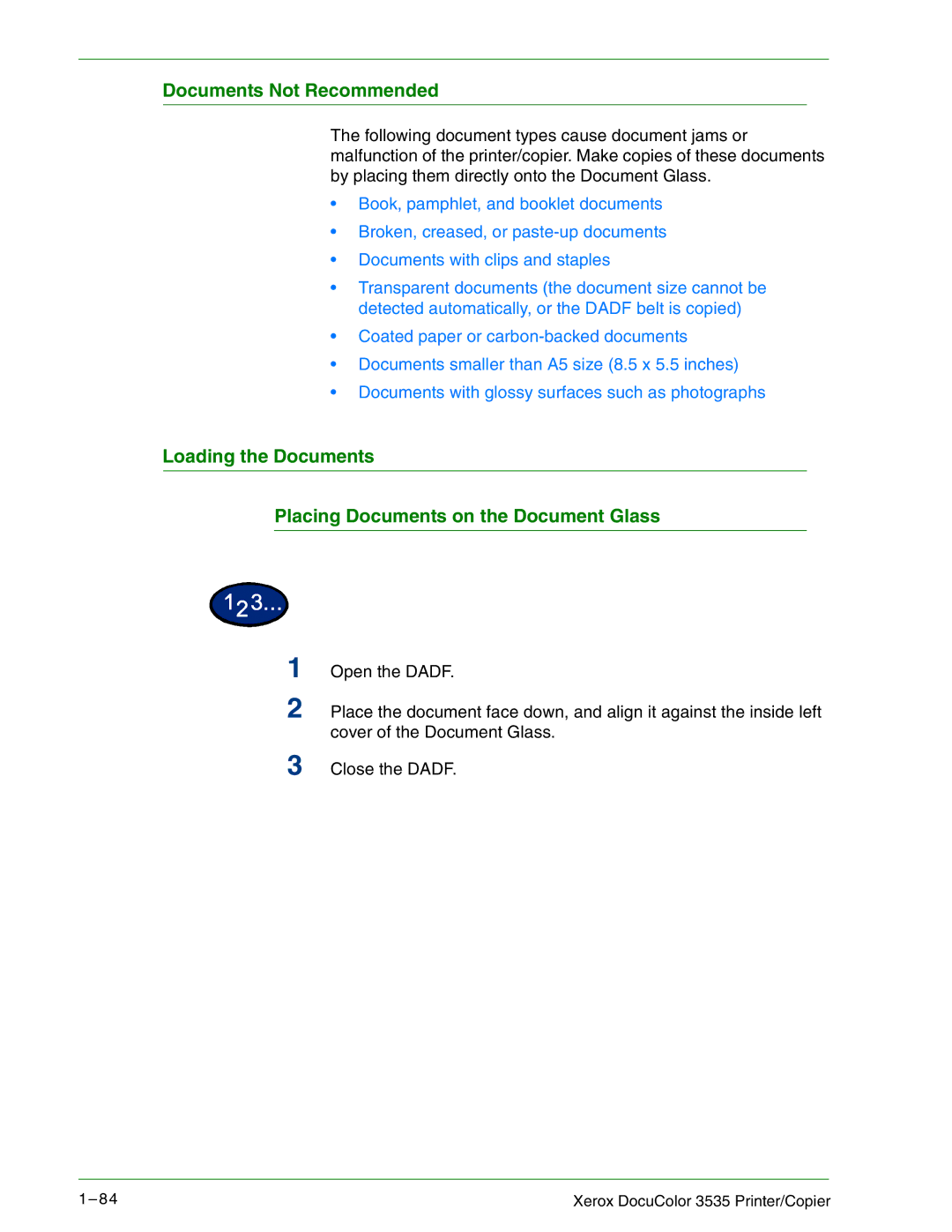Documents Not Recommended
The following document types cause document jams or malfunction of the printer/copier. Make copies of these documents by placing them directly onto the Document Glass.
•Book, pamphlet, and booklet documents
•Broken, creased, or
•Documents with clips and staples
•Transparent documents (the document size cannot be detected automatically, or the DADF belt is copied)
•Coated paper or
•Documents smaller than A5 size (8.5 x 5.5 inches)
•Documents with glossy surfaces such as photographs
Loading the Documents
Placing Documents on the Document Glass
1 Open the DADF.
2 Place the document face down, and align it against the inside left cover of the Document Glass.
3 Close the DADF.
1– 8 4 | Xerox DocuColor 3535 Printer/Copier |