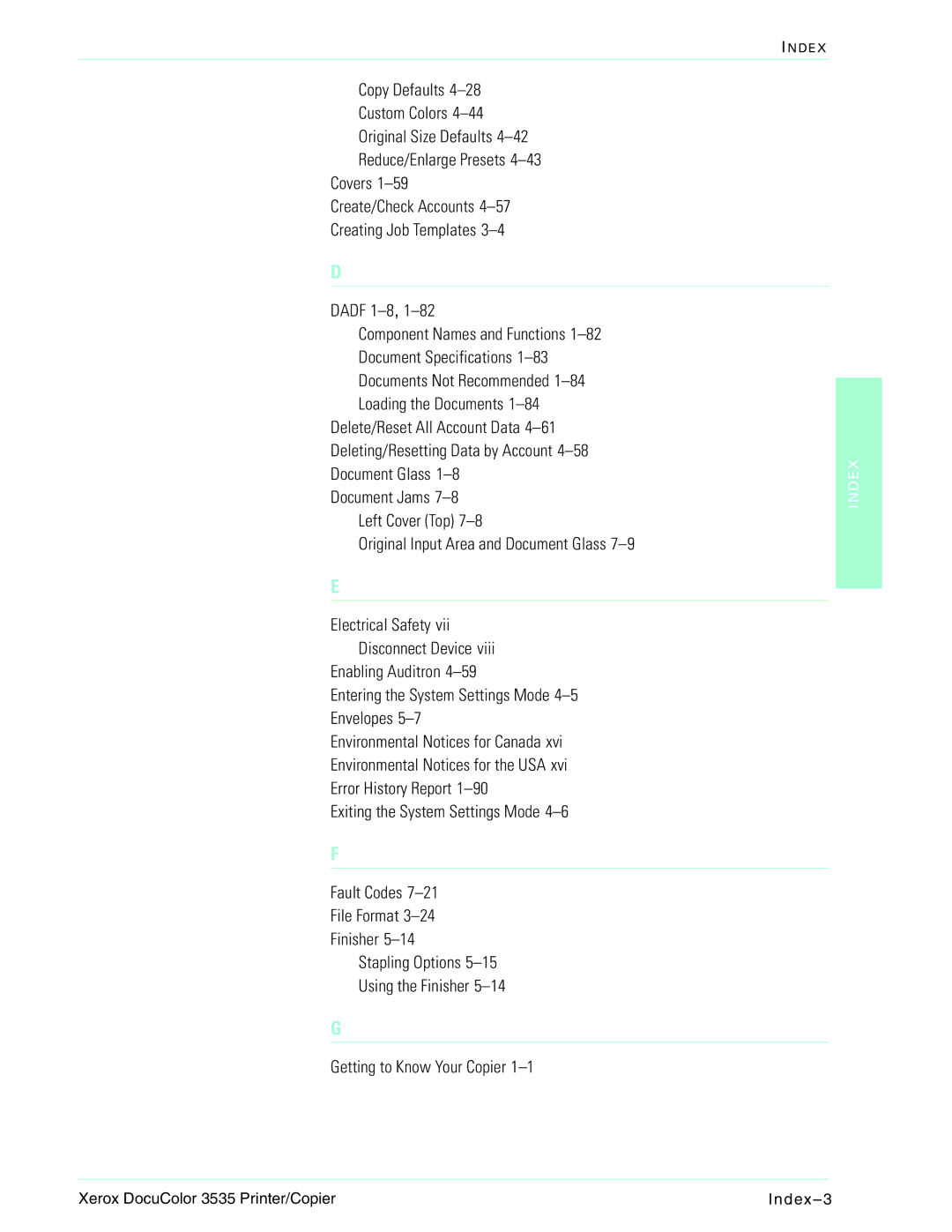Copy Defaults
Custom Colors
Original Size Defaults
Reduce/Enlarge Presets
Covers
Create/Check Accounts
Creating Job Templates
D
DADF
Component Names and Functions
Delete/Reset All Account Data
Document Jams
Original Input Area and Document Glass 7–9
E
Electrical Safety vii Disconnect Device viii
Enabling Auditron
Entering the System Settings Mode
Environmental Notices for Canada xvi Environmental Notices for the USA xvi Error History Report
Exiting the System Settings Mode
F
Fault Codes
File Format
Finisher
Stapling Options
Using the Finisher
G
Getting to Know Your Copier
INDE X
INDEX
Xerox DocuColor 3535 Printer/Copier |