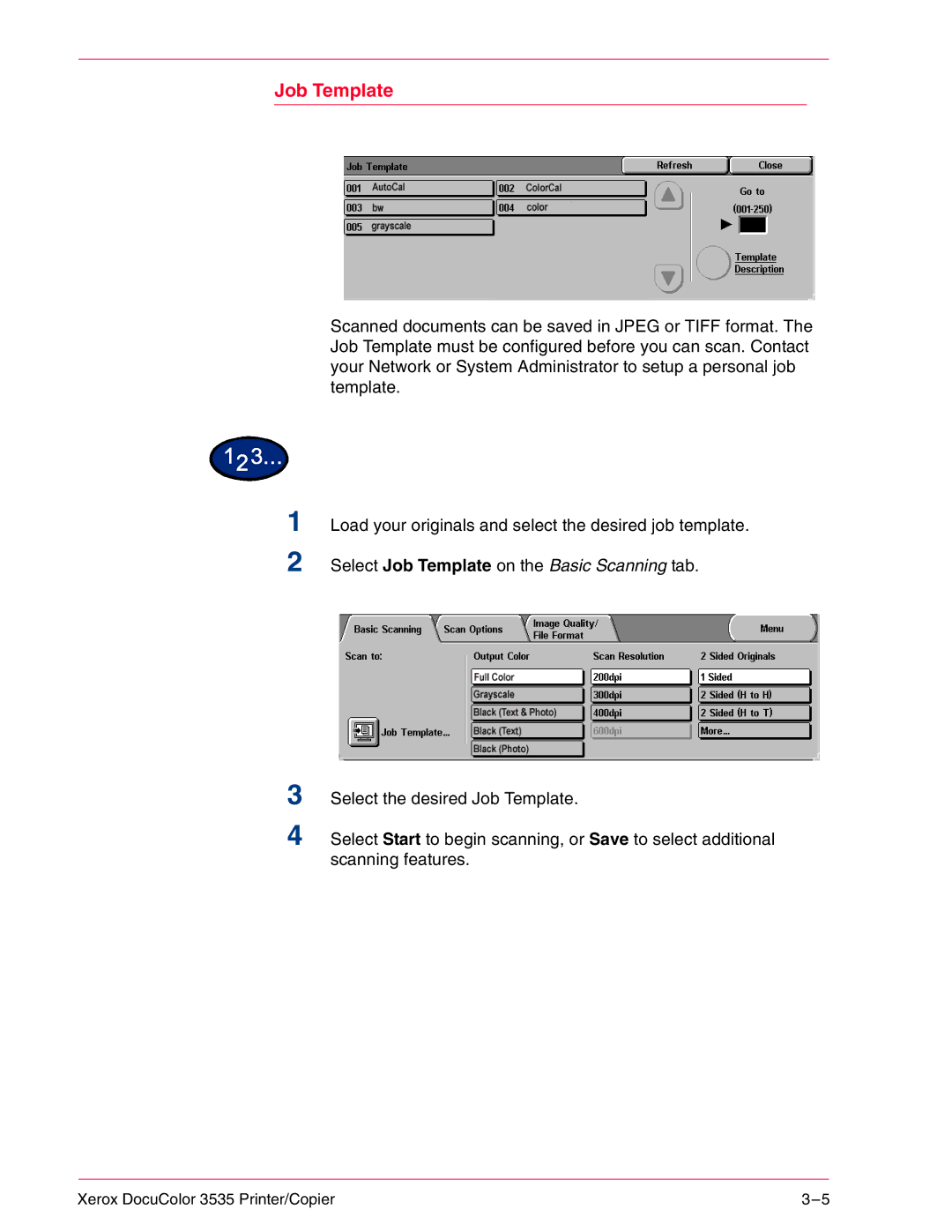Job Template
1
2
3
4
Scanned documents can be saved in JPEG or TIFF format. The Job Template must be configured before you can scan. Contact your Network or System Administrator to setup a personal job template.
Load your originals and select the desired job template.
Select Job Template on the Basic Scanning tab.
Select the desired Job Template.
Select Start to begin scanning, or Save to select additional scanning features.
Xerox DocuColor 3535 Printer/Copier |