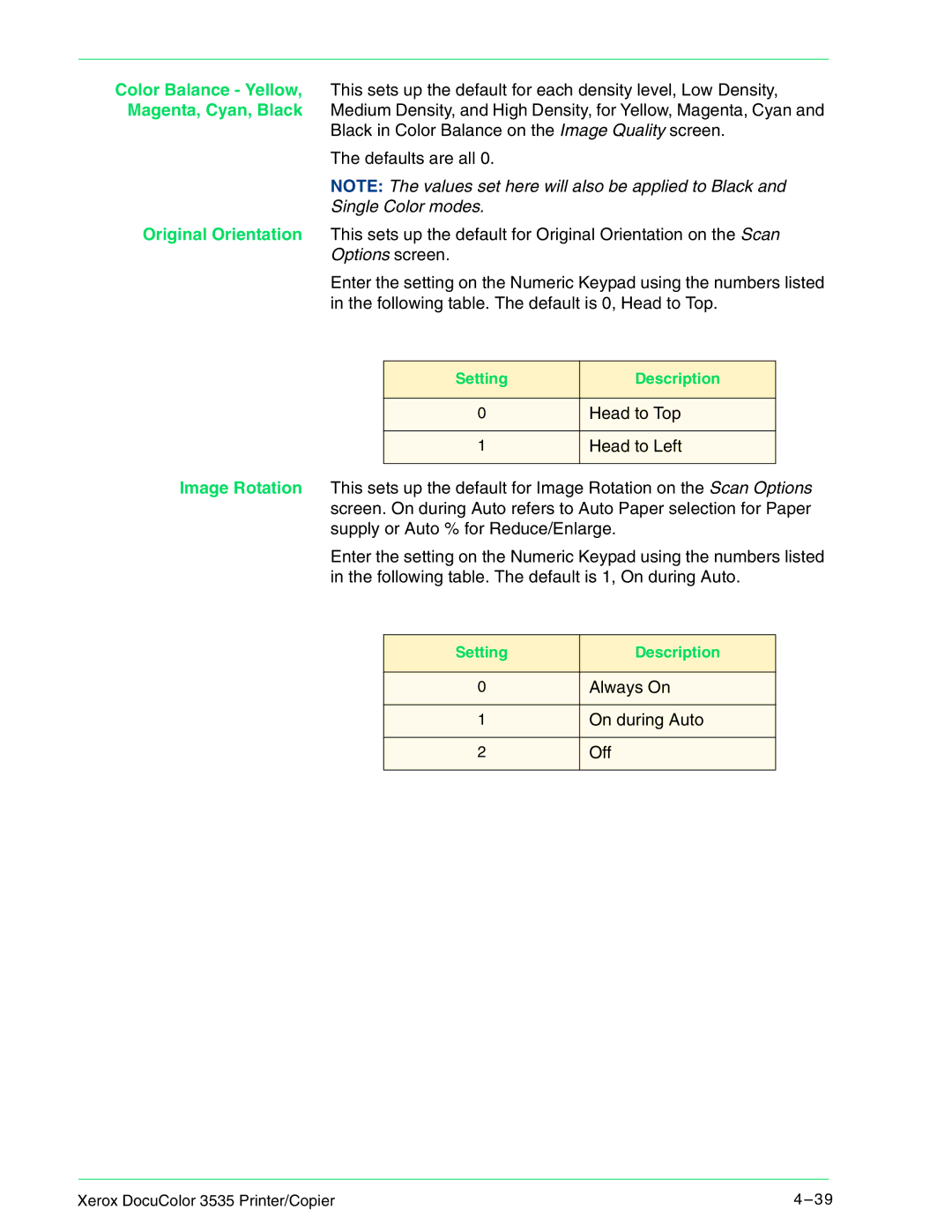Color Balance - Yellow, This sets up the default for each density level, Low Density, Magenta, Cyan, Black Medium Density, and High Density, for Yellow, Magenta, Cyan and
Black in Color Balance on the Image Quality screen.
The defaults are all 0.
NOTE: The values set here will also be applied to Black and
Single Color modes.
Original Orientation This sets up the default for Original Orientation on the Scan Options screen.
Enter the setting on the Numeric Keypad using the numbers listed in the following table. The default is 0, Head to Top.
Setting | Description |
|
|
0 | Head to Top |
|
|
1 | Head to Left |
|
|
Image Rotation This sets up the default for Image Rotation on the Scan Options screen. On during Auto refers to Auto Paper selection for Paper supply or Auto % for Reduce/Enlarge.
Enter the setting on the Numeric Keypad using the numbers listed in the following table. The default is 1, On during Auto.
Setting | Description |
|
|
0 | Always On |
|
|
1 | On during Auto |
|
|
2 | Off |
|
|
Xerox DocuColor 3535 Printer/Copier | 4 – 39 |