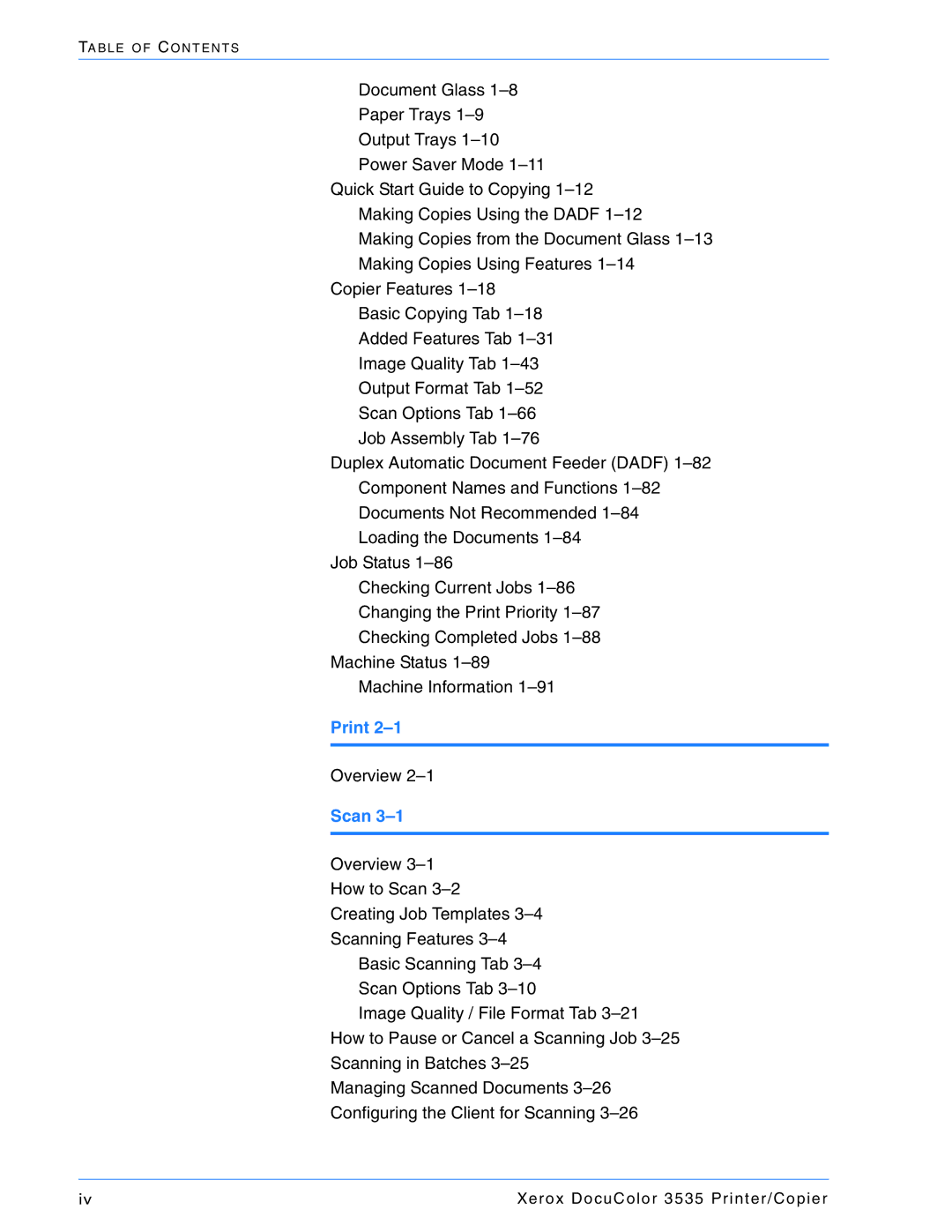TA B L E O F CO N T E N T S
Document Glass
Paper Trays
Output Trays
Power Saver Mode
Quick Start Guide to Copying
Making Copies Using the DADF
Making Copies from the Document Glass
Making Copies Using Features
Copier Features
Basic Copying Tab
Added Features Tab
Image Quality Tab
Output Format Tab
Scan Options Tab
Job Assembly Tab
Duplex Automatic Document Feeder (DADF)
Component Names and Functions
Documents Not Recommended
Loading the Documents
Job Status
Checking Current Jobs
Changing the Print Priority
Checking Completed Jobs
Machine Status
Machine Information
Print 2–1
Overview
Scan 3–1
Overview
How to Scan
Creating Job Templates
Scanning Features
Basic Scanning Tab
Scan Options Tab
Image Quality / File Format Tab
How to Pause or Cancel a Scanning Job
Scanning in Batches
Managing Scanned Documents
Configuring the Client for Scanning
iv | Xerox DocuColor 3535 Printer/Copier |