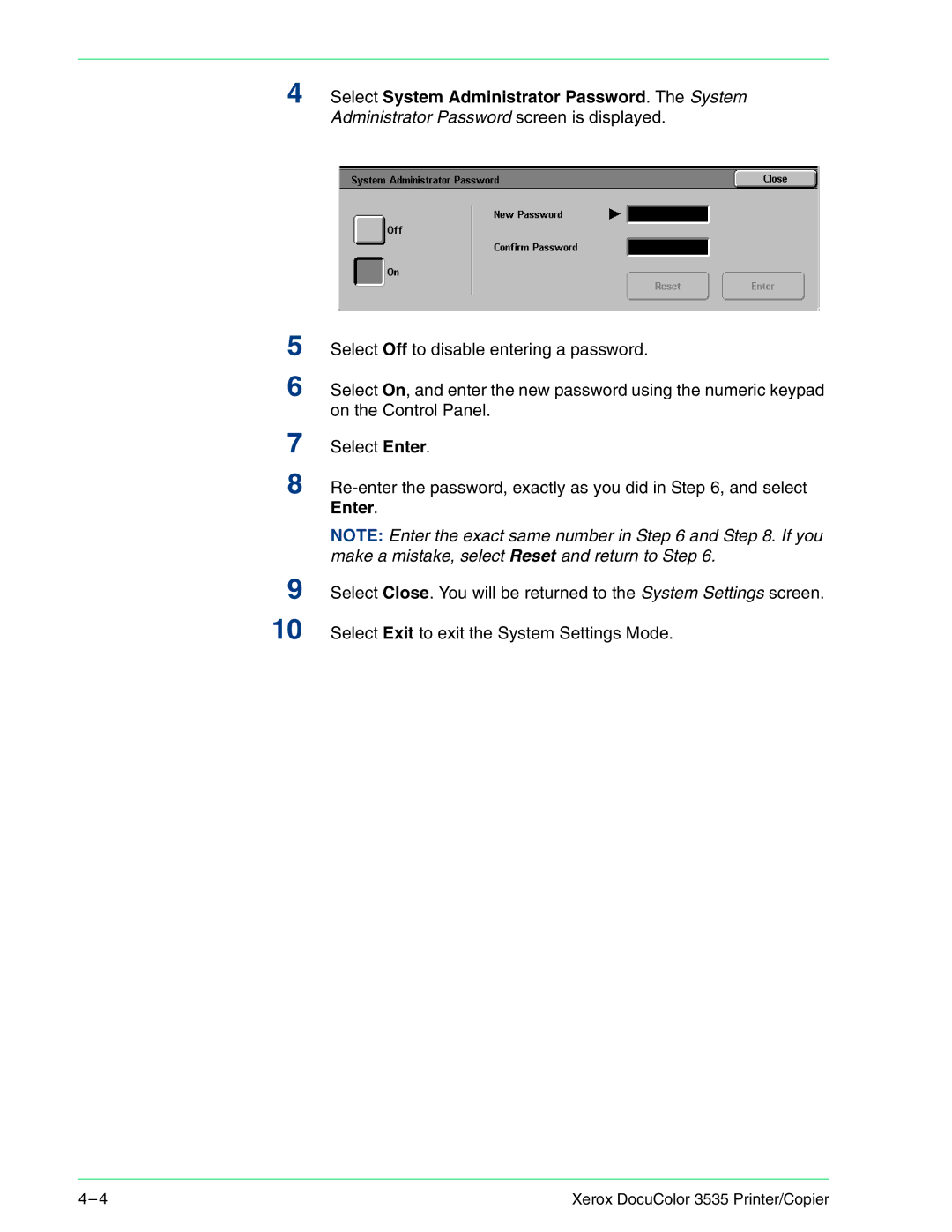4 Select System Administrator Password. The System Administrator Password screen is displayed.
5
6
7
8
9
10
Select Off to disable entering a password.
Select On, and enter the new password using the numeric keypad on the Control Panel.
Select Enter.
NOTE: Enter the exact same number in Step 6 and Step 8. If you make a mistake, select Reset and return to Step 6.
Select Close. You will be returned to the System Settings screen.
Select Exit to exit the System Settings Mode.
4– 4 | Xerox DocuColor 3535 Printer/Copier |