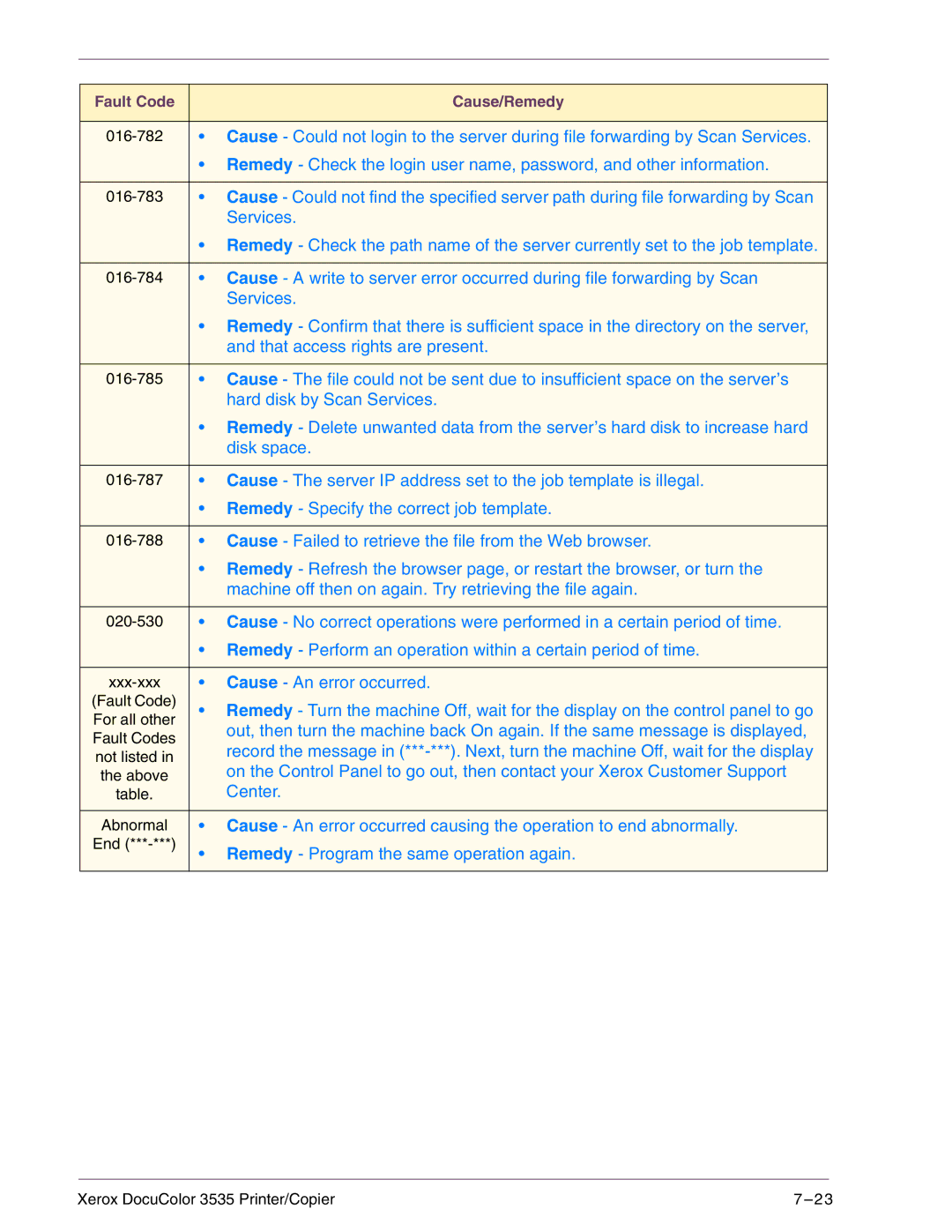Fault Code | Cause/Remedy | |
|
| |
• Cause - Could not login to the server during file forwarding by Scan Services. | ||
| • Remedy - Check the login user name, password, and other information. | |
|
| |
• Cause - Could not find the specified server path during file forwarding by Scan | ||
| Services. | |
| • Remedy - Check the path name of the server currently set to the job template. | |
|
| |
• Cause - A write to server error occurred during file forwarding by Scan | ||
| Services. | |
| • Remedy - Confirm that there is sufficient space in the directory on the server, | |
| and that access rights are present. | |
|
| |
• Cause - The file could not be sent due to insufficient space on the server’s | ||
| hard disk by Scan Services. | |
| • Remedy - Delete unwanted data from the server’s hard disk to increase hard | |
| disk space. | |
|
| |
• Cause - The server IP address set to the job template is illegal. | ||
| • Remedy - Specify the correct job template. | |
|
| |
• Cause - Failed to retrieve the file from the Web browser. | ||
| • Remedy - Refresh the browser page, or restart the browser, or turn the | |
| machine off then on again. Try retrieving the file again. | |
|
| |
• Cause - No correct operations were performed in a certain period of time. | ||
| • Remedy - Perform an operation within a certain period of time. | |
|
| |
• Cause - An error occurred. | ||
(Fault Code) | • Remedy - Turn the machine Off, wait for the display on the control panel to go | |
For all other | ||
out, then turn the machine back On again. If the same message is displayed, | ||
Fault Codes | ||
record the message in | ||
not listed in | ||
on the Control Panel to go out, then contact your Xerox Customer Support | ||
the above | ||
table. | Center. | |
|
| |
Abnormal | • Cause - An error occurred causing the operation to end abnormally. | |
End | • Remedy - Program the same operation again. | |
| ||
|
|
Xerox DocuColor 3535 Printer/Copier | 7 – 23 |