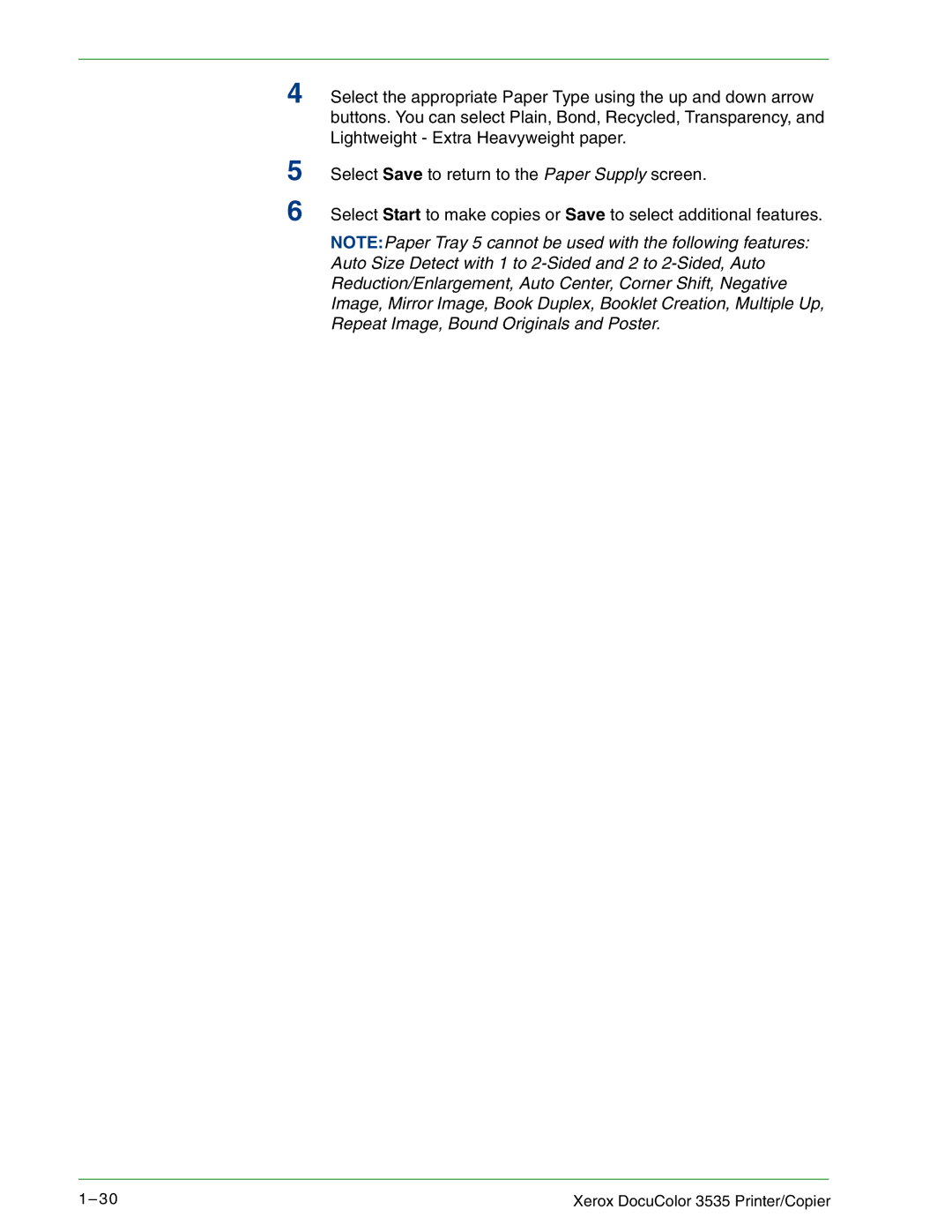4 Select the appropriate Paper Type using the up and down arrow buttons. You can select Plain, Bond, Recycled, Transparency, and Lightweight - Extra Heavyweight paper.
5
6
Select Save to return to the Paper Supply screen.
Select Start to make copies or Save to select additional features.
NOTE:Paper Tray 5 cannot be used with the following features: Auto Size Detect with 1 to
1– 3 0 | Xerox DocuColor 3535 Printer/Copier |