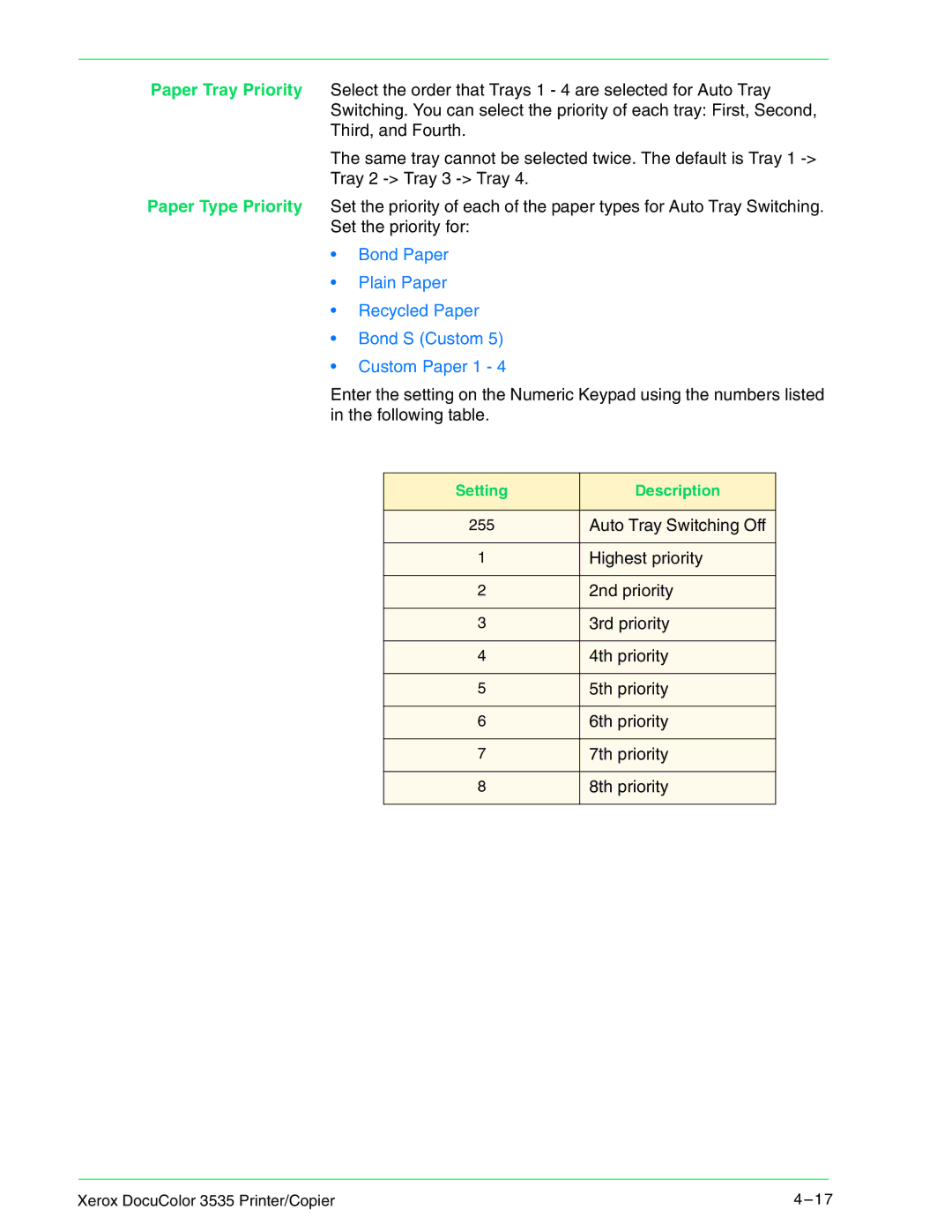Paper Tray Priority Select the order that Trays 1 - 4 are selected for Auto Tray Switching. You can select the priority of each tray: First, Second, Third, and Fourth.
The same tray cannot be selected twice. The default is Tray 1
Tray 2
Paper Type Priority Set the priority of each of the paper types for Auto Tray Switching. Set the priority for:
•Bond Paper
•Plain Paper
•Recycled Paper
•Bond S (Custom 5)
•Custom Paper 1 - 4
Enter the setting on the Numeric Keypad using the numbers listed in the following table.
Setting | Description |
|
|
255 | Auto Tray Switching Off |
|
|
1 | Highest priority |
|
|
2 | 2nd priority |
|
|
3 | 3rd priority |
|
|
4 | 4th priority |
|
|
5 | 5th priority |
|
|
6 | 6th priority |
|
|
7 | 7th priority |
|
|
8 | 8th priority |
|
|
Xerox DocuColor 3535 Printer/Copier | 4 – 17 |