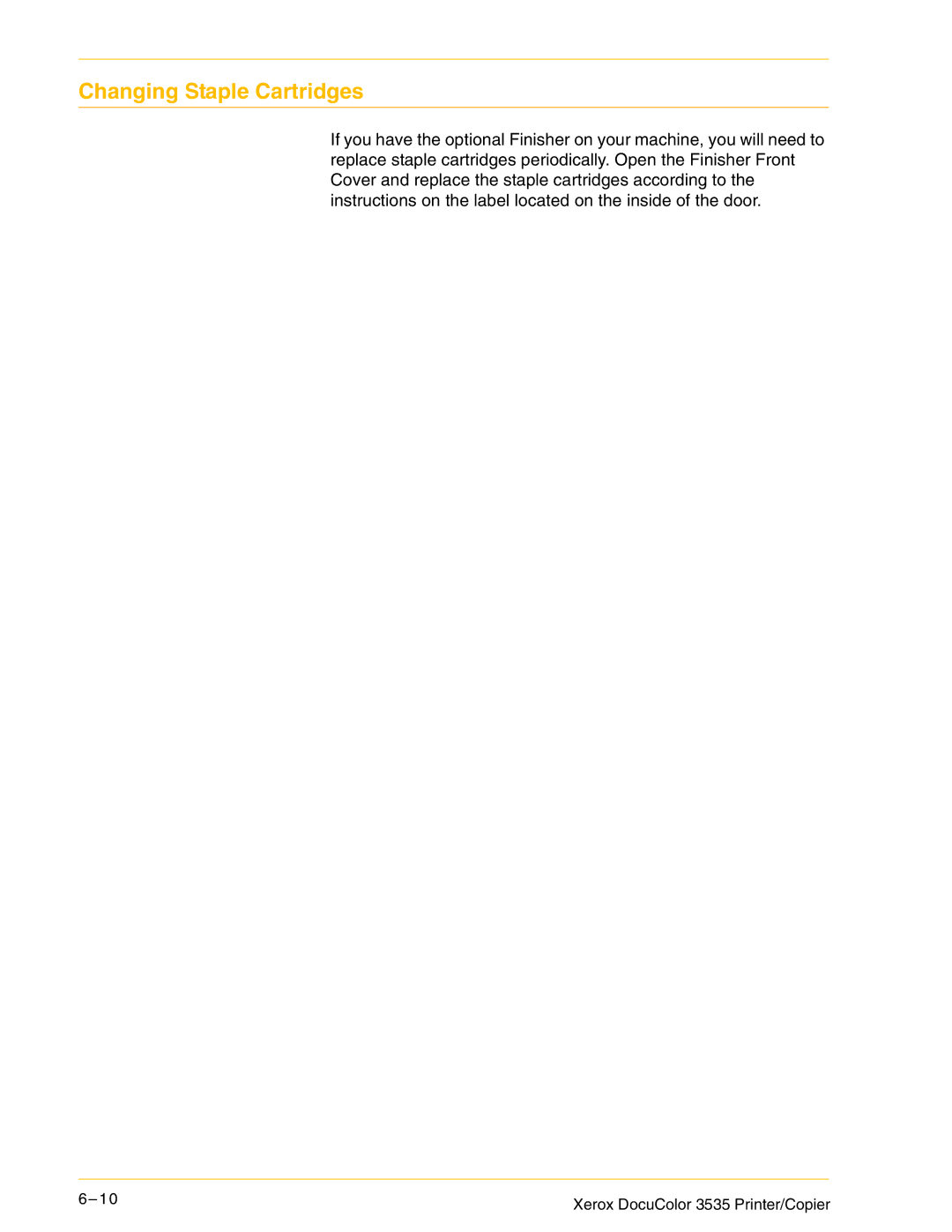Changing Staple Cartridges
If you have the optional Finisher on your machine, you will need to replace staple cartridges periodically. Open the Finisher Front Cover and replace the staple cartridges according to the instructions on the label located on the inside of the door.
6– 1 0 | Xerox DocuColor 3535 Printer/Copier |
|