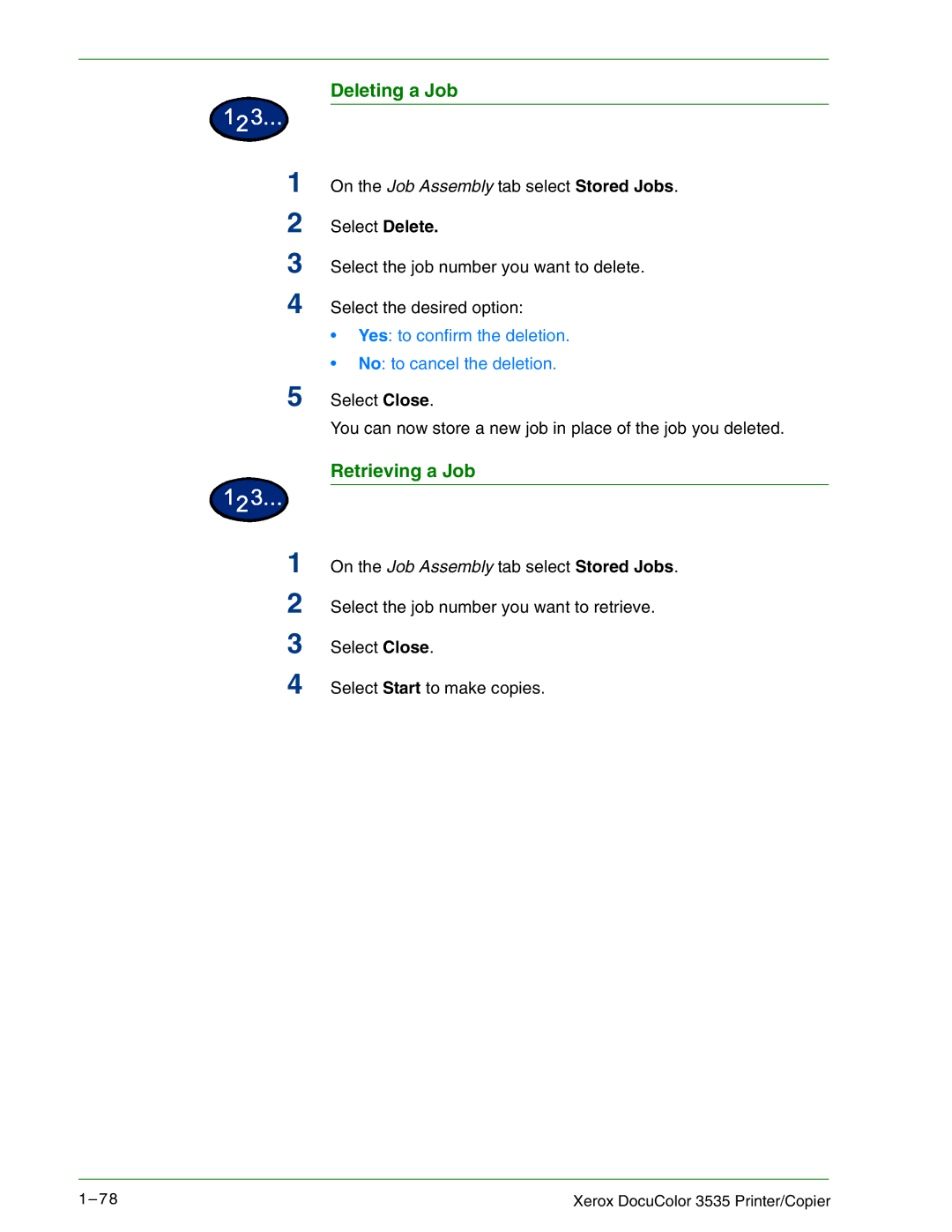Select Delete.
Retrieving a Job
On the Job Assembly tab select Stored Jobs. Select the job number you want to retrieve. Select Close.
Select Start to make copies.
5 Select Close.
You can now store a new job in place of the job you deleted.
Select the job number you want to delete.
On the Job Assembly tab select Stored Jobs.
1
2
3
4 Select the desired option:
• Yes: to confirm the deletion.
• No: to cancel the deletion.
Deleting a Job
1
2
3
4
1– 7 8 | Xerox DocuColor 3535 Printer/Copier |