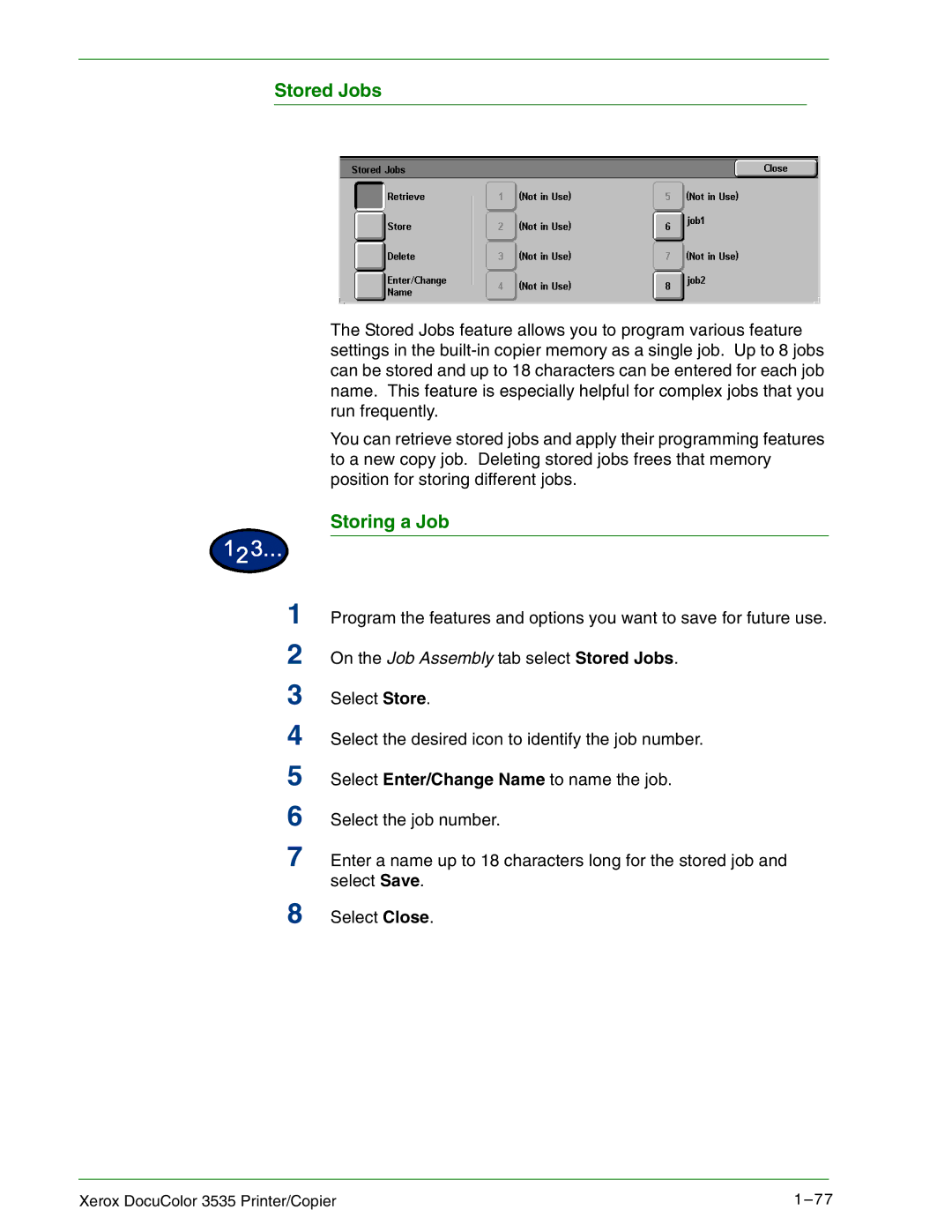Stored Jobs
1
2
3
4
5
6
7
8
The Stored Jobs feature allows you to program various feature settings in the
You can retrieve stored jobs and apply their programming features to a new copy job. Deleting stored jobs frees that memory position for storing different jobs.
Storing a Job
Program the features and options you want to save for future use.
On the Job Assembly tab select Stored Jobs.
Select Store.
Select the desired icon to identify the job number.
Select Enter/Change Name to name the job.
Select the job number.
Enter a name up to 18 characters long for the stored job and select Save.
Select Close.
Xerox DocuColor 3535 Printer/Copier | 1 – 77 |