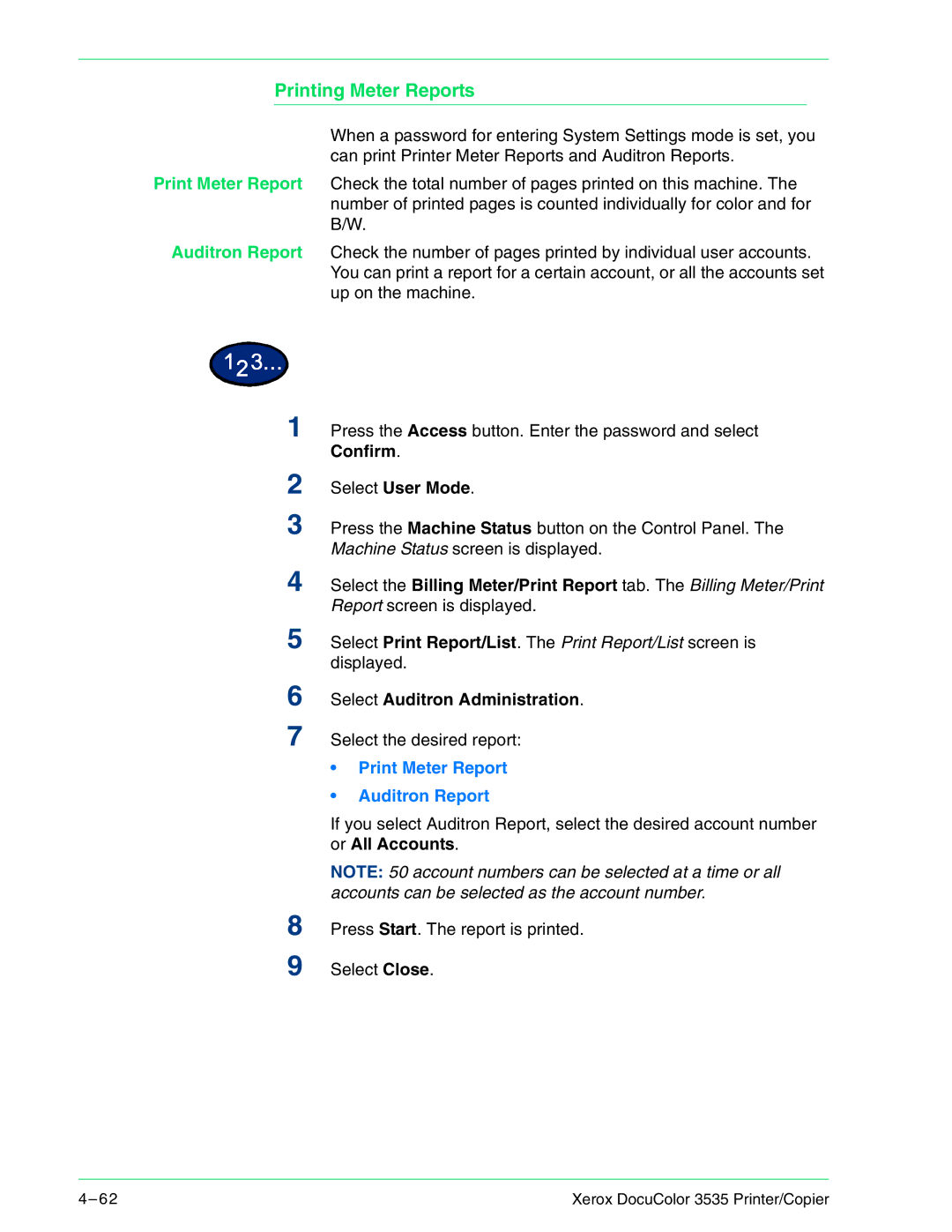Printing Meter Reports
When a password for entering System Settings mode is set, you can print Printer Meter Reports and Auditron Reports.
Print Meter Report Check the total number of pages printed on this machine. The number of printed pages is counted individually for color and for B/W.
Auditron Report Check the number of pages printed by individual user accounts. You can print a report for a certain account, or all the accounts set up on the machine.
1 Press the Access button. Enter the password and select Confirm.
2
3
Select User Mode.
Press the Machine Status button on the Control Panel. The Machine Status screen is displayed.
4 Select the Billing Meter/Print Report tab. The Billing Meter/Print Report screen is displayed.
5 Select Print Report/List. The Print Report/List screen is displayed.
6
7
8
9
Select Auditron Administration.
Select the desired report:
•Print Meter Report
•Auditron Report
If you select Auditron Report, select the desired account number or All Accounts.
NOTE: 50 account numbers can be selected at a time or all accounts can be selected as the account number.
Press Start. The report is printed.
Select Close.
4– 6 2 | Xerox DocuColor 3535 Printer/Copier |