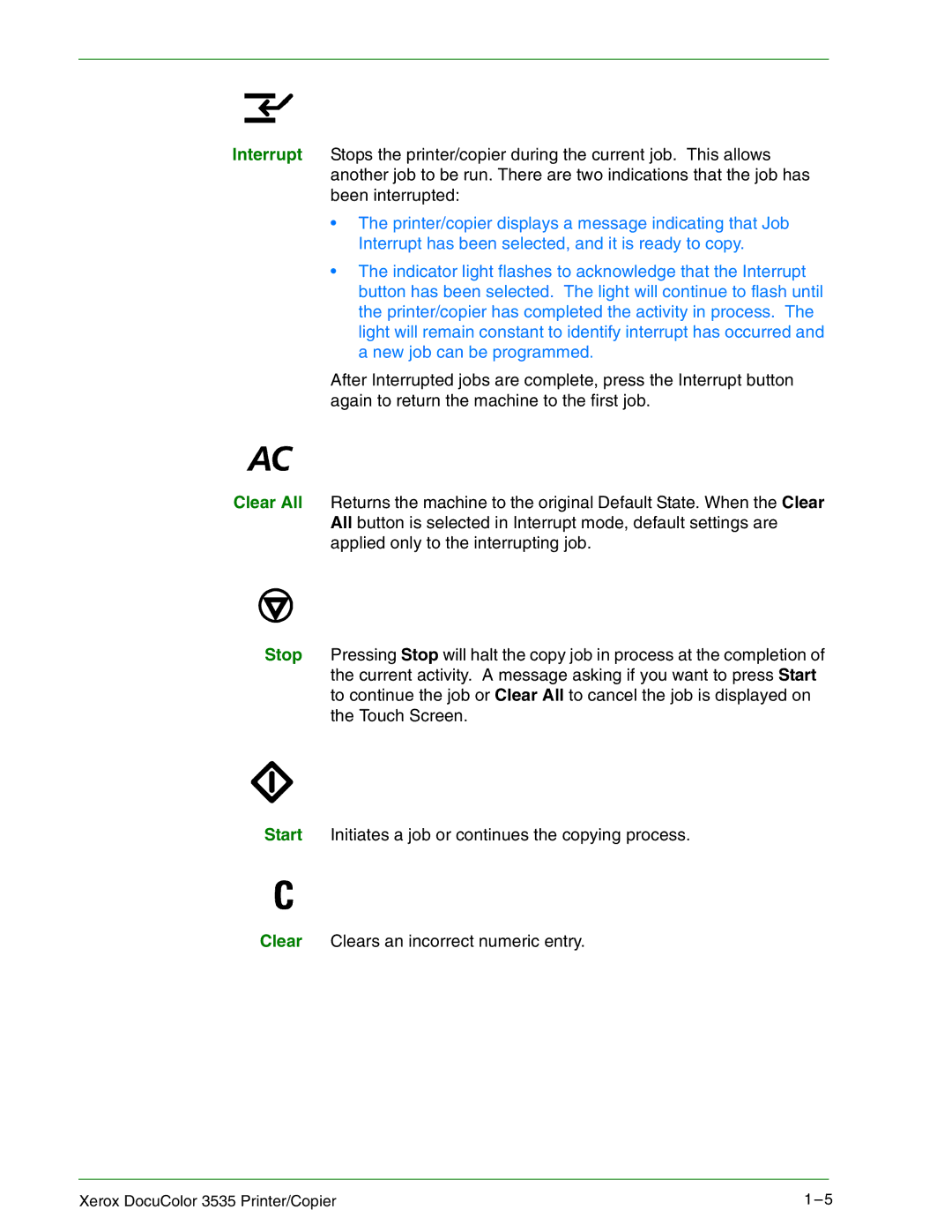Interrupt Stops the printer/copier during the current job. This allows another job to be run. There are two indications that the job has been interrupted:
•The printer/copier displays a message indicating that Job Interrupt has been selected, and it is ready to copy.
•The indicator light flashes to acknowledge that the Interrupt button has been selected. The light will continue to flash until the printer/copier has completed the activity in process. The light will remain constant to identify interrupt has occurred and a new job can be programmed.
After Interrupted jobs are complete, press the Interrupt button again to return the machine to the first job.
Clear All Returns the machine to the original Default State. When the Clear All button is selected in Interrupt mode, default settings are applied only to the interrupting job.
Stop Pressing Stop will halt the copy job in process at the completion of the current activity. A message asking if you want to press Start to continue the job or Clear All to cancel the job is displayed on the Touch Screen.
Start Initiates a job or continues the copying process.
Clear Clears an incorrect numeric entry.
Xerox DocuColor 3535 Printer/Copier | 1 |