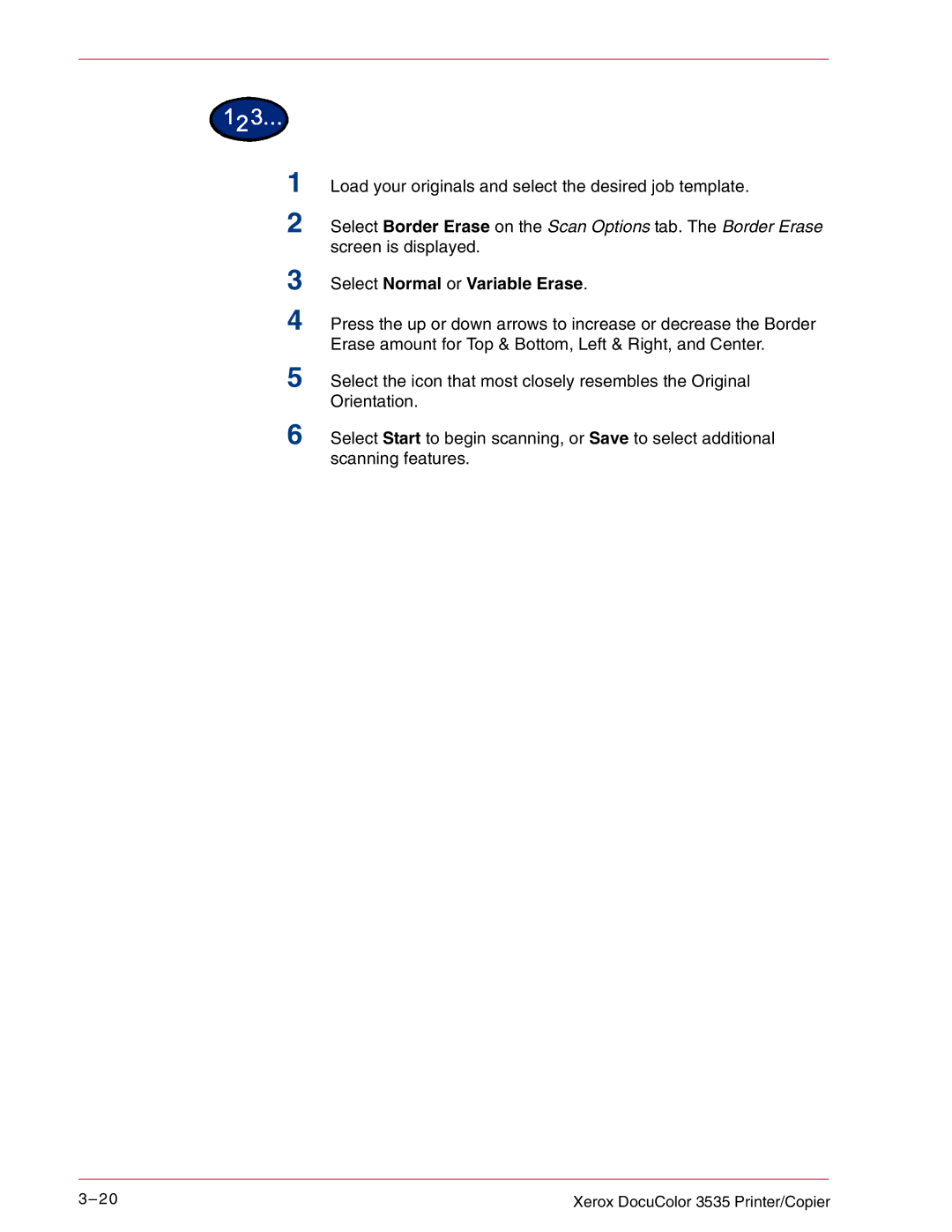1
2
Load your originals and select the desired job template.
Select Border Erase on the Scan Options tab. The Border Erase screen is displayed.
3
4
Select Normal or Variable Erase.
Press the up or down arrows to increase or decrease the Border Erase amount for Top & Bottom, Left & Right, and Center.
5 Select the icon that most closely resembles the Original Orientation.
6 Select Start to begin scanning, or Save to select additional scanning features.
3– 2 0 | Xerox DocuColor 3535 Printer/Copier |