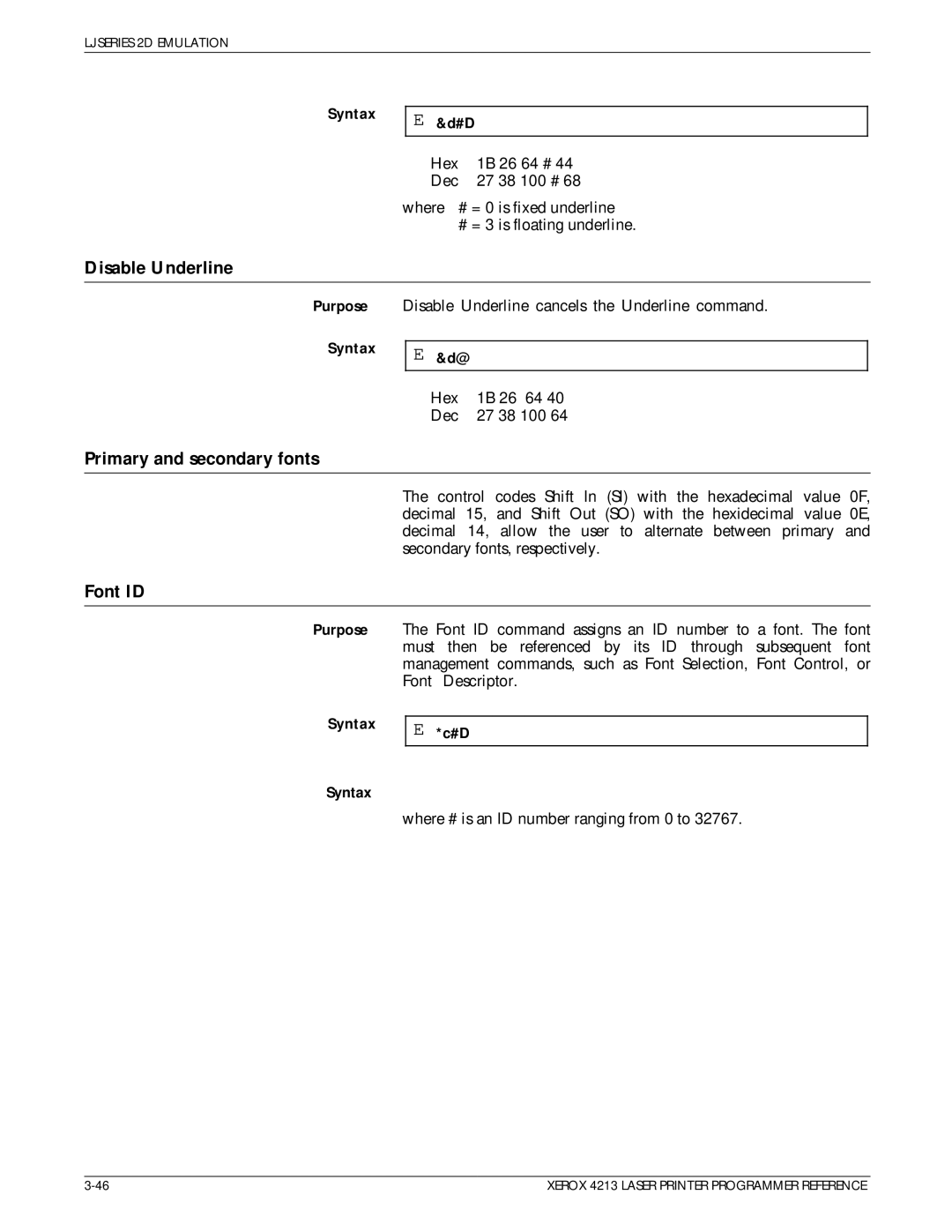Xerox 4213 Laser Printer Programmer Reference
May 1992 720P40020
Page
Laser safety
European EME regulations
Operational safety
Related publications
Title
Page
Table of contents
XES command language mode
Vii
Viii
Table of Contents
Table of Contents
LJ series 2D emulation
Xii
Xiii
Xiv
PostScript emulation
Appendices
Index
Introduction
Interfaces
Purpose of this manual
What this manual contains
Variances
Conventions used in this manual
Comment or explanation set off from from
Parallel interface
Parallel interface cable
Select the Centronics parallel interface
Return to print mode
Centronics interface
Select metered data
Centronics connector
Centronics interface connector
Pin Direction Signal Description
Centronics signals and pin assignments
Centronics signals and pin assignments
Centronics Signals Pin
Error L
Centronics interface timing
Centronics interface timing
Requirements
Dataproducts
Centronics Interface Voltage
Select the Dataproducts parallel interface
Dataproducts connector
Dataproducts interface connector
Dataproducts signals and pin assignments
Dataproducts signals and pin assignments Pin Signal Source
Dataproducts interface timing
Dataproducts interface timing
Select the serial interface
Serial interface
Dataproducts voltage and current requirements
Set baud rate
Set parity
Return to printer operation
RS232 serial connector
Set flow control
Serial interface features supported
Serial signals and pin assignments
Null modem
Asynchronous serial signals and pin assignments
Pin Signal Designation
Telephone Co
Null modem wiring
Configuring the 4213 for the XES command language mode
Automatic mode switching
Reset
Mode change command
Reset command
PostScript Emulation
Three types of escape sequences
Definition of a printer command
Command syntax as expressed in this chapter
Job control commands
+P,commentL
User-Defined Key, or substitute escape character
Simple commands
Commands with user-entered variables
ForEnter
Showing commands in printed output
Converting the User-Defined Key to a printable character
Cancelling a User-Defined Key
Printing the sequence =UDK= as text
Line end
Tips on selecting a UDK
Font orientation
How the printer defines a
Orientation
Coordinates, units of measure, and paper feed direction
Font and page orientation
Specifications for short-edge feed paper
Determining the paper feed edge
Capacity specifications Type of data
Capacity
Setting job boundaries
Command Where to place it What it does
Examples
Print Job
Syntax
Print Job Mixed Orientation
+Q,comment L
Example
Reset
Purpose
Formatting the printed output
Multiple Copies
+Cn,comment L
Multiple Copies Non-Collated
Instruction to print multiple copies
Purpose Syntax Where to place it
Paper Tray
Bypass Slot Paper Size
Ezybn
±23
Offset
Syntax Where to place it More EzydnL
Sided book
Sided Inverted pad
Syntax Ezyf n L
Sided Side Select
Syntax Where to place it More EzyeL
Sided Stop
Syntax Ezyi n
Zya
Comment
Purpose Syntax
Where to place it Any place in the job
Fonts on
How fonts are stored
How to download fonts from the host computer
Font Load
Instruction to load font data
Instruction to delete stored font file
Font Add
Font Delete
Using fonts in a document
Font Unload
Font ID Assignment
+nfontnameL
Example To create an index of five fonts, enter
Setting units of measure
Font Select
Syntax Ezg
UnitsÐ1/60
UnitsÐ1/300
Ezf
More about page boundaries
About margins
More about page and font orientations
Syntax EmH,T,B,L,RL
Text placement restrictions on the 4213 printer
Margins
Measuring a portrait
Setting independent margins
Measuring a landscape
Margin Top
Margin Bottom
About tabs
Margin Left
Margin Right
More about page boundaries
Tabs Horizontal
More about job boundaries
Tn1,n2,...,n160 L
Tabs Clear Horizontal
1/60 inch units
Tabs Vertical
Maximum values For vertical tabs Letter Legal Units Portrait
Portrait Landscape
Vertical tabs in 1/60 inch units
10.Vertical tabs in 1/300 inch units
About justification
Tabs Clear Vertical
Justifying and centreing between margins
About centreing
Syntax Where to place it Example
Justification Start/Stop
Centre
Between the left Right margins
About the page formatting features
Line Spacing
Line Spacing Absolute
Syntax Eip n L
Text Placement Absolute
Example Enter
Ea X, Y L
Ea1500,3000L He who laughs Origin
Text Placement Relative
Current textErl75eNew text
13.Relative placement 1500 pixels down
Line Draw
XES Command Language Mode
14.Line Draw X command
Line Draw Y
XES Command Language Mode
15.Line Draw Y command To produce
16.Fifteen degrees of shading for Line Draw commands
Italics
About character formatting
Bold Start/Bold Stop
Underline Start/Underline Stop
Bold font simply
Subscript Start/Subscript Stop
Purpose Syntax Where to place it Example
Overstrike Start/Overstrike Stop
Instruction to stop overstriking
C2H5OH
Purpose Syntax Where to place it Example More
Superscript Start/Superscript Stop
What is a constant page?
17. Constant
Data capacity for each
Creating constant pages
Merge Page Load
Merge Page Unload
Merging constant pages
Merge Start
Graphics on
Syntax Where to place it More Eze
Merge Stop
Syntax Ezd
Raster graphics
18. Raster data
Macro graphics
What is a graphic window?
Vector graphics
Placement on
Origin and page orientation
Scan direction for raster graphics
Other characteristics
Graphic Window
EgwMor Mx/My,I,RX,Y,Sx,SyL
Origin of the graphic window. X is the distance
More about graphic windows
Capacity for graphic windows
Magnification and resolution
More about magnification
Magnification and window placement
22.Changing placement for a magnified window
Reversing images
Rotating images
Graphic commands and the current text position
24.Graphic window rotation
Graphic commands and the current graphic position
Copying graphic windows
Graphic Window Repeat
Egr0,3900,1500L
Creating graphic images
26.A graphic window copied at another location on
Graphic Line
Egl5150,1050,300,600,600,975,900,525,1200,1050L
Graphic Arc
27.A graphic line drawn inside a graphic window
Additional pairs of starting and ending angle
29.Four arcs drawn with one command
Graphic Box
Graphic Fill
Instruction for a fill pattern
31.Predefined fill patterns
32.Fill pattern bounded by a graphic figure
XES Command Language Mode
Graphic Pie Chart
Instruction for a pie chart
Percent of the pie to be taken up by the first
More about Graphic Pie Chart
34.Creating a pie chart
Purpose of the data monitor
Syntax Where to place it More
Data Monitor
Character codes on the Xerox
36.Close up of data monitor printout
Bit coding schemes
Supported coding schemes
Control codes
User defined translation tables
Translation table structure
Special Table
More about the table data record
Start-of-record indicator
Record-type indicator
Table entries
Byte count
Load address
Character Reassignment
Record terminator
Load Translation Table
Syntax Ezt
Language
Ezlc
Sample job
U.S. English code mapping
Building the file
Invoking the base table
37.Completed table download record
38.New character assignments over original table
Customised mapping table U.S. English code
More about creating tables
122
Font compatibility
Primary and secondary fonts
Font characteristics
Portrait orientation page layout y,x
Spacing
Symbol set
Font source
Pitch
Font selection
Stroke weight
Font selection by characteristics
Typeface
Font selection by ID
Resident fonts
ECMA-94
Courier Medium Italic PC-850 Legal Bold Upright Roman
PCL4 command structure
Cartridge fonts
Escape sequences without parameters
Escape sequences
Escape sequences with parameters
Variable sequence character
Final parameter character
Numeric variable
Parameter character
Upper Lower Case Sequence
Using parameter and final parameter
Combining escape sequences
Binary data
PCL4 command reference
Combined Escape Sequence
Number of Copies
Job control commands
Printer Reset
Purpose Syntax Example
Sided/2-sided
Left Offset Registration
Top Offset Registration
Sided Page Side Selection
Paper source values
Control commands
Paper Source
Paper Source
Size
Paper Size
Length
Paper size values
Letter Legal 112 Executive
Left Margin
Right Margin
Syntax Example
Text Length
Clear Horizontal Margins
Top Margin
Perforation Region
Horizontal Motion Index
Vertical Motion Index
Cursor positioning commands
Line Spacing
Horizontal Cursor Position Columns
Horizontal Cursor Position Decipoints
Horizontal Cursor Position Spots
Vertical Cursor Position Rows
Vertical Cursor Position Decipoints
Vertical Cursor Position Spots
#Gz
Half-line Feed
Line Termination
Line endings
End-of-Line Wrap
Line ending options
Host Printer
# S
Push/Pop Cursor Position
Control codes for cursor positioning
Carriage Return CR
Horizontal Tab HT
Font commands
Backspace BS
Line Feed LF
Symbol Set
LJ2D symbol sets with ID numbers Symbol Set
ISO 14 JIS Ascii
Spacing
Es10H
Style
Stroke Weight
Gradations of Stroke weight Stroke Weight
10.Typefaces and code numbers # Typeface
Default Font
#Xtransparent data
Transparent Data
Underline
Fixed underlining
Font ID
Disable Underline
Primary and secondary fonts
Function
Font Control
11.Font Control functions
Font Descriptor
Character Code
Syntax #Wfont descriptor + data
Character Descriptor and Data
#Wcharacter descriptor + data
Graphics commands
Raster Graphics Resolution
Start Graphics
Raster Graphics Presentation Mode
12.Values for graphics resolution Graphics Resolution
Syntax #W# bytes of raster data
13.Graphics margin settings Left graphics margin
Transfer Raster Data
Horizontal Rectangle Size Spots
End Graphics
Horizontal Rectangle Size Decipoints
Area Fill ID
Vertical Rectangle Size Decipoints
Vertical Rectangle Size Spots
Area Fill patterns
Area Fill shading density
14.Fill types for rectangular areas Rectangle Fill Type
Fill Rectangular Area
Examples of filled rectangles
LJ Series 2D Emulation
Macro Control
Macro commands
Macro ID
Example of a macro
15.Macro control functions Function
LJ Series 2D Emulation
Userdict operators for page type
Papername ÐpapernameÐ
Letter
Statusdict operators
Serverdict begin password exitserver
System parameters
Setsccinteractive
System set up operators Pagecount Ðpagecount integer
Setprintername String setprinternameÐ Printername
Sccinteractive
Timeout operators
Defaulttimeout
Output positioning operators
Sided operators
Tray selection operators
Settrayswitch Boolean settrayswitch
Setdefaulttrayswitch Boolean setdefaulttrayswitch
Defaulttrayswitch Defaulttrayswitch boolean
Trayswitch Trayswitch boolean
A4tray
Legaltray
Executivetray
Com10envelopetray
Dlenvelopetray
Handling syntax errors
Handling printer errors
Echo D LPT1 or COM1, etc
Legal Paper Throughput images/minute
Jam recovery on Jam recovery off Simplex Duplex
Letter Paper Throughput Images/minute
A4 paper throughput images/minute
VM and font cache allocation
Memory VM Bytes Font cache Bytes
Postscript Emulation
3270
4213
Index
Danish/Norwegian
German
Job
Macro
Index
Safety
VMI, see Vertical Motion Index
INDEX-10