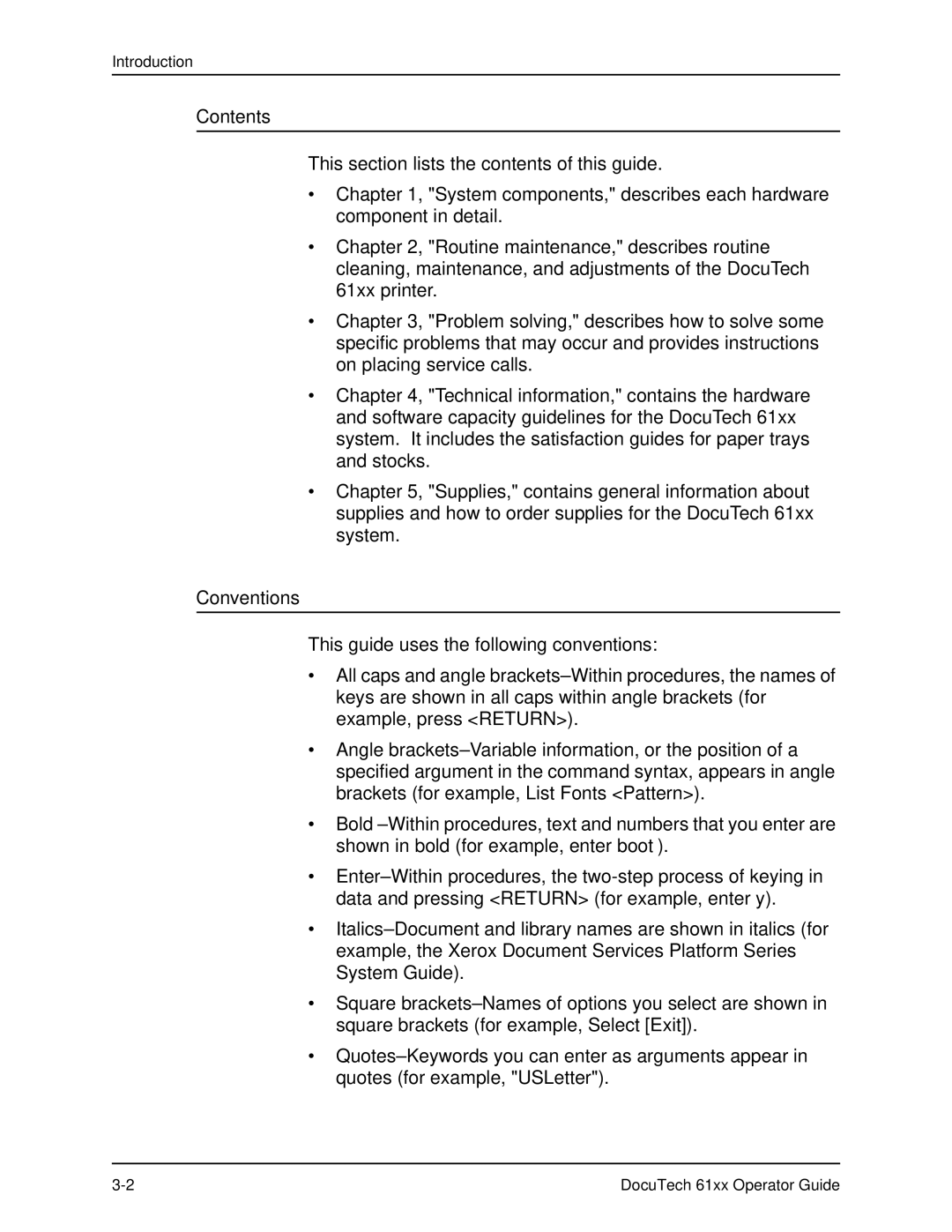Introduction
Contents
This section lists the contents of this guide.
•Chapter 1, "System components," describes each hardware component in detail.
•Chapter 2, "Routine maintenance," describes routine cleaning, maintenance, and adjustments of the DocuTech 61xx printer.
•Chapter 3, "Problem solving," describes how to solve some specific problems that may occur and provides instructions on placing service calls.
•Chapter 4, "Technical information," contains the hardware and software capacity guidelines for the DocuTech 61xx system. It includes the satisfaction guides for paper trays and stocks.
•Chapter 5, "Supplies," contains general information about supplies and how to order supplies for the DocuTech 61xx system.
Conventions
This guide uses the following conventions:
•All caps and angle
•Angle
•
•
•
•Square
•
DocuTech 61xx Operator Guide |