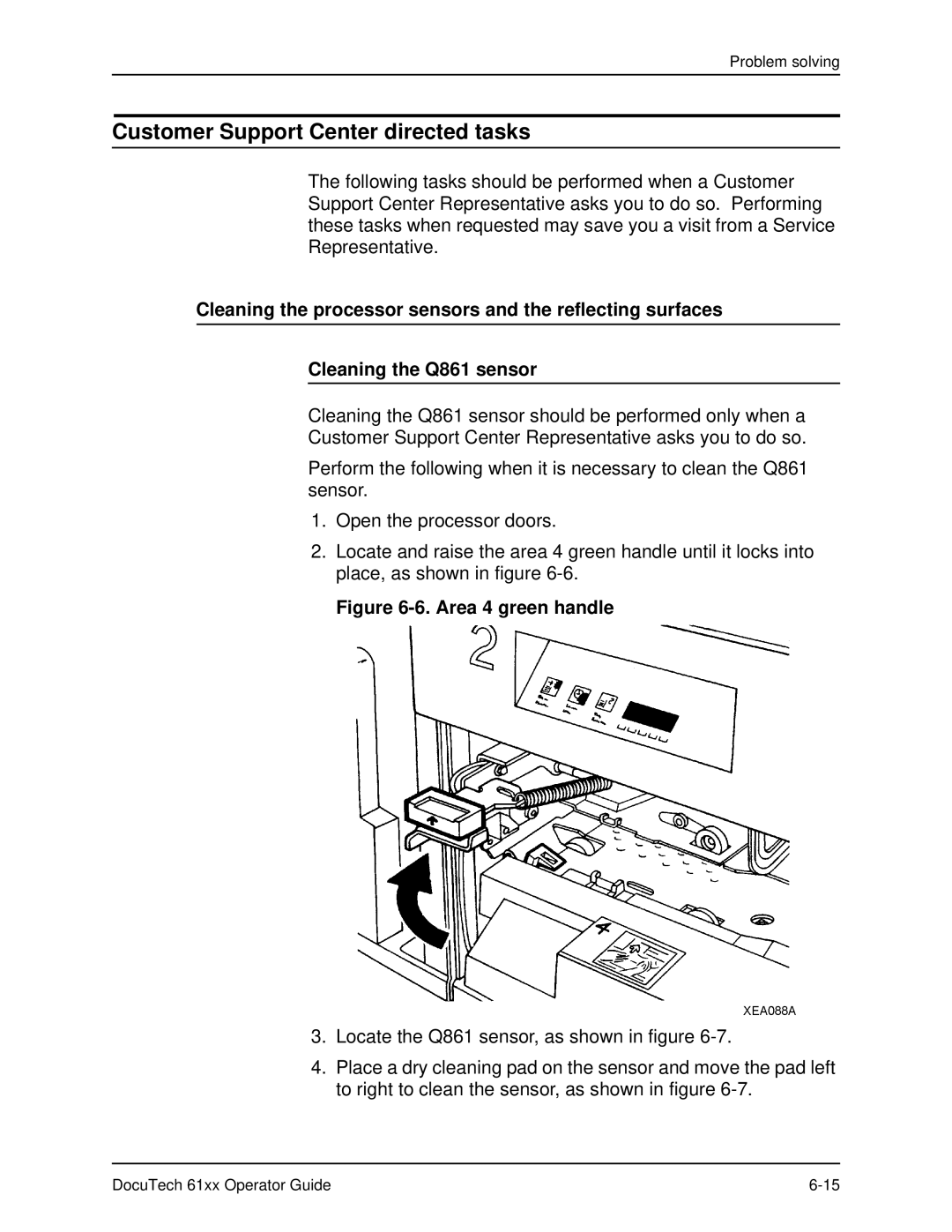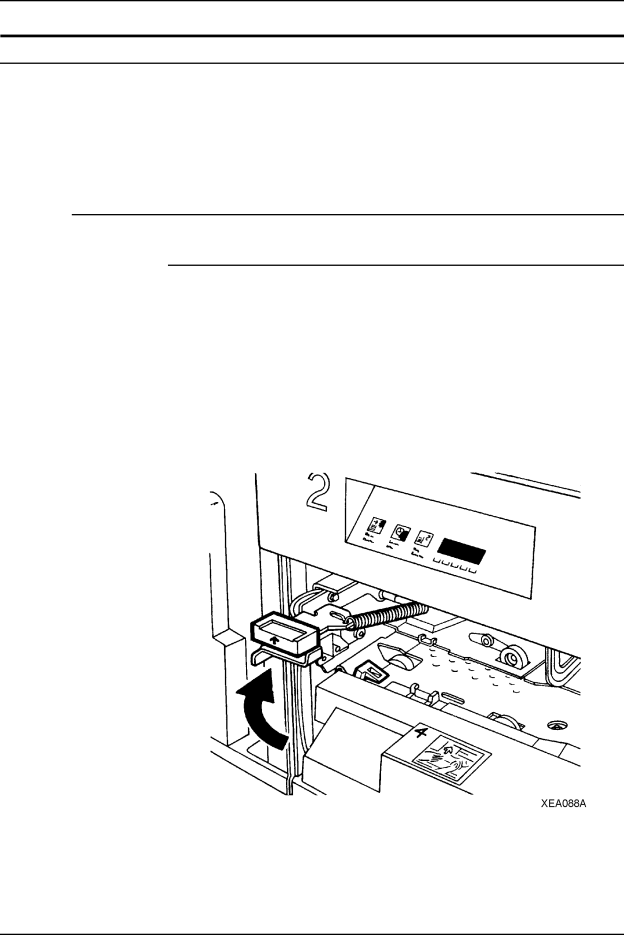
Problem solving
Customer Support Center directed tasks
The following tasks should be performed when a Customer Support Center Representative asks you to do so. Performing these tasks when requested may save you a visit from a Service Representative.
Cleaning the processor sensors and the reflecting surfaces
Cleaning the Q861 sensor
Cleaning the Q861 sensor should be performed only when a
Customer Support Center Representative asks you to do so.
Perform the following when it is necessary to clean the Q861 sensor.
1.Open the processor doors.
2.Locate and raise the area 4 green handle until it locks into place, as shown in figure
Figure 6-6. Area 4 green handle
3.Locate the Q861 sensor, as shown in figure
4.Place a dry cleaning pad on the sensor and move the pad left to right to clean the sensor, as shown in figure
DocuTech 61xx Operator Guide |