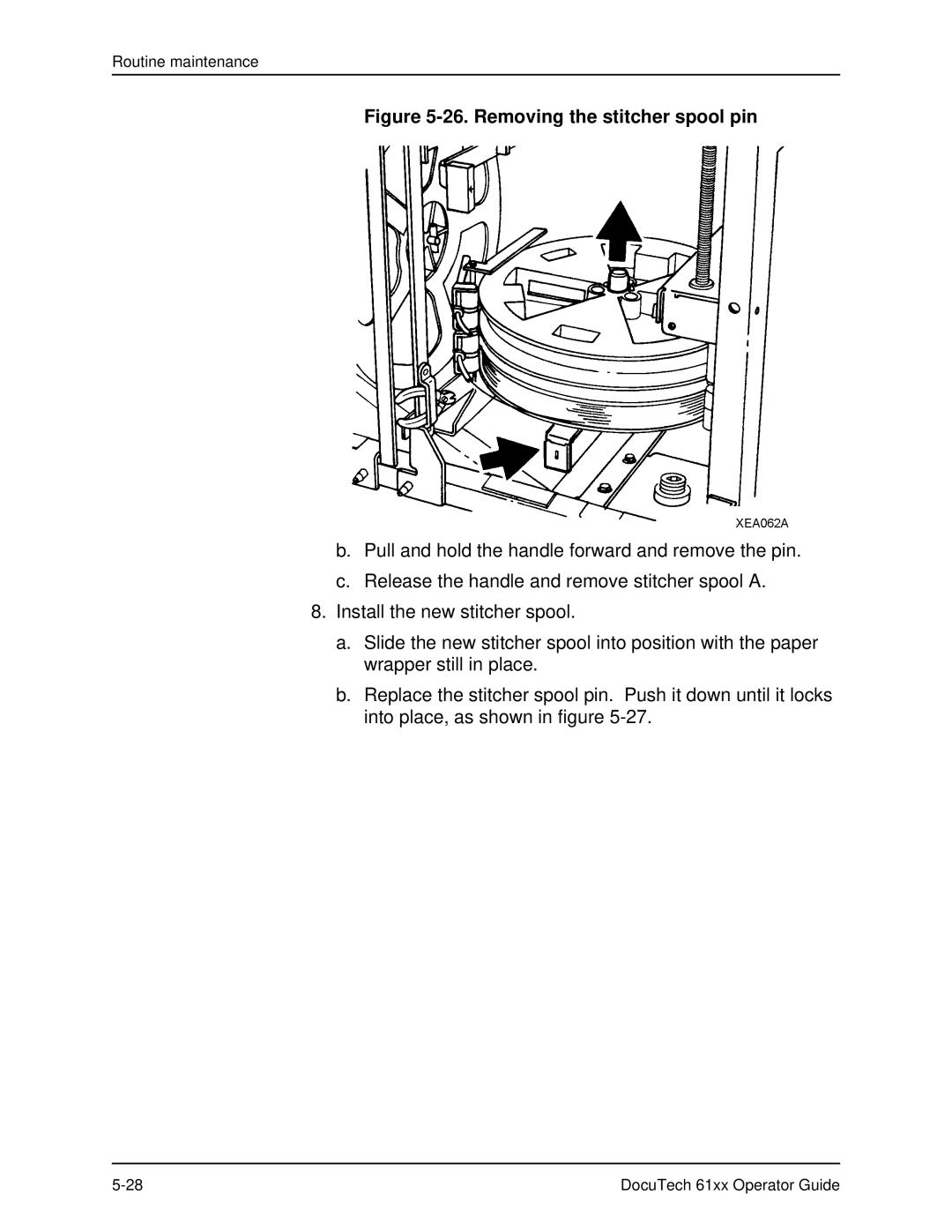Routine maintenance
Figure 5-26. Removing the stitcher spool pin
b.Pull and hold the handle forward and remove the pin.
c.Release the handle and remove stitcher spool A.
8.Install the new stitcher spool.
a.Slide the new stitcher spool into position with the paper wrapper still in place.
b.Replace the stitcher spool pin. Push it down until it locks into place, as shown in figure
DocuTech 61xx Operator Guide |